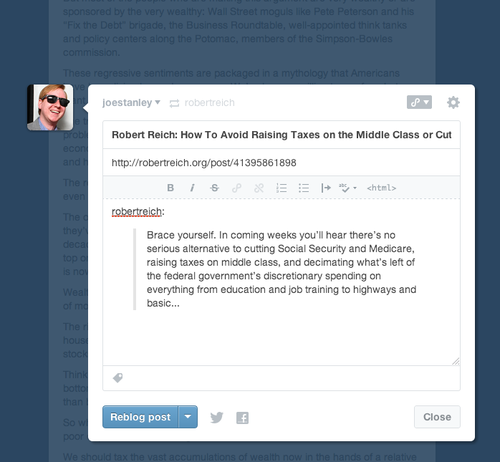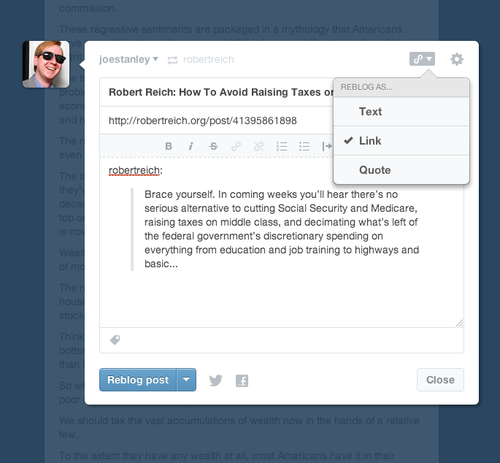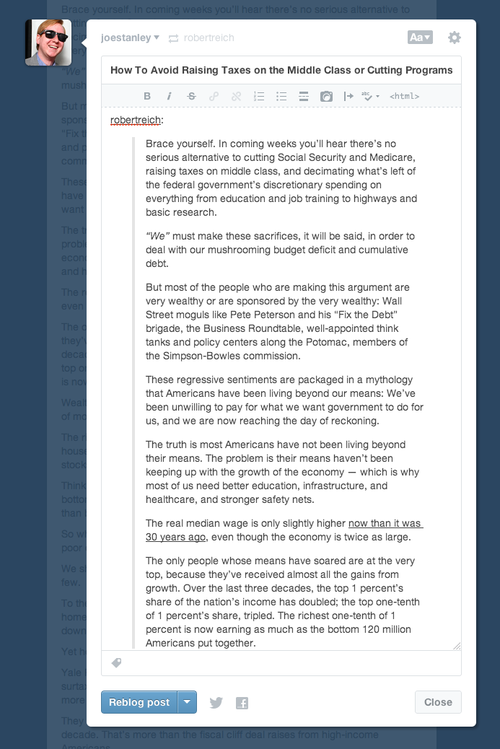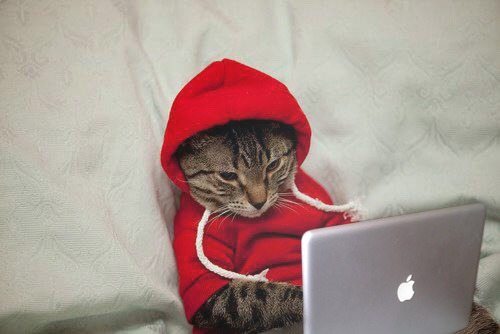Hey! Need a link to a specific post?
Permalinks are permanent links (URLs) to individual posts. You can access a post’s permalink in the Dashboard, as well as on most public blogs.
From the Dashboard:
- Hover your mouse over the upper-right corner of any post on the Dashboard.
- Click the dog ear that appears, or keep hovering to view what time the post was published.

or:
- Click the Share icon on the bottom of any post.
- Click the permalink button that appears. It will open to the post page.
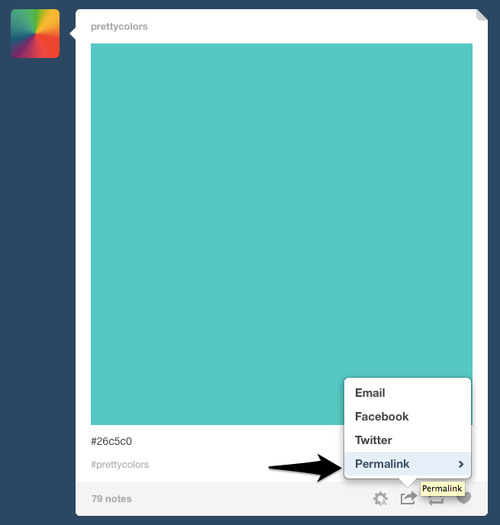
From a public blog:
If you are on a public blog, keep in mind that each theme will have its own way of connecting you to a post’s permalink. Look for the icons and links surrounding a post – generally a permalink can be accessed by clicking on a post’s date and time, the link to its notes, or a similar symbol for a hyperlink.