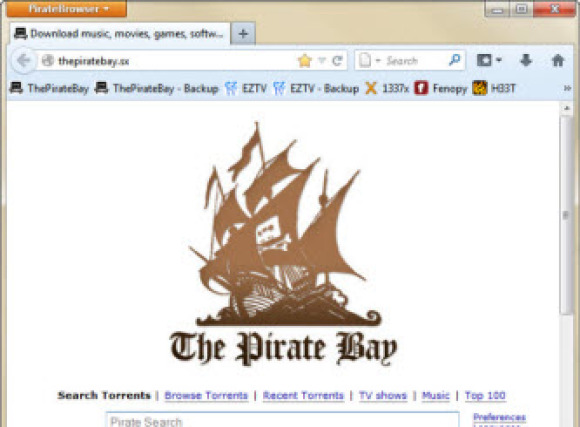For its tenth birthday, that bastion of freedom on the Internet known as the Pirate Bay released a product: a Web browser called PirateBrowser that lets people access sites that their governments may be blocking. PirateBrowser isn't at all about anonymous browsing, even though it uses the Tor network, which is intended to anonymize browsing. As the organization's site for the software puts it, PirateBrowser is "a bundle package of the Tor client (Vidalia), Firefox Portable browser (with foxyproxy addon) and some custom configs that allows you to circumvent censorship." But it doesn't unblock any site you might want to visit—just a group of twenty-odd BitTorrent-related sites.
The organization's tagline for the product is even "No more censorship!" And despite this lofty sentiment, a more likely ulterior motive for the browser is simply to give people access to the Pirate Bay's torrent-tracking site so as to avoid paying for digital content. If you're actually interested in browsing anonymously, check out the actual Tor Project. (Note that a privacy/security issue that came up with a version of Tor's browser bundle has been updated to plug the hole.)
Before the Pirate Bay's browser, a common way of bypassing Internet blocks has been to use circumventors like those offered by Peacefire.org—Web addresses that offer a path to the blocked content. PirateBrowser simplifies the process, so you don't have to find a new circumventor URL every couple of weeks.
Since the browser used by the Pirate Bay's offering itself is just Mozilla Firefox, this review will focus just on what Pirate Bay has added. For a full look at everything this wonderful browser offers, read PCMag's full review of Firefox.
Similar Products
Setting Up PirateBrowser
At this point, PirateBrowser is Windows-only, though I'd be surprised if Mac and Ubuntu versions aren't on the way. As you might expect, one way to get the new browser bundle is to download it from BitTorrent, but you can also simply download the installer as a self-extracting archive. The download is just 29MB, but the Pirate Bay server I downloaded it from was quite slow (taking more than an hour!) so you may be better off taking the BitTorrent route. Also, Internet Explorer's SmartScreen Filter flag's the download as unsafe, so you'll have to bypass that protection if you want to proceed.
The first thing that happens after you finish downloading the archive is that you have to expand it with the included 7-Zip extractor. No setup wizard runs, the files will simply be placed in a folder on your system, by default at Downloads\PirateBrowser 0.6b. That version number indicates something that I haven't heard mentioned anywhere: The browser is still beta! In other words, your mileage may vary. Use at your own risk. But we can still review it, since TBP has put the software forth for public consumption.
The "browser" is actually just the Firefox Portable browser (with the FoxyProxy addon) plus the Vidalia Tor client. Note that Firefox Portable isn't actually a Mozilla product, but a product of PortableApps.com, which slaps the portability code on top of Mozilla's browser, letting you run it from a USB key.
The FoxyProxy extension is set up to get the hidden Tor proxy server—but just for a list of twenty or so sites, as well as for Tor hidden sites—aka "darknet" sites—which usually have an address ending in ".onion".
Running PirateBrowser
To run PirateBrowser, you simply go to its folder and double-click Start PirateBrowser. You can launch the browser from any storage, whether that's your hard drive or a USB key. First the Vidalia Control Panel launches, which connects your PC to the Tor network. When that's connected, the "PirateBrowser" starts up; it's really just Firefox with the new name in the menu button. The browser is preloaded with the Pirate Bay as the start page, and a bunch of similarly dubious bookmarks preloaded in the bookmark bar—EZTV, 1337x, Fenopy, BitSnoop, and TorrentCrazy appeared in mine.
One thing that seems strange is that no BitTorrent client is included. If you want a browser with a built-in BitTorrent client, check out Opera, another Scandinavian software product, which, by the way, has an "off-road" mode that also lets you bypass a lot of web filtering.

Privacy, Performance, Verdict
Privacy and Security
PirateBrowser uses Tor to obtain a hidden proxy server. When I checked whether the browser was anonymized with Tor by navigating to the Are You Using Tor page of the project, it told me I was not. So it's really true what they say on the PirateBrowser home page: The browser doesn't protect your anonymity. It's just using Tor to find hidden servers to mask the connection. This is especially a problem for users who see Vidalia running Tor and think they're being protected, when in fact they're not.
To add to this lack of privacy, PirateBrowser doesn't run in Private browsing mode, though my browsing history wasn't saved after I re-launched the browser: the setting to clear history at browser close was checked. Not only was there no AdBlock running, but the popup blocker was disabled by default, and all cookies were accepted, even from third-party sites.
For general Web security, you do have the excellent protections built into Firefox, though I was surprised that the "Block reported attack sites" check box was unchecked in PirateBrowser—perhaps the Pirate Bay knows of some BitTorrent sites that would be blocked if it were. The upshot of all this is that in some ways you're actually worse off in PirateBrowser from a security standpoint than you are with default Firefox settings.
Performance
The performance of PirateBrowser will be identical to that of Firefox, and even though Tor was running and being used in a limited way, there was nowhere near the amount of speed degradation as there would be with a true Tor configuration. On our very fast Internet connection at PCMag, site-loading performance was snappy. But on one run, when the browser launched, it only displayed the text, "Could not connect to caching server 00." So clearly, PirateBrowser will not always be the fail-safe answer if you have a dire need to get to those blocked sites.
Browsing the Pirate Way
The Pirate Bay claims it new browser bundle is intended to circumvent censorship, but it only does so for censorship of the Pirate Bay and other BitTorrent search sites like itself. As such, I can't very highly recommend PirateBrowser. With it, you don't get the privacy protection you get with a real Tor setup, which isn't that much harder to set up than Pirate Bay's browser, though it will slow down your browsing a bit.

Like What You're Reading?
Sign up for Lab Report to get the latest reviews and top product advice delivered right to your inbox.
This newsletter may contain advertising, deals, or affiliate links. Subscribing to a newsletter indicates your consent to our Terms of Use and Privacy Policy. You may unsubscribe from the newsletters at any time.
Thanks for signing up!
Your subscription has been confirmed. Keep an eye on your inbox!
Sign up for other newsletters