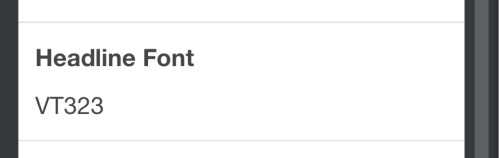hi! i was the person who asked about image sizing on the Excess theme.
i have images that are 100x100 but are stretching to fill the sizes of my text posts. i can't find the toggle you mentioned to stop image stretching. i do have the most recent version of the theme, and even re-pasted it from the link you provided in your answer. :- (
i have tried googling ways that people with other themes have fixed this problem, but they don't line up with this theme. one answer was just to set the max width to 100px, but then that makes *everything* 100px. i'd like text post images to all be their original sizes.
i'm sorry to be difficult! this theme is just perfect for my little rp account and i'd love to get it to work. thank you for your help!
My bad, I double checked and I mixed it up with another theme. The toggle was only sort of added (and without the actual UI toggle) and not really functional.
Anyway, I fixed it here: https://github.com/n0nspace/tumblr-themes/blob/main/blog/excess/excess-main.html