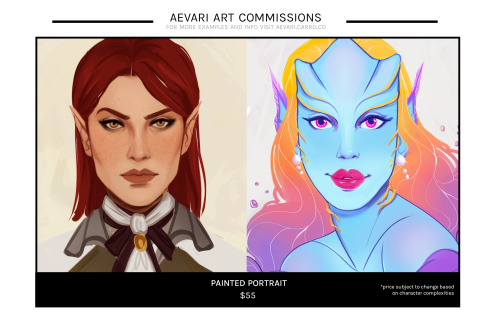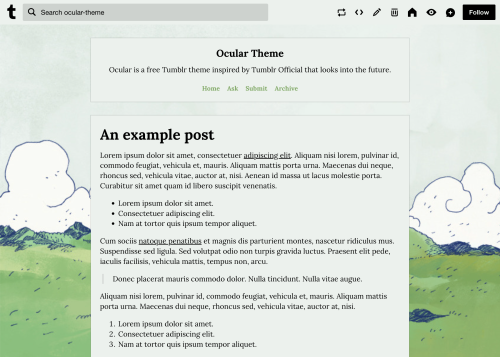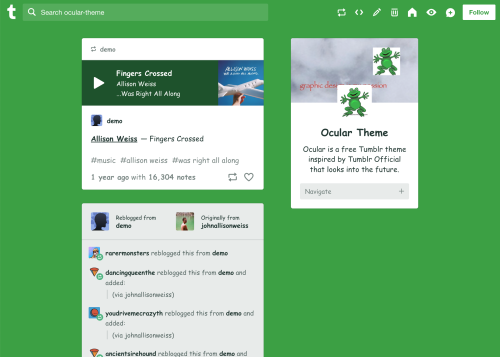Hi, sorry if this has been answered, but I am trying to get a custom cursor hover to work with photoset posts in your Stereo theme. Some of them work (I assume from pre-npf?), and some don't. I've tried using the inspect tool and it didn't work out for me, so I am hoping that you would know how to make them work! Thanks for making this great theme and for the help (in advance)!
Hi! It’s hard to say what you’re missing without seeing it. But legacy photosets and images in the new post type do have different classes / a different structure so you’re likely missing an additional class / identifier (I forgot the term).
Just testing with two photosets I had on hand, one legacy and one NPF, this worked:
.post_media_photo.image:hover,
.photoset img:hover {
cursor: crosshair;
}
For anything more, I’d need to have a link to your blog where it’s not working.
hello, i hope you're well. i was curious if there was a way to change the spacing between photo sets on your <excess> theme? i enjoy the spacing when photos are put next to each other but not when they're on top of one another? i hope that makes sense.
Hey! I’m well, thank you. This seems like a bug tbh. And I’ve fixed it here. You can either re-install the theme or manually update the code yourself. Thanks for letting me know about this!
Time to Say Goodbye
Hey guys! Hope everyone's doing good.
I'm posting this today as an official "goodbye" from Tumblr.
As much as I've loved creating themes, fonts and other goodies for you guys here, it's finally time to leave that for new creators.
All of my work will remain available, and you can get it all together in Suiomi's Everything Bundle, which includes all of my themes and the full Cappuccicons downloadable font:
- Cappucicons PNG
- Cappucicons SVG
- Rihanna
- Karina
- Julissa
- Nayeli
- Nathalia
- Kenya
- Peyton
- Clara
- Mia
Get Suiomi's Everything Bundle [here].
I'd like to thank every single one of you who have supported me. It's been at least 10 years of creativity fueled by your love and support. I hope you guys have enjoyed my work throughout all these years.
Thank you so much again, and I hope my work will still make your projects and hobbies shine in years to come.
Stay safe,
Suiomi
I'm back from holiday break and ready to take on my first batch of the year! 🤗 I'm even offering something new - painted portraits! ✨
Interested?: >> COMMISSION FORM <<
Form closes: Saturday, April 27TH 2024 @ 6PM EST.
More examples on my socials + website.
Feel free to reach out via DM/ask if you have any questions.
Reblogs are super appreciated! 😊💓
hello! am using your caffeine fiction page theme (lovely work, by the way!) and I noticed that everything to the right of the main tab page (side stats, cover image, connections) do not show in mobile, even after requesting for desktop version in the mobile browser. was that intentional? i'm using google chrome on the iphone, for the record!
Hi, yes that’s intentional to make the theme work on mobile / make it response. Otherwise there would be an awkward sidescroll (best case). I, unfortunatel,y didn’t find another way of solving the issue. There wasn’t a good place to have them visible and since they’re additional aesthetics rather than info, I chose to hide them on small screens. It may or may not work if you turn your phone sideways.
boop
Hey so absolutely no one wants this AI partnership, but if it's going to happen despite that, what can users do other than use the "oh hopefully our partners honor this if you ask nicely so cross your fingers" toggle that's off by default to keep their stuff from being scraped? And if my blog is marked to prevent it, and someone who reblogs my art isn't, can my art then be scraped from that reblog? Because that defeats the entire purpose of marking my blog in the first place, and I'd just rather take my art elsewhere if sharing it means I'm feeding AI.
You’re gonna want to send this to Support to get the official answer - I don’t know exactly. But based on how it seems similar to the “don’t index” setting, my read is that it will literally hide your content regardless of if it’s a reblog or not.
A couple people from work have reached out to let me know that yes, it applies to reblogs of "don't scrape" content. If you opt out, your content is opted out, even in reblog form.
yep, for reblogs, we're taking it so far as "if anybody in the reblog trail has opted out, all of the content in that reblog will be opted out", when a reblog could be scraped/shared.
Ocular — Version 3
Preview // User Guide // More Info & Install
your favorite sidebar theme just got an upgrade, babeyyy
I went to update Ocular to make it NPF post-compliant and then my hand slipped and I redesigned the whole thing lmao. here's a brief update about Ocular 3; if you're looking for a full list of changes between versions 2 and 3, click the "Read More" below)
Ocular comes with the following features:
- Colors: easily change the color scheme of your sidebar and posts using any colors you want
- Post sizes: 400px, 500px, 540px, 600px, 700px
- Sidebar: can be on the left, right, or above the posts. pick from a list of sidebar sizes, header image heights, and avatar shapes
- Fonts: 20 different fonts, sizes 13px to 18px
- Background: solid, gradient, full-size image or repeating image
- Links: choose either regular navigation or drop-down navigation. unlimited custom links (visit the help desk FAQ for a tutorial) and ability to rename home, ask, submit, and archive links
- Endless scroll, custom ask box text, Tumblr's full-width controls and search bar, optional header, avatar, and favicon images
if you already have Ocular installed, version 3 should be coming at you as soon as the update passes the theme garden. if you installed this theme with GitHub, you'll have to re-install manually.
now let's get to the fun stuff. what's new in version 3?