In this guide
Managing Your Settings
In the mobile apps and on web, you can filter tags and post content, and you can also control the content you see.
Filtering (Hiding) Tags
On the Web:
- On the left, click Settings.
- Scroll down to the “Content you see” section and click the pencil icon to the right of “Filtered Tags.”
- Type the tag you’d like to filter, then click “Add.”
- To remove a filter, click the “Remove” button.
In the Apps:
- Tap the account icon
 .
. - Tap the gear icon at the top right, then tap “General settings” (iOS) or “Account settings” (Android).
- Tap “Filtering.”
- Tap “+New” to the right of “Filtered Tags” to add tags to the list.
- To remove a filter while using the iOS app, swipe left on that item, then tap “Delete.” In the Android app, tap the filter you’d like to remove, then tap “Remove.”
Filtering (Hiding) Content
Post content filtering searches the entire post for instances of your filtered word or phrase, not just the tags.
On the Web:
- On the left, click Settings.
- Scroll down to the “Content you see” section and click the pencil icon next to “Filtered Post Content.”
- Type the word or phrase you’d like to filter, then click “Add.” Keep in mind that you’re limited to 200 filters and each filtered word or phrase has to be under 250 characters.
- To remove a filter, click the “Remove” button.
In the Apps:
- Tap the account icon
 .
. - Tap the gear icon at the top right, then tap “General settings” (iOS) or “Account settings” (Android).
- Scroll down and tap “Filtering.”
- Tap the +New icon to add a new filter.
- Type the word or phrase you want to filter, then tap “Add.”
- To remove a filter while using the iOS app, swipe left on that item, then tap “Delete.” In the Android app, tap the filter you’d like to remove, then tap “Remove.”
Controlling What You See
Your content label preferences can be found in your Account Settings in the “Content you see” section.
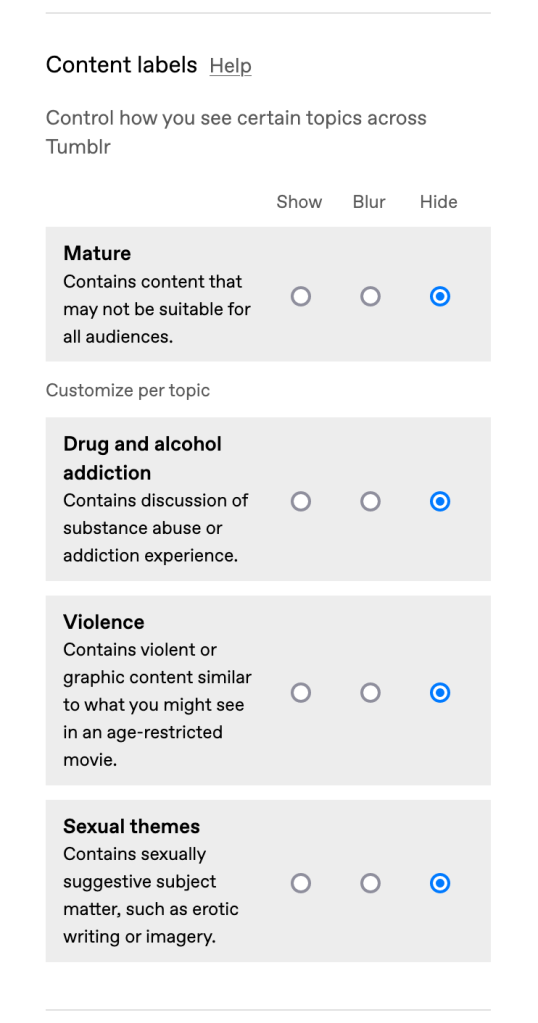
Potentially Mature Content
We hide potentially mature content* by default in the Tumblr app for iOS. This is in addition to the settings made available to you through the use of Content Labels.
If you’re over 18, you can disable the “Hide additional potentially mature content” toggle in your account settings. This setting is only accessible on the web – You won’t be able to change this setting within the iOS app.
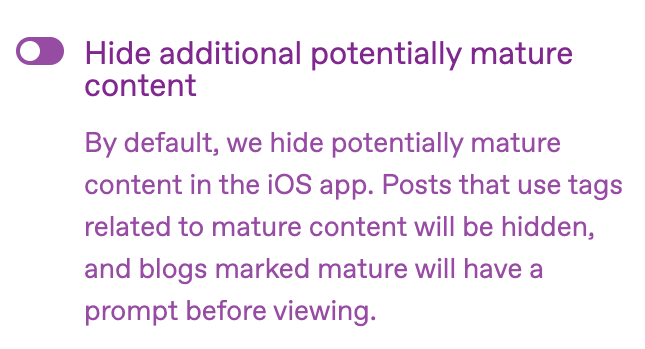
Remember to restart your app after making a change to this setting. If you’re not sure how to quit and restart an app, check out this guide from Apple.
When potentially mature content is hidden, you’ll see overlays when attempting to view content that could be considered mature.
You can encounter overlays in a few spots:
- When viewing a blog that’s been flagged as explicit.
- When viewing search or tag results for certain words or phrases*.
You may also notice:
- Images received via direct messaging from blogs you don’t follow cannot be viewed in the app.
- Likes and reblogs from explicit flagged blogs are hidden from the notes.
- Images from reblogs shown in posts’ notes are blurred unless you follow the Tumblr that added the image.
- Your dashboard (the “Following” tab and the “Stuff for you” tab), search results, and tag results no longer show content that contains certain words or phrases.
- Certain words and phrases have been removed from the typeahead feature in search (sometimes referred to as search suggestions).
- We’ve excluded blogs that may contain or create potentially mature content from search and tag results.
*The list of words and phrases that are filtered out is not public at this time.
What Does “Potentially Mature” Mean?
The potentially mature designation refers to content that doesn’t violate our guidelines, but that may not be appropriate for everyone.
How We Use Your Age
First and foremost, we use your age to determine whether or not you’re old enough to be on Tumblr.
If you’re a resident of the European Union, you must be at least 16 years old (or the lower age that your country has provided for you to consent to the processing of your personal data) in order to use Tumblr. In a number of European countries, legislation to change the minimum age is pending. We are carefully monitoring this legislation in case the minimum age in your country changes.
In all other regions, you must be at least 13 years old to use Tumblr. No exceptions.
If you meet those age requirements but are under 18:
- You cannot click through to see the content of blogs that have been flagged as explicit.
- You won’t see posts with Content Labels applied.
- You cannot opt into seeing potentially mature content in the iOS app.
- Some of your settings may default to more private.
Updating Your Birthday
Please enter your real birthday. It’s important. Really. Entering a fake birthday can result in account termination.
If we don’t have your full birthday on file, you’ll be able to input it once.
To update your birthday while using Tumblr in a web browser:
- Head to your account settings: tumblr.com/settings/account.
- Scroll down and look for the “Birthday” section.
- Use the month, day, and year dropdowns to enter your birthday, then hit “Save.”
To update your birthday while using the Tumblr app:
- Tap the account icon to view your blog.
- Tap the gear wheel icon in the top right corner.
- Tap “General Settings” (iOS) or “Account Settings” (Android).
- Tap “Birthday.”
- On the resulting page, tap “Edit birthday.” The web version of the account settings page will open in your in-app browser.
You may need to quit and restart the mobile app and/or refresh your web browser in order to see your updated birthday take effect.
If you make a mistake or have questions, reach out to Tumblr Support for help.
Adding Content Labels
You can add a content label to NSFW content when creating a brand new post, editing an existing post, or reblogging a post. You’ll be able to go back and change/remove your content label too, as long as it was not added by our moderators.
Content Label Categories
There are four categories of content labels.
Mature
The Mature content label is a catch-all and the default content label. It can be used on it’s own or in conjunction with one of the other categories. Any post with a content label will also have the Mature label (for example, it isn’t possible to add the Violence label and not the Mature label).
If you feel like none of the other categories apply but you think there should still be some kind of warning on the post, Mature is probably the right one to select.
Drug and Alcohol Addiction
A post with a Drug and Alcohol Addiction content label might contain a discussion of substance abuse or addiction experience that may be dangerous to or trigger those at risk.
Violence
A post with a Violence content label might contain violent or graphic content similar to what you might see in a movie.
Sexual Themes
A post with a Sexual Themes content label could contain content such as nudity, erotic writing, or sexually suggestive subject matter.
Adding Content Labels on Web
Note: content labels are not available in the legacy post editor.
The option to add a content label is located just below the space where you’d add tags to your post:

Adding Content Labels in the App
- Tap the people silhouette icon to bring up the content label categories.
- Tap “Mature” to apply the default label.
- Optional: Tap any additional labels that apply.
Once you close the content label pop-up, you’ll see the different label options just below the tag area so that you can easily make any adjustments.
Post Missing a Content Label?
In addition to reporting mature posts or blogs, you can now request that a Content Label be applied on posts which may not violate Community Guidelines, but may be NSFW or suitable only for adult audiences.
In the Apps
To request a Content Label for a post in the mobile apps (iOS & Android):
- Tap the meatballs icon (●●●).
- Tap “Missing Content Label?” Your request will be submitted for review, and the post will disappear from your dashboard.
On Web
- Tap the meatballs icon (●●●).
- Tap “Missing Content Label?” Your request will be submitted for review, and the post will disappear from your dashboard.
Reporting Abusive Content
iOS
Report a post in the iOS app:
- Tap the 3 dots icon (●●●), then choose the most applicable from the listed options:
- “Report”
- Report adult content – (your report will be submitted for review and the post will disappear from your dashboard. You’ll also have the option to block the blog. That’s up to you.)
- Report spam – (your report will be submitted for review)
- Report something else – (opens the abuse form to select from a list of additional categories)
- “Report”
Report a blog in the iOS app:
- Tap the person icon in the top-right corner of the blog you need to report.
- Tap “Report.”
- Select the most applicable option listed:
- “Report sexually explicit material” – (your report will be submitted for review)
- “Report spam” – (your report will be submitted for review)
- “Report something else” – (opens the abuse form to select from a list of additional categories )
Android
Report a post in the Android app:
- Tap the 3 dots icon (●●●), then choose the most applicable from the listed options:
- “Report sexually explicit material” – (your report will be submitted for review)
- “Report spam” – (your report will be submitted for review)
- “Report something else” – (opens the abuse form to select a specific category)
- Your report will be submitted for review and the post will disappear from your dashboard.
Report a blog in the Android app:
- Tap the person icon in the top-right corner of the blog you need to report.
- Tap “Report.”
- Select the most applicable option listed:
- “Report sexually explicit material” – (your report will be submitted for review)
- “Report spam” – (your report will be submitted for review)
- “Report something else” – (opens the abuse form to select from a list of additional categories)
How to Report Abusive Content on Web
Report a post:
- If you’re in the dashboard, search results, the blog view, or anywhere else that we refer to as “blue space”:
- Click the 3 dots (●●●) on the post in question.
- Click “Report.” You’ll be redirected to a page asking you to specify the issue, and you may select one of the following options:
- “Report sexually explicit material” – (Click “Flag and block” or just “Flag,” if you decide not to block them, your report will be submitted for review)
- “Report spam” – (Click “Flag and block” or just “Flag,” if you decide not to block them, your report will be submitted for review)
- “Report something else” – (proceed through to our Abuse Form to choose from additional categories)
- Note: By default, the toggle to block the blog will be enabled. Disable it if you don’t want to block them.
- If you’re on the blog network:
- Go to the permalink of the post you need to report. On most themes, you can get to a post’s permalink by clicking the date, the notes, or a dedicated icon (usually an infinity sign or something that looks like the 3 dots ●●●).
- Click the “View on dashboard” icon in the top right. It’s the one that looks like an eye.
- You’re now on the dashboard! Follow the steps above to report the post.
Report a blog:
- If you’re in the dashboard, search results, the blog view, or anywhere else in what we refer to as “blue space”:
- Click the blog’s name or avatar to open the blog view.
- Note: You can also just hover over the blog’s avatar in the dashboard. On the blog card popover, you’ll see the same 3 dots (●●●).
- Click the 3 dots (●●●).
- Under “What’s going on,” select the most applicable option listed:
- “Report sensitive content.” – (Click “Flag and block” or just “Flag,” if you decide not to block them, your report will be submitted for review)
- “Report spam” – (Click “Flag and block” or just “Flag,” if you decide not to block them, your report will be submitted for review)
- “Report something else” – (proceed through to our Abuse Form to choose from additional categories)
- Note: By default, the toggle to block the blog will be enabled. Disable it if you don’t want to block them.
- Click the blog’s name or avatar to open the blog view.
Terms of Service
Click here to review our terms of service.