Navigation
- Reviewing and appealing
- Checking the status of your appeal
- Blogs marked as explicit before December 17, 2018
Our Community Guidelines provide you with information about the types of content that are—and are not—permitted on Tumblr. We use a mix of machine-learning classification and human moderation to classify posts that contain sexually explicit material.
We will always notify you if your content has been flagged as sexually explicit so that you have the opportunity to review it and take any additional action that may be needed.
Reviewing and appealing
If you upload content that gets flagged as sexually explicit or has had a Community Label applied, you’ll receive a notification in two places:
- In an email with links to review your flagged posts.
- On a red banner on the flagged content like this:
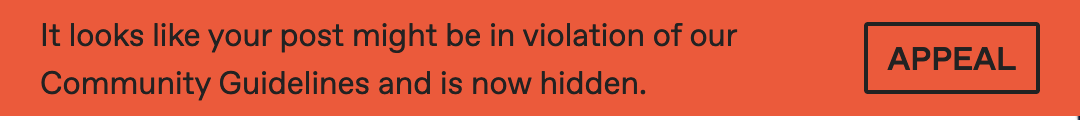
Click or tap the “Appeal” button to submit an appeal. You will receive a verdict within 24 hours.
When reviewing your flagged content, you’ll see a few different buttons:
- Selecting “Review” sends a request for your content to be reviewed for a classification appeal. It should only be used if you believe your post was incorrectly flagged. You can read more about what’s considered sexually explicit here. These reviews are always conducted by real people—no robots here.
- Choosing “Dismiss” will bring you back to the list of your flagged content.
If you ask us to review your post for misclassification, we’ll send you an email once the appeal process has been completed. You may also prefer to simply remove the sexually explicit content from your post. If so, just use the pencil icon to edit your post to remove any violative content and then proceed to request a review. You can also use the trash can icon to delete the post entirely.
Note that only the original poster of content will be notified if it gets flagged as sexually explicit and given the ability to appeal. Reblogs of flagged content are not appealable, but they will show up in your flagged content list.
Also, if content has already been reviewed by one of our trained experts, then it cannot be appealed, and will say so in the banner on the post.
If your appeal is denied, the post will remain hidden and the banner will change:
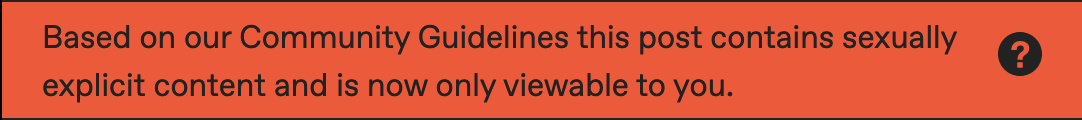
Checking the status of your appeal
You can check the status of your appeal and review your flagged content at any time in the “Review flagged posts” section of your blog settings.
To find the “Review flagged posts” page and submit an appeal in the mobile app:
- Open the account tab (the silhouette of a person).
- Tap the gear icon.
- Tap “Review flagged posts” to see your flagged content.
- If you have multiple secondary blogs, switch between them by tapping the dropdown in the upper left corner of the account tab.
To submit an appeal on desktop:
- Expand the Account tab on the left side of your dashboard.
- Click the name of the blog you want to check from.
- Select “Review flagged posts” on the right sidebar to see all flagged content for that blog.
Blogs marked as explicit before December 17, 2018
Blogs that have been flagged as explicit according to our previous policies (before December 17, 2018) may still be overlaid with a content filter when viewing these blogs directly. While some of the content on these blogs may be in violation of our policies and will be actioned accordingly, the blog owners may choose to post content that is within our policies in the future, so we’d like to provide that option.
Users under 18 will still not be allowed to click through to see the content of these blogs. The avatars/profile pics and headers for these blogs have also been reverted to the default settings.
You can check and see if your blog is marked as explicit per our old policies (before December 17, 2018) in your visibility settings. If your blog was incorrectly flagged as explicit, if you have since removed the adult content, or if you believe that your content is now in line with our current policies, then you can file an appeal at http://tumblr.com/support by following these steps:
- In “What’s going on?” select “Blog incorrectly marked as explicit.”
- In the box, provide a quick explanation of why you think your blog should be unflagged so we know what to look for.
- In “Relevant blog,” select the blog we should be looking at.
- Confirm your email address is the one you used to register your account. This will also be the email address that we’ll use if we need to contact you.