 Whether it’s from the office or at home, we must be prepared to meet our employees where they are. At Microsoft, this involves using Microsoft Viva Connections to bring our employees together and to encourage them to engage with each other in the flow of work.
Whether it’s from the office or at home, we must be prepared to meet our employees where they are. At Microsoft, this involves using Microsoft Viva Connections to bring our employees together and to encourage them to engage with each other in the flow of work.
Microsoft Viva Connections is our gateway to our employee experience. It’s a hub from which our employees can move through the many different parts of their work experience throughout their day. It’s their single place to connect with news, conversations, and resources from across the organization, personalized for each employee through AI and organizational information.
With Microsoft Viva Connections, our employees have an entry point into the entire Microsoft Viva experience and a genuine feel for what’s happening in our organization, at every level that applies to them.
—Rich Kaplan, general manager for Microsoft Viva, Microsoft Human Resources
A unified experience is at the core of Microsoft Viva Connections. We use it to consolidate resource access across a huge array of company resources and touchpoints, including SharePoint Online, Microsoft Teams, the Microsoft Graph, and other Microsoft 365 apps like Microsoft Viva Engage and Microsoft Stream.
We want it to be the first place our employees go to get informed about the company and their work at Microsoft.
“Microsoft Viva provides an experience for our employees that goes where they go; it’s like their mobile office—everything is right there in Viva, whether they’re learning at work, communicating with others or getting insights about how their team is doing,” says Rich Kaplan, general manager for Microsoft Viva in Microsoft Human Resources. “With Microsoft Viva Connections, our employees have an entry point into the entire Microsoft Viva experience and a genuine feel for what’s happening in our organization at every level that applies to them.”
Kaplan highlights the way Microsoft Viva Connections has ingrained itself into the everyday employee experience at Microsoft.
“Viva Connections puts the employee at the center and provides the information and tools that are most important to them. It has access to building location information, and I can see which food trucks are nearby for lunch,” Kaplan says. “I can start a maintenance request for something like the air conditioning not working correctly. I can contact TechLink to troubleshoot a technical issue I’m having. It’s all right there, accessible from the Viva Connections Dashboard.”

The Microsoft Viva Connections dashboard is the primary portal into what’s happening in an employee’s day and in the organization. It provides a centralized location to find and act on company tasks and specific action items for their job. The dashboard uses dynamic cards that employees can interact with to do things like complete simple tasks or review critical data. It’s authored in SharePoint and published to the Viva Connections app within the Teams mobile experience or to the employee’s desktop.
The feed aggregates news and conversations into a single place where they can stay on top of everything they need to know. It delivers updates with powerful targeting and scheduling capabilities. The feed enables you to efficiently reuse and aggregate existing news items and posts from SharePoint, Microsoft Viva Engage, and Microsoft Stream resources.
The resources page consolidates resources for users across the digital workplace, including resources on other platforms and sites using a familiar SharePoint-like navigation.
[Visit our content suite: Viva la Vida! Work life is better at Microsoft with Viva. See how we’re evolving our culture with Microsoft Viva internally at Microsoft. Check out the lessons we’ve learned from our adoption of Microsoft Viva internally at Microsoft. Discover how we’re improving our own Employee Experience—and yours—as Microsoft’s Customer Zero.]
Building on our history of employee focus
Microsoft is the first and best customer of its own products. We are “Customer Zero.” As a large enterprise customer and employer, many of the issues Microsoft faces when deploying its own products are not unique. They are shared by other large multinational enterprises, and even by small and midsize customers.
Microsoft Digital Employee Experience (MDEE) has been deeply invested in employee experience for years. Our involvement in Microsoft Viva Connections began several years ago when we developed MyHub, an internal app for Microsoft employees that enabled them to connect to the Microsoft company, culture, and mission.
We wanted to empower employees to simplify their life, to have this personalized, connected, and intuitive experience where they could access all those previously fragmented experiences with things like taking time off, viewing pay information, tracking expenses, or understanding what was happening in the company.
—Kirkland Barrett, principal group product manager, Unified Employee Experience
Kirkland Barrett is the principal group product manager for Unified Employee Experience in MDEE. His team was responsible for the creation and deployment of MyHub to Microsoft employees more than four years ago. A team was created with members who tackled the project from their various perspectives—program management, engineering, design, and research.
“When we began, our leadership was championing this employee-focused approach to how we do things as an organization,” Barrett says. “So we set out to deeply understand and invest in improving the employee experience.”
The vision for MyHub was bringing everything that our employees want and need to do.
“We wanted to empower employees to simplify their life, to have this personalized, connected, and intuitive experience where they could access all those previously fragmented experiences with things like taking time off, viewing pay information, tracking expenses, or understanding what was happening in the company,” Barrett says.

There were many different apps and touchpoints for those experiences before MyHub. Barett’s team wanted to put them in a single, employee focused app. They put employees at the center. A big part of that was reevaluating the many design teams, delivery channels, and interaction methods that were used to create interaction with Microsoft employees.
“We had a fragmented and disconnected set of tools and interfaces before MyHub,” Barrett says. “The experience was inconsistent for our employees, and it was often hard to find them in the first place.”
Out of this vision for a connected and unified employee experience came MyHub, a mobile app that Microsoft employees adopted rapidly and used extensively across the organization. As MyHub grew and matured and added functionality, momentum for the app grew, and it became a mainstay for Microsoft employees to interact with each other and the organization in dozens of ways.
Microsoft Viva Connections has become the next evolution of MyHub but extended for the rest of the world. As Customer Zero for Viva Connections, we have a unique opportunity to not only inform product development but to contribute to the evolution of one of our key projects, MyHub, as it transforms to fulfill the needs of Microsoft’s external customers. It’s a perfect example of how our own internal challenges and innovative responses are directly relevant to our customers and lead to Microsoft creating better products.
The co-development process between the Microsoft Viva Connections product team and our MyHub engineers at MDEE is one of the most integrated and cooperative examples of Customer Zero engineering at Microsoft. When MDEE designed MyHub, it was built for Microsoft, so many of the features and capabilities were created specifically for the Microsoft context.
How we do business, what’s important to our organization, how we treat our employees––all of these went into the design and development of MyHub, which meant that we could precisely focus in on feature design and how we wanted the app to provide a unified experience at Microsoft. Microsoft Human Resources (HR) was a big partner in helping us to understand the employee experience and what we wanted to accomplish holistically.
While these factors helped us design a product unique to Microsoft, it also helped our engineering and HR teams understand what made Microsoft unique. When the Microsoft Viva Connections team began development, using MyHub as a starting point, we had a clear idea of which parts of the MyHub experience would work well for the general public and which parts didn’t need to make the jump from MyHub into Viva Connections.
MDEE, the MyHub team, and Microsoft HR have provided feedback and assistance based on the four years of experience working in the employee experience space. Our collaborative effort with the Microsoft Viva Connections design team helped us adopt design features like notifications, naming, organization, taxonomy, and adoption. We’ve also contributed to many improvements and created new features in Viva Connections, including these:
- Performance improvements
- Best practices such as domain isolation, caching, and shared library features
- Accessibility and reliability improvements
- Camera integration and image upload capability
- Locations support
- Feedback mechanisms and enhanced metadata
As development continues, our MyHub engineering team is providing important feedback to the product group on the experiences our employees have with Microsoft Viva Connections. We have moved all the MyHub employee experiences we had planned to move, and our Microsoft employees are using Viva Connections for their daily needs.

Implementing Microsoft Viva Connections
Microsoft Viva Connections empowers and engages Microsoft employees at the frontline of their hybrid work experience, connecting them to the mission of the organization, each other, and the tools they need most. Here are a few examples of how Viva Connections is practically influencing the employee experience at Microsoft:
- In Viva Connections, we have an adaptive card for training. Learning is core to our culture and the primary component of our growth mindset. The training card surfaces training opportunities and obligations for each employee, encouraging them to learn, build skills, and improve their capability.
- We use Viva Connections to provide basic but valuable information to our employees, like details about their compensation and benefits. Our employees can access a card that provides current and historical information about their pay stubs, deductions, and other pay details. These are provided within the context of the cards, rather than forcing employees to sign in to a separate payroll system and use another interface to get that information.
- Our employees can connect directly to Digital TechLink, our integrated technical support system. In Viva Connections, employees can initiate a help request, communicate with support, and track the progress of any requests they have in process.
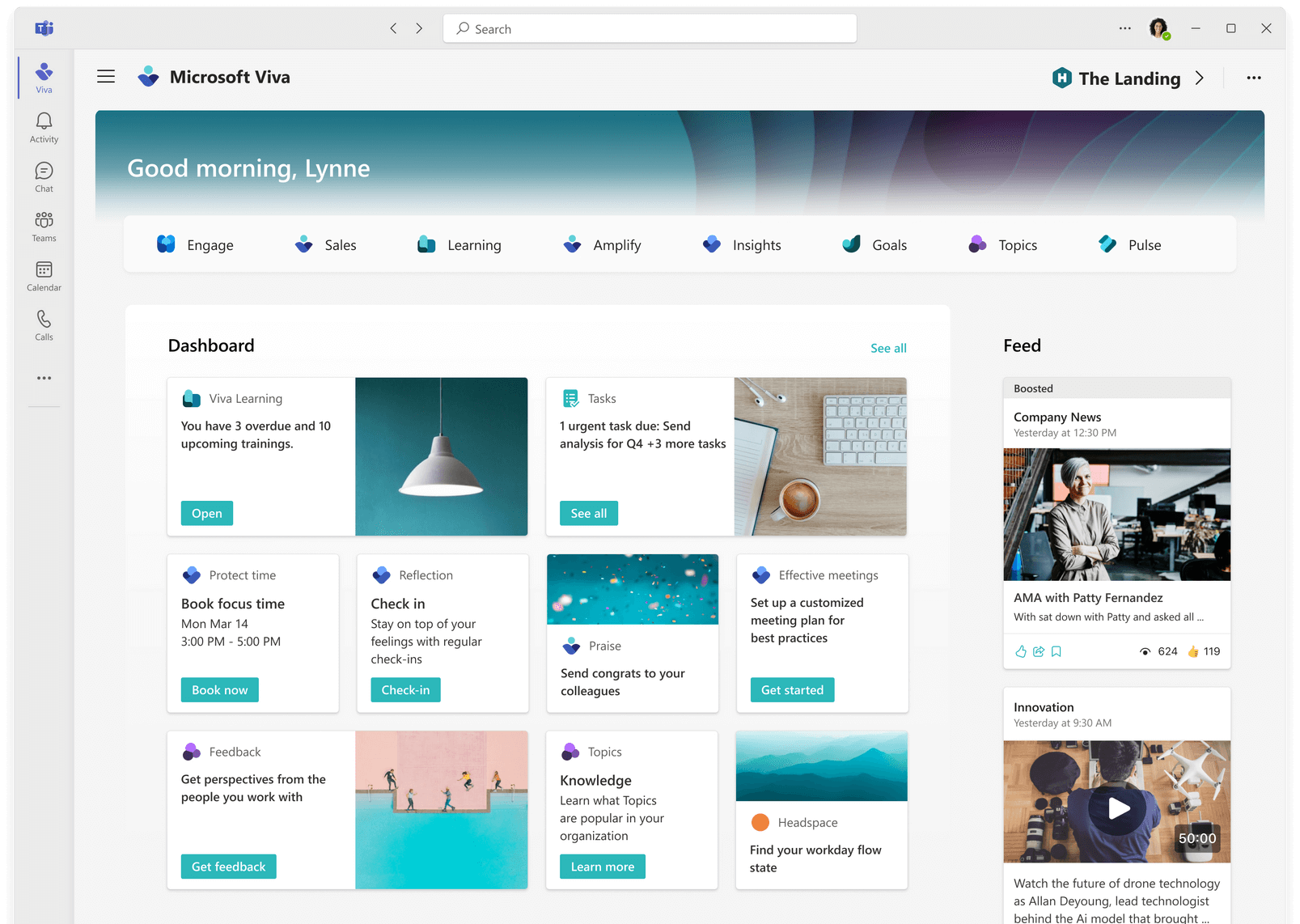
Moving from a custom solution to a commercially available product has simplified the way we support the employee experience at Microsoft. Working with a custom app that we had to manage and deploy to hundreds of thousands of employees across the globe created an entire level of process for design, development, source control, and deployment. This included tasks like maintaining versioning, publishing to app stores, and managing access for employees. With Microsoft Viva Connections, we no longer need to manage the app, just use it. It’s already available across the app stores our employees use, and that entire level of process and effort has been removed from our teams, allowing us to focus on the employee experience and implementing Viva Connections in the best way possible for Microsoft.
We realize many benefits from using Microsoft Viva Connections to unify our employee experience. Some of the most important implementation benefits include the following:
- The organization can tailor the experience for targeted employee groups—like frontline workers or people in specific regions or roles.
- We can add custom components that enrich the employee experience, using no-code configurations or powerful developer frameworks.
- We can integrate investments you’ve already made in partner solutions from leaders like Workday and ServiceNow.
- Microsoft Viva Connections and its experiences leverage the investments we’ve already made in Microsoft 365, including SharePoint, Microsoft Viva Engage, Microsoft Stream, and Microsoft Teams. It’s backed by security, compliance, and identity controls that enable us to build an employee experience you can trust.
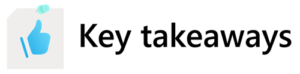
We’re continuing to engage our employees with Microsoft Viva Connections, providing them with a unified employee experience at Microsoft. We’re also working as Customer Zero with the Viva Connections design team to build experiences into Viva Connections that benefit Microsoft customers, including day planning, compensation and benefits tools, more approval workflows for invoices, expenses, and vacation time, and many other scenarios.
We’re also working with the design team to include new capabilities, including dynamic language support, additional Microsoft 365 sources for the Feed, allowing multiple instances per tenant, and adding additional interactivity for dashboard cards.
As Customer Zero, we’re sharing our employee experiences with customers to accelerate their adoption of Microsoft Viva Connections. We’re working with the Microsoft Viva development teams to innovate, influence, and pressure test the Microsoft Viva platform, moving it forward to create employee experiences that empower our customers.
The user experience framework that we’ve built and loaded into our Microsoft Viva Connections experience is open source and now available in Git Hub so customers can use it to help them develop similar experiences for their employees.
We’re enhancing the accessibility of both Microsoft Viva Connections the product and our deployment of it. We’re also adding employee and customer listening capabilities to the product, which will allow us to use their feedback to improve the experience for everyone.

- Click here to learn more about Microsoft Viva Connections.
- Visit our content suite: Viva la Vida! Work life is better at Microsoft with Viva.
- See how we’re evolving our culture with Microsoft Viva internally at Microsoft.
- Check out the lessons we’ve learned from our adoption of Microsoft Viva internally at Microsoft.
- Discover how we’re improving our own Employee Experience—and yours—as Microsoft’s Customer Zero.
Tags: digital transformation, Employee Experience, Microsoft Viva








