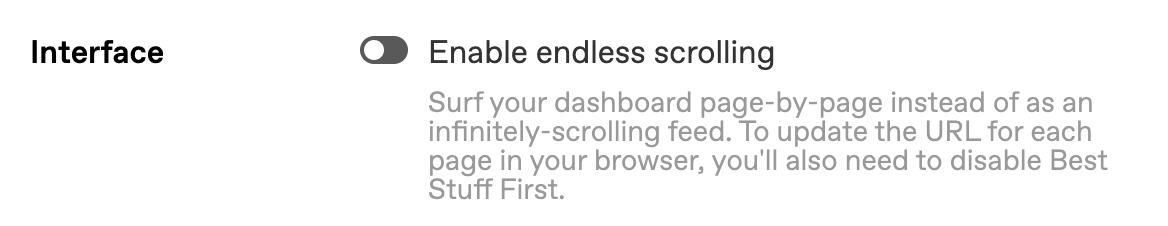lefttragedysandwich asked:
Hi there! I am a long time user (over a DECADE on my original blog), but this is a brand new blog I just made, on the web, after seeing a post about the creation process for new blogs and wanting to test it myself. I like the suggestion that people follow some tags to start, to help put some good stuff on their For You page! However, you'll also notice that this blank blog with a generic name and default appearance looks an awful lot like a bot. And there is also an influx of spam bots right now as well - @changes always tells us to report those when there's a new wave of them, and we usually block them too. I think I've managed to discern the difference after looking at the suggested names vs some actual bots, but most people can't.
Suggesting random names for new users (which is fine on its own), sending them to an unskippable page where they have to follow *people* (not just tags) before they've had a chance to explore the site, and not ever pointing them in the direction of their personalization settings (which are buried in the new layout) is going to end up with a lot of new users getting blocked and reported as spam! Perhaps after the tag following page, you could redirect people to the Blog Settings page, where you can have informative pop-ups suggesting people add a profile picture and header that reflects their personality/interests, and point out the description section to "Tell people about yourself!" You could make the page skippable if you think it would discourage people who just want to jump right in, but it would be really useful. I see on the app that a section like that comes up when you go to your own blog, but I think it should be a step in the sign-up process, before you follow anyone. Skippable, but encouraged. (Also, the requirement to follow individual blogs REALLY needs to be skippable)
Encouraging new users to have a profile picture, header, and personalized bio would really help in preventing real users from getting blocked by all the cool blogs they're trying to follow who think that they're spam bots! Getting blocked for no reason won't encourage new tumblrs to stick around! Please, encourage some individuality from our new internet neighbors, so they can become our internet friends 💙