If your blog is suddenly posting spam or sending out spam messages, some things that might have occurred:
- A malicious application has been given access to your account. Go ahead and revoke the access to the app.
- You’ve entered your Tumblr account credentials into a fake login page. Now you have to change your password and you really should enable Two-factor Authentication too.
Revoking an Application’s Access to your Account
- Click “Settings” on the left.
- Click “Apps” on the right side of the page.
- Click the “x” next to any application you want to remove.
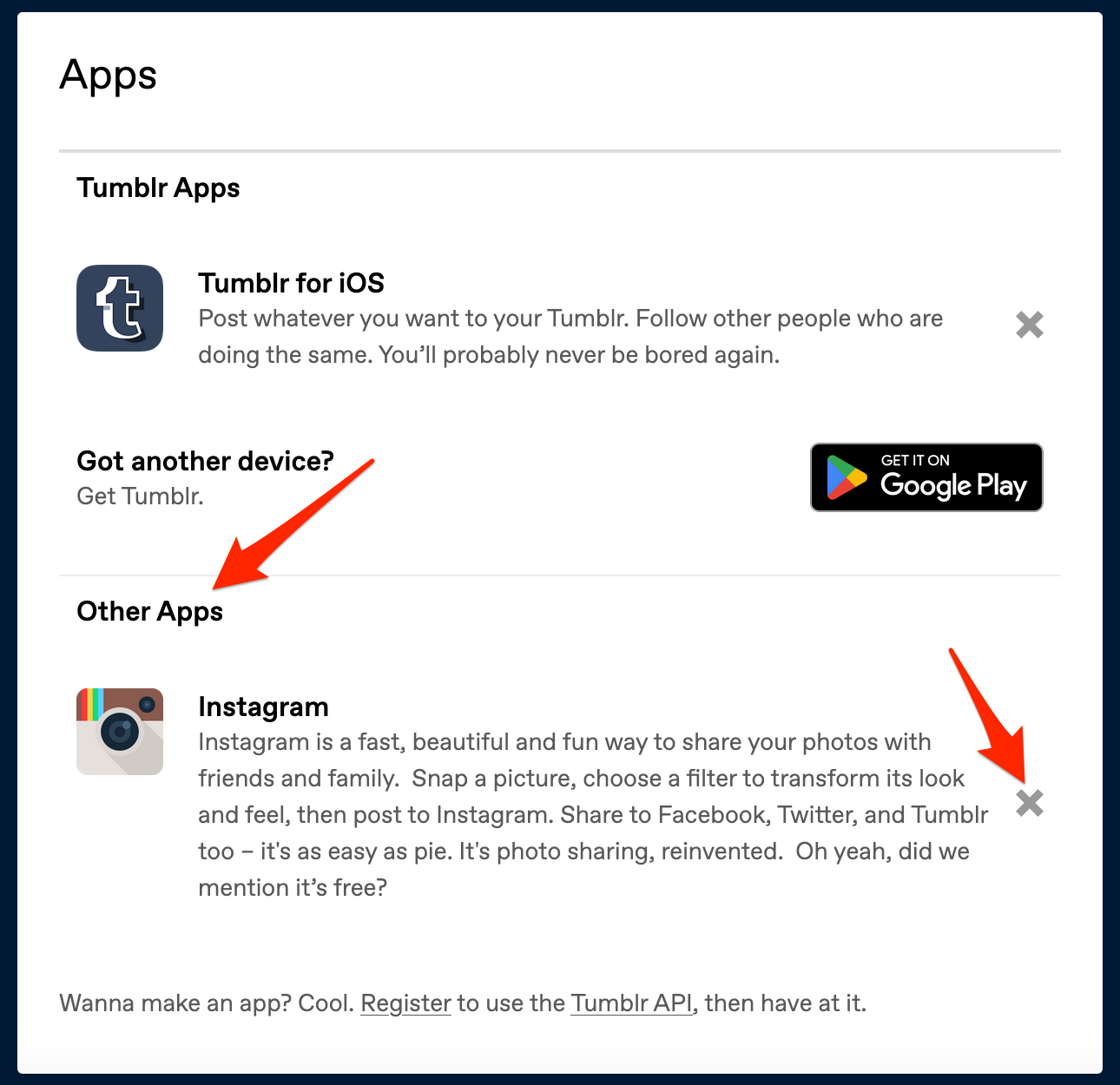
Removing Spam Posts
You can remove spam posts from your blog the same way you’d delete any other posts on your blog:
- Choose the affected blog from the account menu at the top of the dashboard.
- Click the trash icon at the bottom of the post you want to remove, then choose “Delete.” A pop-up message will appear, “Are you sure you want to delete this post?”. Click on “Ok” to confirm the post deletion.
- If you want to remove a large number of posts, we recommend using the Mass Post Editor. To navigate to the Mass Post Editor:
1. Click Account on the left.
2. Click the desired blog below that.
3. Click Mass Post Editor on the right.
Protecting your Account
To help you protect your account and keep it secure, please check out our Protecting Your Account Help Center article.