This page explains how to delete a Dataproc Metastore service.
You might want to delete your Dataproc Metastore service if you chose some configuration settings that can't be changed, such as the service name or the Hive metastore version.
Before you begin
Required roles
To get the permission that you need to delete a Dataproc Metastore service, ask your administrator to grant you the following IAM roles on your project, based on the principle of least privilege:
-
Grant full control of Dataproc Metastore resources (
roles/metastore.editor) -
Grant full access to all Dataproc Metastore resources, including IAM policy administration (
roles/metastore.admin)
For more information about granting roles, see Manage access.
This predefined role contains the
metastore.services.delete permission, which is
required to delete a Dataproc Metastore service.
You might also be able to get this permission with custom roles or other predefined roles.
For more information about specific Dataproc Metastore roles and permissions, see Dataproc Metastore IAM overview.Delete a service
The following instructions demonstrate how to delete a Dataproc Metastore service.
Considerations
Your Cloud Storage bucket isn't automatically deleted when you delete your Dataproc Metastore. To delete a bucket, see Deleting buckets.
After deleting a Dataproc Metastore, auto-created VPC Network Peering routes used by the service persist for up to 3 hours. Note that if any other Dataproc Metastore services continue to use these VPC Network Peering routes, they aren't deleted.
Console
In the Google Cloud console, open the Dataproc Metastore page:
Select the service you want to delete.
In the navigation bar, click Delete.
A dialog opens.
On the dialog, click Delete.
Return to the Dataproc Metastore page, and verify that your deleted service no longer appears in the list.
You can also delete your service on the Service detail page.
On the Dataproc Metastore page, click the service that you want to delete.
The Service detail page for that service opens.
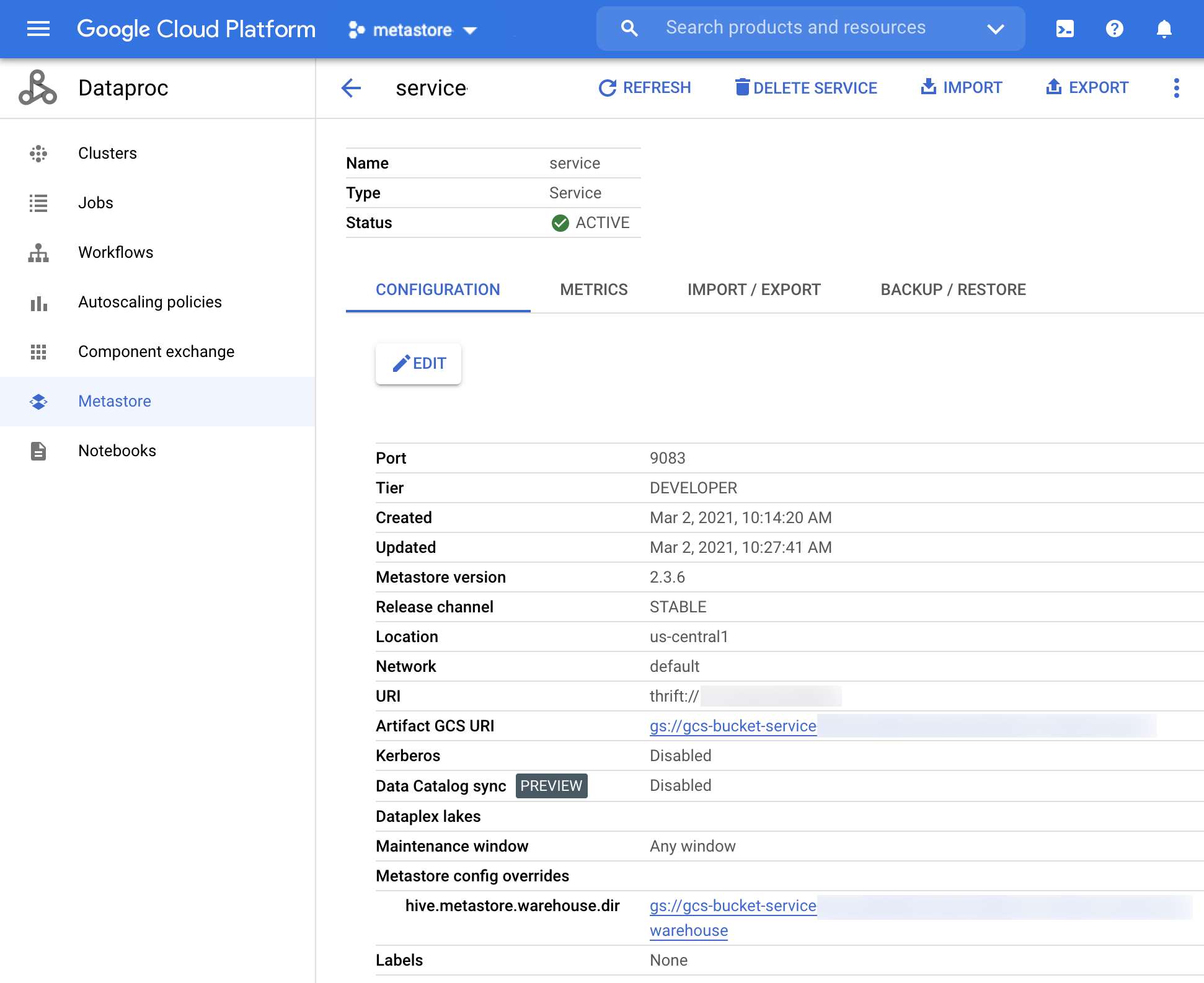
In the navigation bar, click Delete Service.
A dialog opens.
On the dialog, click Delete.
Return to the Dataproc Metastore page, and verify that your deleted service no longer appears in the list.
gcloud CLI
To delete a service, run the following
gcloud metastore services deletecommand.gcloud metastore services delete SERVICE \ --location=LOCATIONReplace the following:
SERVICE: The name of the Dataproc Metastore service you're deleting.LOCATION: The Google Cloud region that your Dataproc Metastore service resides in.
Verify that the deletion was successful.
REST
Follow the API instructions to delete a service by using the APIs Explorer.
Deletion-protection
Dataproc Metastore deletion protection is a feature that helps you prevent the accidental removal of existing and new Dataproc Metastore services. By using deletion protection, you can safeguard services that are important to your applications and workloads.
Considerations
By default, the deletion protection option is disabled.
You can only set deletion protection at the instance level. Individual protection can't be set on metadata, such as tables, databases or partitions. You also can't enable protection on a backup.
If the project containing a protected instance is deleted, the instance is also deleted, irrespective of deletion-protection.
Enable deletion-protection
You can enable deletion protection when you create an instance or on an existing instance.
For new services
Console
In the Google Cloud console, go to the Dataproc Metastore page.
In the navigation bar, click +Create.
The Create Metastore service dialog opens.
Select Dataproc Metastore 2.
Under Deletion protection, click the toggle to enable the feature.
Configure the remaining service options as necessary, or use the provided defaults.
Click Submit.
gcloud CLI
To enable deletion-protection on a new Dataproc Metastore service,
run the following gcloud metastore services create command.
gcloud metastore services update SERVICE \ --location=LOCATION \ --instance-sizeINSTANCE_SIZE \ --deletion-protection
Replace the following:
SERVICE: The name of the Dataproc Metastore service you're deleting.LOCATION: The Google Cloud region that your Dataproc Metastore service resides in.INSTANCE: The instance size for your service.
For existing services
Console
In the Google Cloud console, open the Dataproc Metastore page:
On the Dataproc Metastore page, click the service name of the service that you want to update.
The Service detail page opens.
On the Configuration tab, click Edit.
The Edit service page opens.
Under Deletion protection, click the toggle to enable the feature.
Click Submit.
gcloud CLI
To enable deletion-protection on an existing Dataproc Metastore service,
run the following gcloud metastore services update command.
gcloud metastore services update SERVICE \ --location=LOCATION \ --deletion-protection
Replace the following:
SERVICE: The name of the Dataproc Metastore service you're deleting.LOCATION: The Google Cloud region that your Dataproc Metastore service resides in.
Disable deletion-protection
To disable deletion-protection, on a Dataproc Metastore service, run
following gcloud metastore services update
command with the.
gcloud metastore services update SERVICE
--location=LOCATION
--no=deletion-protection
