如何內嵌一個 Twitch 直播
貼心提醒:目前只能從網頁瀏覽器上建立 Twitch 內嵌項目,而且在 Tumblr 應用程式中並無法檢視內嵌的直播。
那麼,請在網頁瀏覽器中,開啟一篇含有影片區塊的新貼文。要這麼做的一個方法是在貼文選項列中按一下影片圖示:

或者插入一個影片區塊:

接著,按一下「從網路新增影片」:

Paste a Twitch.tv link (like this one:
https://www.twitch.tv/twitch) into the post and click “Insert."
Now the stream embed is in the post and you’re ready to publish it.