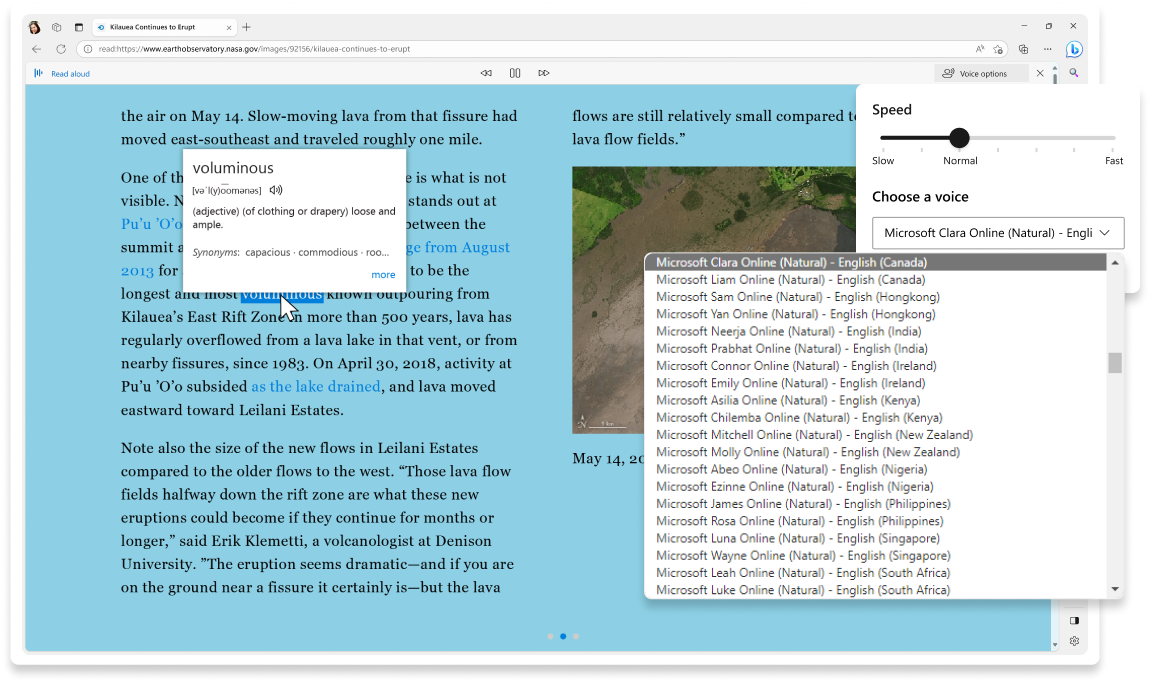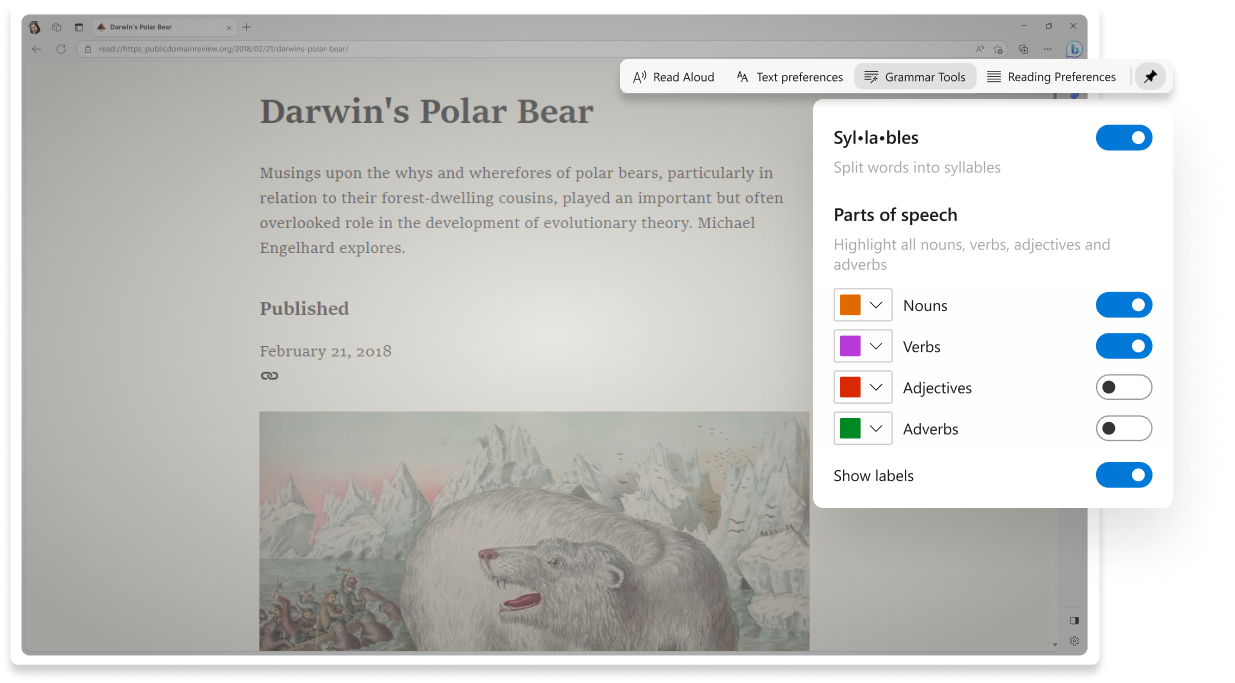Accessibility & Learning tools
A browser designed for learning. Check out the browser with the most comprehensive set of built-in learning and accessibility tools.
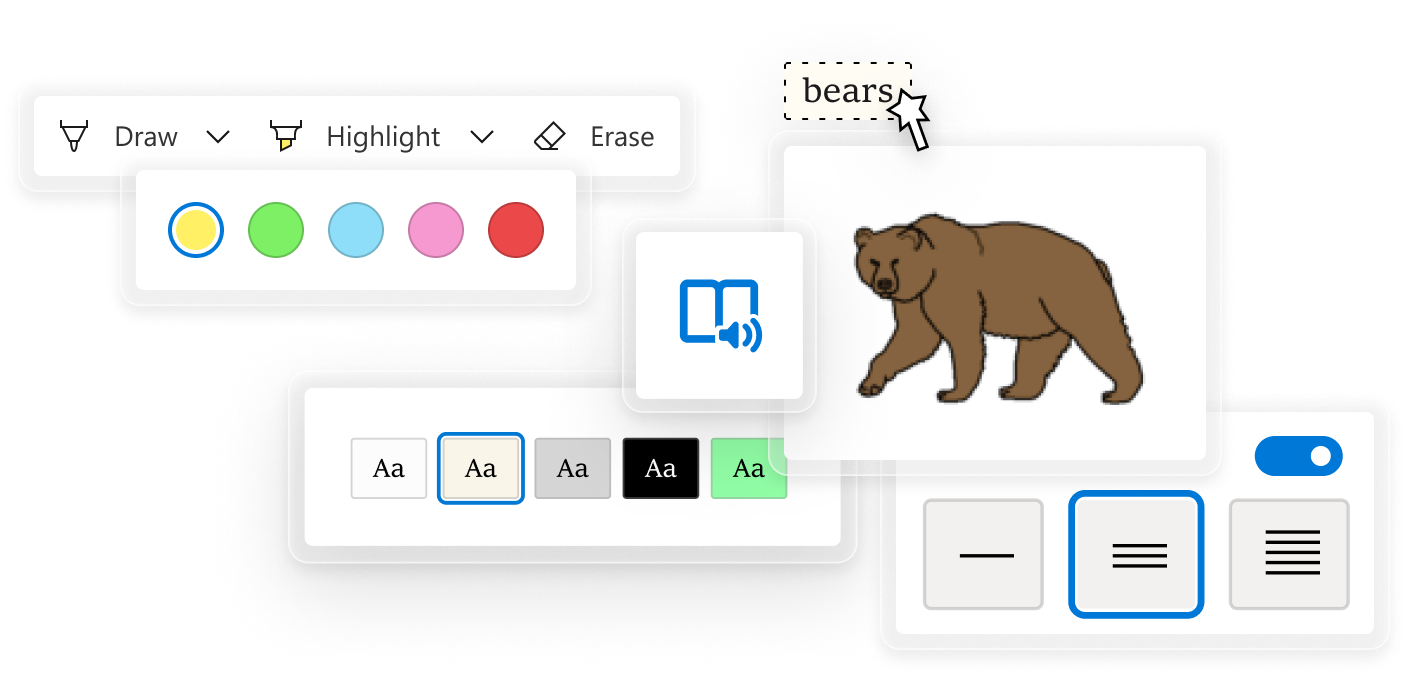
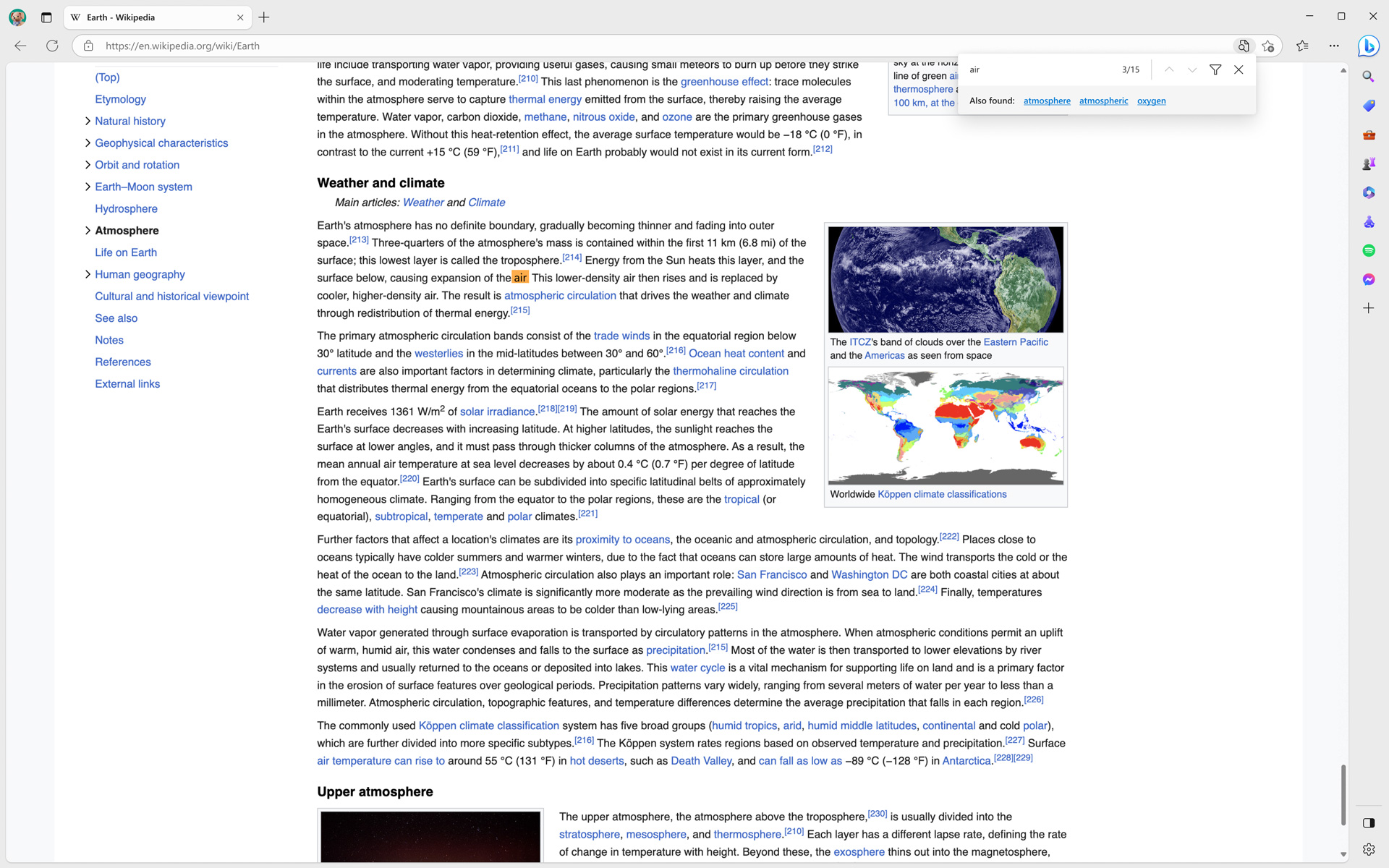
Search quickly with Find on page
Searching for a word or phrase on a webpage has become easier with AI. With the smart find update for Find on page, we’ll suggest related matches and words making it effortless to find what you're looking for, even if you misspell a word in your search query. When you search, simply select the suggested link to quickly locate the desired word or phrase on the page.
Accessibility & Learning tools Features
- * Feature availability and functionality may vary by device type, market, and browser version.