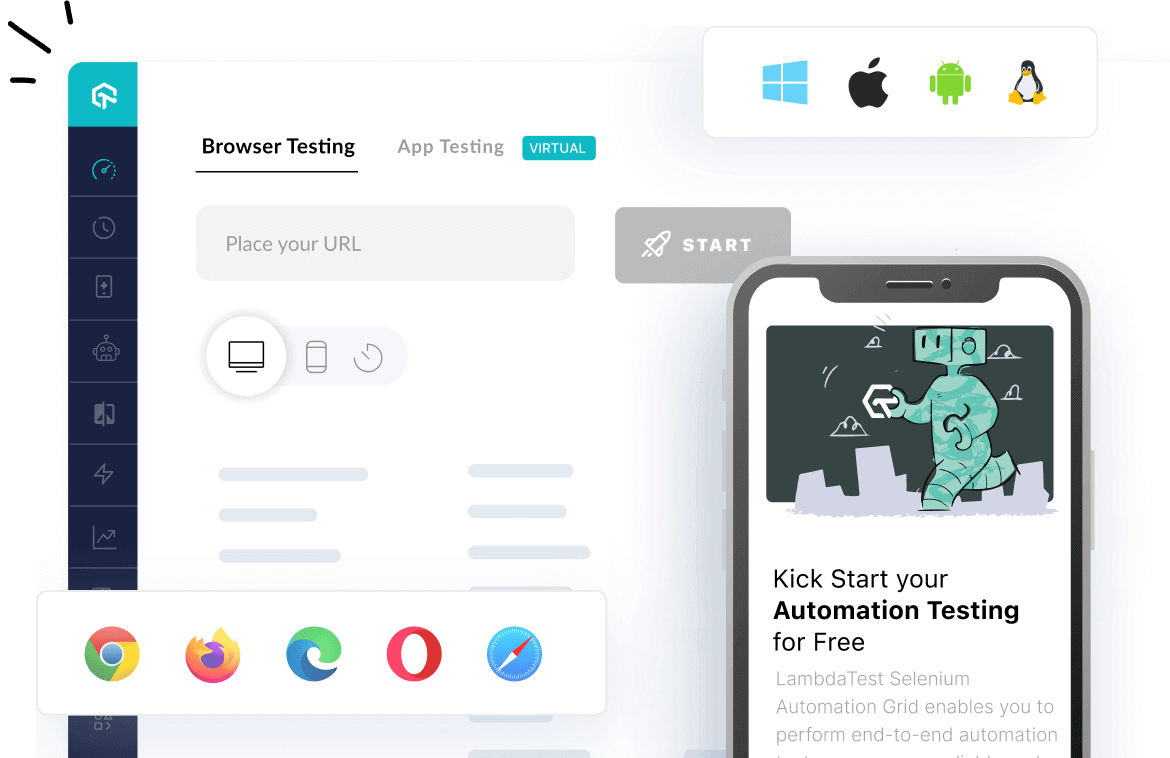Learn how to write effective Software Requirement Specifications (SRS) with clear objectives, functionalities, and user stories for successful project development.
OVERVIEW
Software Requirement Specifications (SRS) are detailed descriptions of documents about the user requirement for the software application to be developed. It gives information on how the software application will be developed and what will be its features, goals, and purpose.
Approaching software development without proper documentation and a clear plan often leads to an unorganized implementation process, costly reworks, delays, or project failure. With SRS in hand, you can have high-quality software applications, as it puts the developers and testers on the same page regarding the app’s objective and scope.
Thus, Software Requirement Specifications must be included in the Software Development Life Cycle (SDLC), which directs all subsequent development stages. This minimizes the time and effort required by developers and testers to achieve desired goals and also reduces development costs.
Software Requirement Specifications act as a guide detailing the operations of a proposed software application. They provide a comprehensive understanding of the software project by delineating its scope, features, and limitations. An SRS typically comprises sections like an introduction, system overview, functional and non-functional requisites, user interface particulars, performance criteria, and more.
Besides outlining the expected behavior from the software application, the specification also elucidates (at a broad level) the primary business procedures it will support, the underlying simplifications assumed, and the crucial performance metrics the software applications will be expected to fulfill. Moreover, it establishes a firm groundwork for estimating project expenses and timelines.
For example, let's consider the development of a mobile banking app. The SRS document for such a venture would detail:
In the software development process, if the developers do not have clear instructions on new software applications, they might spend more time and cost than expected trying to align the software with their vision.
Writing an SRS document helps translate your idea onto paper and establish a concise set of requirements. This document becomes the definitive guide for your software applications, ensuring that all teams—from marketing to maintenance—are on the same page.
Additionally, it's nearly impossible to develop software precisely as expected without an SRS. Consider how software engineers determine which features to implement, UX designers match the design to user scenarios, and QA specialists test the app. That's why writing clear software requirements ensures your development team develops software applications that meet your needs.
Furthermore, an SRS proves beneficial for:
SRS guides the journey from concept to code, ensuring every step aligns with the project's vision and objectives. Let’s look at how Software Requirement Specifications fit in the SDLC.
The SRS document has an important role in the different phases of the SDLC as it provides detailed information on the description of the software application, its goal, any limitations, and user interactions. Without Software Requirement Specifications, the software development process does not initiate. It is used in the initial phase of SDLC to better understand the user’s needs and scope and to identify any features and functionalities needed to build the software application.
It is included in every phase of SDLC. For example, Software Requirement Specifications are the reference point for software application architects and designers in the design phase. Based on the information in the SRS, the design decisions are made. In the development phase, SRS guides the developers on the features to be developed, data flow, input and output requirements, and error handling issues.
In the testing phase, SRS is used by the testers to create test cases and test scenarios. Additionally, it becomes easy to find any errors or defects that require to be addressed before the release of the software applications.
The benefits of SRS documents lie in their influence on the planning phase of software development. They provide the following benefits:
Thus, the SRS document helps clarify priorities for everyone in software development. Developers and testers gain insight into the business objectives of the application owner, while stakeholders inform themselves of the technology used by the software engineering team. SRS aligns financial and technical objectives, ensuring everyone stays informed.
While SRS focuses specifically on software requirements, System Requirement Specification (SyRS) encompasses broader system-level requirements, including hardware, software, and other components necessary for system operation. In the next section, let’s discuss the differences between the two.
SRS and System Requirement Specifications (SyRS) are two essential documents in the system and software development processes.
Although they may appear similar, they serve distinct purposes and emphasize different aspects of the development life cycle.
Here's a comparison highlighting the key differences between the two:
| Aspect | Software Requirement Specifications (SRS) | System Requirement Specifications (SyRS) |
|---|---|---|
| Focus | Emphasizes the components of the software, outlining its functional and non-functional requisites. | Includes the entirety of the system, including hardware, software, user interactions, and environmental conditions. |
| Scope | Concentrates on delineating the tasks that the software should fulfill, its expected performance, and user engagements. | Addresses the interactions and collaboration of all system components. |
| Detailing of Requirements | Provides thorough descriptions of the software’s capabilities, user interface design, data handling, and functional requirements. | Describes the overall system capabilities, architecture, and high-level requirements. |
| Audience | Targets at software developers, testers, and project managers within the software development domain. | Targets a wider audience, including system engineers, stakeholders, and individuals from various domains (software, hardware, network, etc.). |
| Purpose | Aims to align software development with user and business requirements. | Aims to ensure all system elements meet the integrated demands of the project, covering software, hardware, and user requisites. |
| Outcome | Serves as a guiding document for software development, detailing the anticipated software behavior. | Serves as a comprehensive guide for the entire application’s development, including both technical and non-technical aspects. |
The format and length of an SRS can vary depending on the project's complexity and the chosen development methodology. Nonetheless, there are crucial components that every effective SRS document should incorporate:
The writing of Software Requirement Specifications is a team effort that involves different stakeholders. Let's break down who does what when creating this document.
To have a clear understanding of the Software Requirement Specifications, you should know about the key characteristics of SRS. Some of them are as follows:
Now, let us understand the elements included in the Software Requirement Specifications.
To write Software Requirement Specifications accurately, you need to know the essential elements or components in their format. Let us know about them individually:
Introduction
The introduction outlines the general significance of SRS, its relevance for your team, and its layout. These are the following elements included in this introduction part:
Definitions expound on functionality, utilized technology, target personas, business entities (users, clients, intermediaries), and stakeholders. You may opt to abbreviate a particular user group, expediting SRS drafting. The document remains coherent as long as it's included in the definitions table.
Overall Overview
In the above section, you present the stakeholders of the software application’s primary operations, target audience, and system extent. This description primarily highlights essential features and software structure, omitting detailed discussions on add-ons and integrations.
System Features and Requirements
This section provides details about specific software application functions and their execution criteria. Given that the above discussions focused on the general software application overemphasizing primary aspects, a more detailed description is provided here.
The high-level functional requirement needs to describe the main software application features or typical user processes. For example:
At a low level, functional requirements need to specify the precise system response to specific user actions. For example:
To enhance understanding, functional needs can be documented using a combination of flowcharts/diagrams and step-by-step feature explanations.
There are several functional needs to include depending on your applications. Some common examples include:
Some of the common types of non-functional requirements are known as the 'Itys' are:
There are diverse interface types that may necessitate requirements, including:
Although establishing system requirements before starting software application development may seem daunting, it's imperative. Developers need to adhere to established hardware standards to prevent the need for rework later on. This is particularly crucial for mobile apps (due to numerous variables) and applications requiring high responsiveness (such as games, VR/AR software applications, and the Internet of Things).
The Software Requirement Specifications differ based on different software projects. You can follow some of the common steps below to write an SRS.
Step 1: Begin by Creating a Framework
To begin writing SRS, establishing an outline acts as a basic guide throughout the writing process. You can either develop your structure or use a predefined SRS template. Regardless, the outline should include the following aspects:
Step 2: Clarify the Purpose of Your Software Application
This section offers a concise version of the SRS document. It helps to detail what you want your software application to achieve and how it should operate. Therefore, you have to include a detailed description of the intended users, their interaction with the software application, and the value your app provides.
Answering the following questions will help in defining the purpose:
Additionally, consider how your software application fits into the broader context. Identify what makes your software app unique and how it may impact its market. This helps refine its purpose and value proposition.
Step 3: Provide an Overview
This section explains the importance of your software application and its appeal to users. Describe all features and functions and how they align with user needs.
Furthermore, specify whether the software application is new or a replacement for an existing one and whether it stands alone or integrates with an existing system. It may also be helpful to outline any assumptions regarding the software application's functionality.
Step 4: Requirements Specification
Following the planning phase, we can define the functional and non-functional requirements once all general information is clarified and prepared.
It is recommended to begin with non-functional requirements to understand the primary performance demands, such as loading time and preferred performance requirements. This will help you select the appropriate technology stack to meet these needs. It's essential also to consider the planning stage during this process.
The non-functional requirement mainly includes the different metrics, diagrams, and easy tasks to achieve. For example, a non-functional requirement could be that the application must load within three seconds. Such requirements do not pertain to a specific function or process but depend on a combination of features, methods, and technologies. This applies similarly to User Experience and User Interfaces.
On the contrary, functional requirements are tangible and standalone aspects that can be specified. These include the technologies utilized in the project, including software and hardware, programming languages, libraries, frameworks, databases, etc. In short, these are the technical tools predominantly used in software application development.
For example, consider an organization developing a cloud-based document management system. When outlining the functional requirements, they would:
In software application development, testing functional and non-functional aspects, including scalability and compatibility across various devices, browsers, and operating systems, is essential. Addressing scalability and compatibility challenges with different devices, browsers, and operating systems can be complex. One approach is to use cloud-based testing platforms like LambdaTest.
LambdaTest is an AI-powered test orchestration and execution platform allowing developers and testers to perform manual and automation testing on a remote test lab of 3000 real browsers, devices, and OS combinations. For comprehensive testing needs, it's crucial to execute test cases across real browsers, devices, and OS combinations. LambdaTest addresses diverse testing requirements, including visual regression testingv, accessibility testing, and more.
For more insights and tutorials on using LambdaTest for automation testing, visit and subscribe to the LambdaTest YouTube Channel.
Step 5: Generating Data Models and Diagrams
In these steps, you can create data models and diagrams of the requirements. This gives a visual description of the complex structure of the software application and allows a better understanding of the relationships and data flow.
Step 6: Establishing Constraints and Assumptions
In writing SRS, it is important to set constraints and assumptions as they define the boundaries within which parameters are set for software development, including technological limitations and budgetary and time constraints.
Step 7: Integrate Additional Information
In this step, you can incorporate additional details, such as proposals, alternative concepts, references, or other pertinent information that could help developers complete the project during this phase.
Step 8: Review your Document
Given the necessity for Software Requirement Specifications to precisely outline software functionalities, you should review them thoroughly before submission. This allows for the identification and rectification of any errors and the substitution of ambiguous terms with more correct ones. You can continuously update the SRS throughout the development process to reflect any alterations or additions to the requirements.
Step 9: Get Approval
At this step, it is important to have stakeholders carefully evaluate the SRS document and provide feedback or additional input if necessary. Following revisions, present the document for their review once more, and upon confirmation of its accuracy from their perspective, seek their approval. Ensure that every modification is incorporated into the latest version of the SRS and promptly communicate these changes to the development team to maintain alignment. Subsequently, proceed with the app or web development endeavors.
The basic method for documenting functional requirements involves the following:
Use Cases
A use case specification presents a typical scenario of software application usage for a particular actor (user type) and outlines a sequence of events within this scenario. For example, a use case specification for a user login process might resemble this:
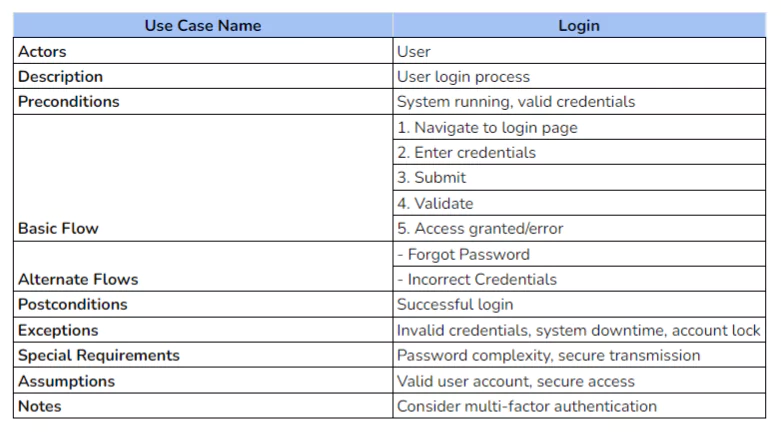
As outlined in the example above, a use case specification typically comprises:
User Stories
User stories are a widely used Agile approach for documenting functional requirements. Essentially, they are concise software descriptions developed from the end user's perspective.
The standard user story format follows:
"As a < type of user>, I want < some goal > so that < some reason >."
User stories help in capturing users' objectives and requirements more effectively. They explain the reasoning behind certain actions, identifying which features are essential in the software. They are accompanied by a set of acceptance criteria.
For instance, acceptance criteria for a login feature may include:
Common types of acceptance criteria for user stories include:
Clear acceptance criteria for user stories are imperative for validating the final software application against the initial requirements during user acceptance testing. Additionally, acceptance criteria assist in establishing explicit expectations for the development team, facilitating feature prioritization, and helping in scope management.
To write the use case in SRS, you must understand the target audience and how it interacts with the software application.
Follow these steps to write a software use case in SRS:
By adhering to these guidelines, you'll develop software that genuinely satisfies and impresses your users.
It's crucial to utilize established tools for gathering and organizing information effectively to ensure clarity and coherence in software requirement documents. Numerous tools are readily available for this purpose. Here are some top picks for SRS development and ongoing software application management.
Here are four characteristics that ensure an SRS document meets the standards.
Let's take a look at implementing SRS with an example from an eCommerce platform:
Background: Organization X wanted to create a flexible eCommerce platform to meet various business needs. The main challenge was to gather and prioritize requirements effectively while ensuring security, performance, and a good user experience.
Implementation: The SRS played a crucial role in guiding the development process by:
Outcome: The successful implementation of the SRS resulted in:
Lessons Learned: From this experience, the following lessons were learned:
The additional tools utilized in the SRS documentation process help illustrate various facets of the specified software system. Let's explore their roles:
Note : Perform use case testing on the cloud.Leading digital experience testing for insurance sector.
Ensure your Software Requirement Specifications remain clear and concise by avoiding common pitfalls. While there's no single formula for creating the perfect document, avoiding these errors can help maintain clarity:
You can consider these best practices when writing your Software Requirement Specifications:
So, using these words in the same way every time is helpful. As an example, many Software Requirement Specifications use these verbs to show certain functionalities:
In this tutorial, we have discussed thoroughly the Software Requirement Specifications and its key concepts. It is important documentation in SDLC as it outlines a software venture's extent, features, and limitations, ensuring collaboration with stakeholders, developers, and testers.
Any discrepancies or alterations in the SRS should undergo a formal change management procedure. This involves documenting proposed modifications, evaluating their impact on the project, obtaining approval from stakeholders, and subsequently revising the SRS.
It is recommended that SRS should undergo continuous updates throughout the software development process to accommodate changes in requirements, scope, or project constraints. Regular reviews and revisions ensure the document's ongoing relevance and accuracy.
On this page
Get 100 minutes of automation test minutes FREE!!