by Saundra (Sandy) Foderick, Editor | Feb 14, 2023 | News & Events, User Group How To, User Group Meeting Materials

Looking for a quick meeting presentation that provides new tips for real-world use of your members’ iPhones? For learning how your iPhone can recognize specific sounds, to removing duplicate photos and more, You can be sure that each member will leave your meeting with at least one technique that they will actually use.
(more…)
by Saundra (Sandy) Foderick, Editor | Feb 14, 2023 | User Group How To
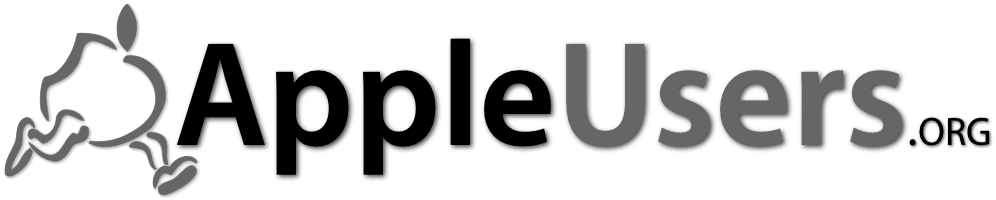
A group contacted me recently to see if I still had a copy of the articles that Nicholas Pyers of AppleUsers.org did years ago regarding ways to find guest presenters. His article, the fifth installment in his “Working with Presenters” series was a hit back then and even today it can help you reconceptualize the process and increase your ability to organize great meetings. Want to know more? Check out all five articles in the series.
Thanks as always to Mr. Pyers for these wonderful resources!
(more…)
by Saundra (Sandy) Foderick, Editor | Dec 5, 2022 | Leaders, User Group How To

apple user groups
The number of Apple User Groups worldwide is amazing, especially considering that many groups have been in existence for decades. Still, as new groups form, some groups cease to exist, often because key members retire or membership numbers drop. This article offers the the quick and simple, step-by-step process for delisting a group with the User Group Locator and the User Group Program.
(more…)
by Saundra (Sandy) Foderick, Editor | Dec 4, 2022 | Leaders, User Group How To, User Group Meeting Materials
 Have your members asked about Freeform, the new free Apple app that helps users see, share, and collaborate on an infinite virtual whiteboard? Released on December 13, Apple includes the free app with the latest versions of iOS, iPadOS, and macOS. It can even be used while you are on a FaceTime call.
Have your members asked about Freeform, the new free Apple app that helps users see, share, and collaborate on an infinite virtual whiteboard? Released on December 13, Apple includes the free app with the latest versions of iOS, iPadOS, and macOS. It can even be used while you are on a FaceTime call.
Freeform could make for a fun and interactive meeting activity.
Check it out!
Apple Support on YouTube – How to Use Freeform
Apple Press Release About Freeform
by Saundra (Sandy) Foderick, Editor | Jul 18, 2022 | User Group How To
We have all read bad reviews. Whether it is the biased writer with an axe to grind or an under-the-table commission to earn, the boring writer who uses ten words where one would do, or the deadline writer who is rushed for time and uses a company’s marketing literature to mask lack of knowledge, a bad review wastes our time. Still, there are basic guidelines that can help you write an effective review.
Know your Audience
Just like preparing to give a presentation to your user group, your first step is to identify your audience. What matters to your audience? Are they new to the product or long-time users interested in the latest release? You want to be sure that your review offers value to each segment of your readership. (more…)
by ugabadmin | Apr 21, 2022 | User Group How To
FaceTime for User Groups
By Rick Ortiz
 With the introduction of iOS 15 and macOS Monterey FaceTime has introduced some new features to help user groups present virtually from any device. From scheduling and sharing a meeting link, to sharing your screen from macOS or iOS, these new features will take your user group meetings to the next level. But best of all FaceTime now works with non-Apple devices, so users can join from an Android phone or PC. In this how-to, we will cover scheduling a FaceTime meeting, starting a Group FaceTime call, and a user joining a call. (more…)
With the introduction of iOS 15 and macOS Monterey FaceTime has introduced some new features to help user groups present virtually from any device. From scheduling and sharing a meeting link, to sharing your screen from macOS or iOS, these new features will take your user group meetings to the next level. But best of all FaceTime now works with non-Apple devices, so users can join from an Android phone or PC. In this how-to, we will cover scheduling a FaceTime meeting, starting a Group FaceTime call, and a user joining a call. (more…)
by Saundra (Sandy) Foderick, Editor | Nov 9, 2021 | News & Events, User Group How To, User Group Meeting Materials
 Over the past year-and-a-half groups have developed extensive expertise with virtual environments. From camera support to mics to making sure we look okay on multiple platforms, there are always new techniques to master. Your members may appreciate Apple Support on YouTube’s recently released “How to change microphone and camera modes in FaceTime on iPhone and iPad | Apple Support”
Over the past year-and-a-half groups have developed extensive expertise with virtual environments. From camera support to mics to making sure we look okay on multiple platforms, there are always new techniques to master. Your members may appreciate Apple Support on YouTube’s recently released “How to change microphone and camera modes in FaceTime on iPhone and iPad | Apple Support”
The short video shows how to use Portrait mode to blur the background in FaceTime video calls, change microphone modes to Voice Isolation or Wide Spectrum depending on what sounds you want to include.
Ambassadors, Apple Support on YouTube can help you create great meeting presentations:
https://www.youtube.com/watch?v=XIzzAR7S-7Q
Use FaceTime with multiple devices: https://apple.co/3nQL7mg
Use Center Stage on an iPad Pro: https://apple.co/3nTOJUH
by Saundra (Sandy) Foderick, Editor | Sep 18, 2021 | User Group How To, User Group Meeting Materials

Written By Rick Ortiz, Courtesy of Maui Apple Users Society (Maui Mac)
Preparing your technology for a hurricane
With Hurricane Lane fast approaching, it is time to get your technology prepared for such an event. Some key areas to think about are: backups, batteries/power, and other tech tips.
Backups
Now is the time to make sure your computer backup is in place and completed. This is typically an external backup drive or your data in the cloud. If an external backup drive, do one final backup and then unhook it and put it in a safe place. If you have access to a weatherproof safe, that would be ideal. If not, placing it in a ziplock bag or some place that can avoid water damage can help protect your data. If you are required to evacuate, take your backup drive with you. If you have a mobile phone, you can back it up to your computer as well, or use the cloud service backup built into the phone. Remember the 3-2-1 rule of backing up. Data in 3 places, 2 locations, 1 offsite.
(more…)
by Saundra (Sandy) Foderick, Editor | Aug 14, 2021 | Leaders, Resources, User Group How To

How To: Q&A Best Practices by Tom Piper
Written by Tom Piper, Past President of appleJAC User Group and Head of the Apple User Group Vendor team
One of the most valuable services provided by Apple User Groups to their members are the “question and answer” sessions. For the past 35 years of our existence, appleJAC has evolved through a variety of Q&A processes. This How-To session will describe each of the successful methods that we have used.
(more…)
by Saundra (Sandy) Foderick, Editor | Jul 13, 2021 | News & Events, User Group How To
In 2004 Sarah Friedlander Garcia was a student at Rochester Institute of Technology, a second-term Vice President of MacRIT, the university’s campus user group, Apple Campus Rep for RIT, and a member of Apple’s Campus Group Advisory Board. She was a long time Mac user, and a popular speaker at User Group University (UGU). Many groups struggle to attract young members, and at UGU Sarah offered some thoughts regarding finding and retaining young user group members.
Today Sarah is Director, Content Marketing at SugarCRM. Her skills are not limited to technology and marketing. In fact, she she has been known to play flute at Carnegie Hall. After a few years working in Santiago de Chile, she, husband Rodrigo Garcia, son Noah, and Aidan (resident dog) live in New York City.
(more…)




 Have your members asked about Freeform, the new free Apple app that helps users see, share, and collaborate on an infinite virtual whiteboard? Released on December 13, Apple includes the free app with the latest versions of iOS, iPadOS, and macOS. It can even be used while you are on a FaceTime call.
Have your members asked about Freeform, the new free Apple app that helps users see, share, and collaborate on an infinite virtual whiteboard? Released on December 13, Apple includes the free app with the latest versions of iOS, iPadOS, and macOS. It can even be used while you are on a FaceTime call. With the introduction of iOS 15 and macOS Monterey FaceTime has introduced some new features to help user groups present virtually from any device. From scheduling and sharing a meeting link, to sharing your screen from macOS or iOS, these new features will take your user group meetings to the next level. But best of all FaceTime now works with non-Apple devices, so users can join from an Android phone or PC. In this how-to, we will cover scheduling a FaceTime meeting, starting a Group FaceTime call, and a user joining a call.
With the introduction of iOS 15 and macOS Monterey FaceTime has introduced some new features to help user groups present virtually from any device. From scheduling and sharing a meeting link, to sharing your screen from macOS or iOS, these new features will take your user group meetings to the next level. But best of all FaceTime now works with non-Apple devices, so users can join from an Android phone or PC. In this how-to, we will cover scheduling a FaceTime meeting, starting a Group FaceTime call, and a user joining a call. 
