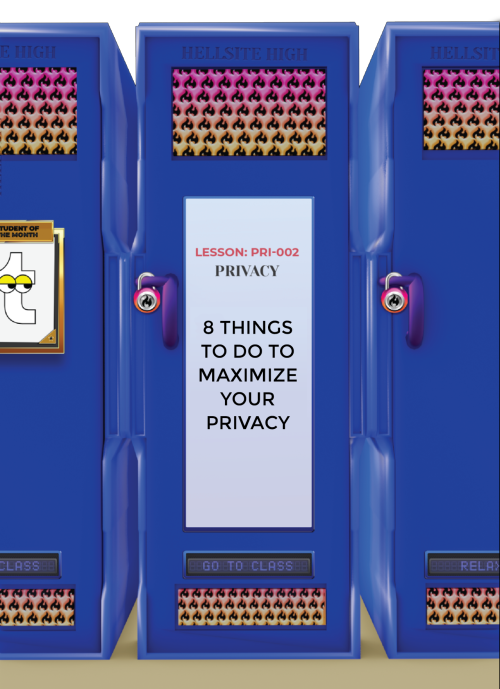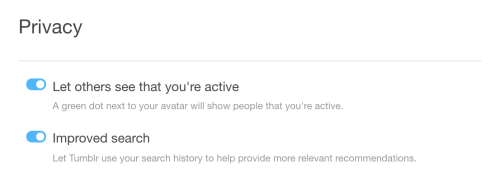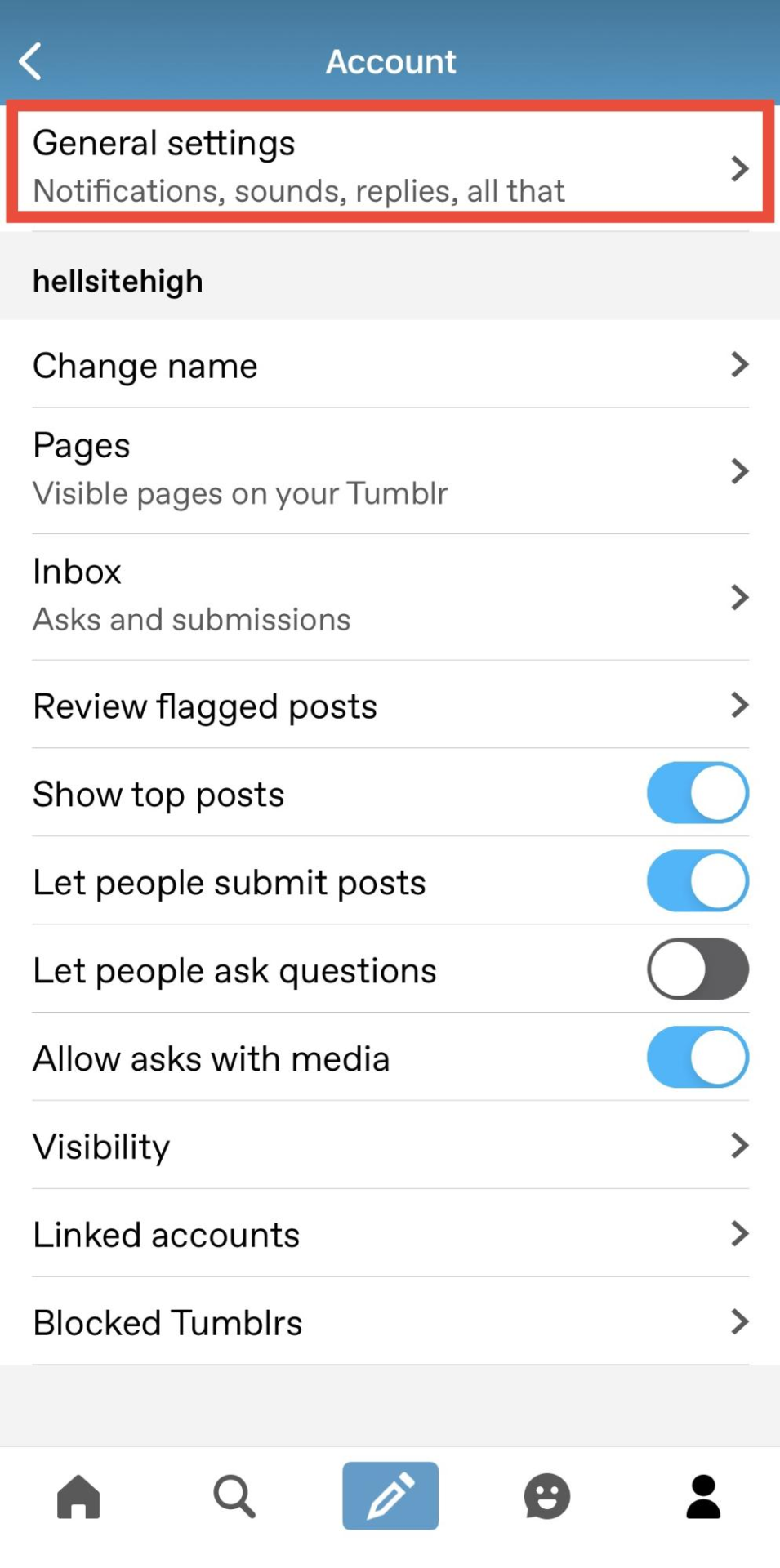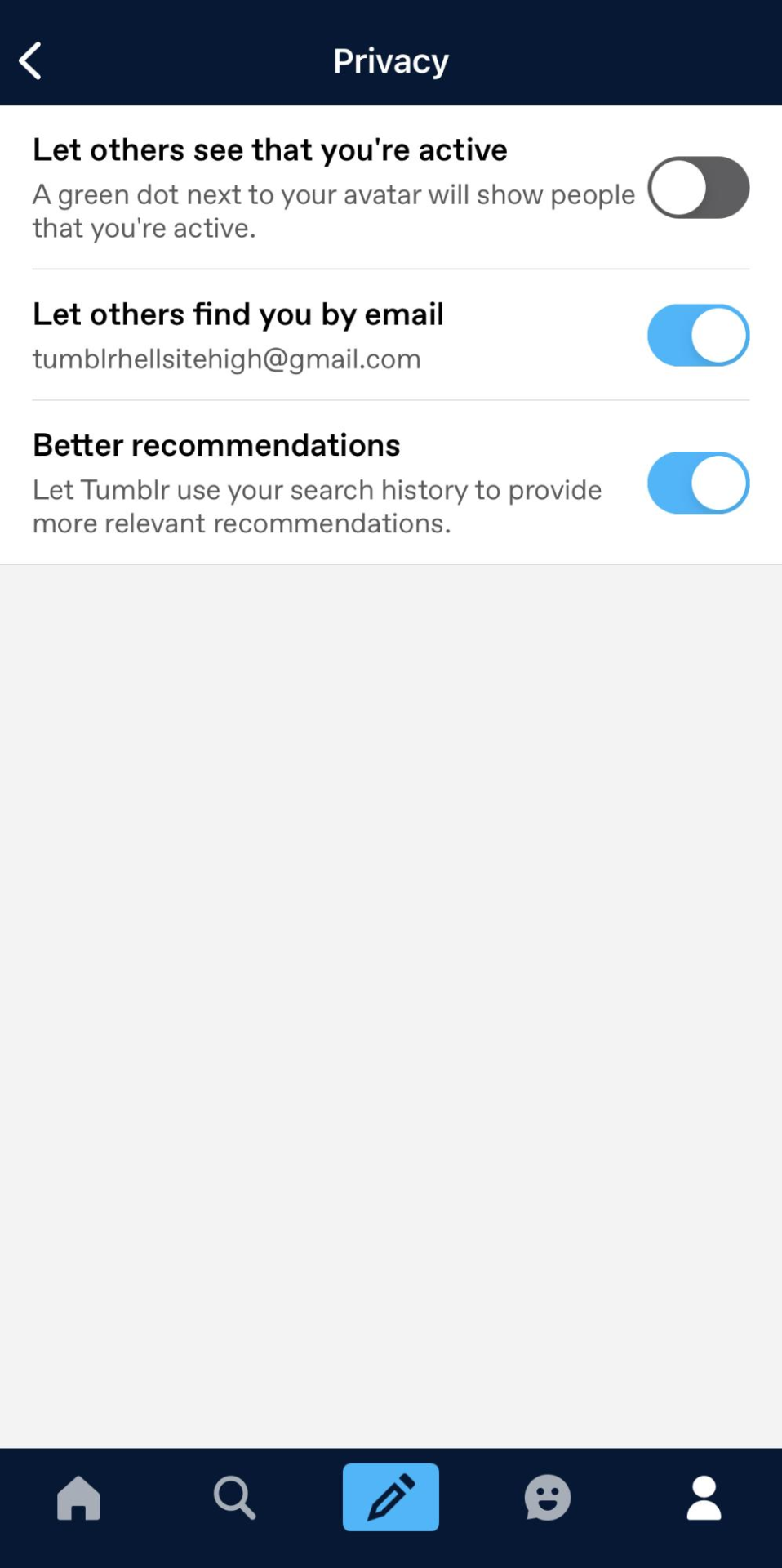PRI-002
Privacy
8 Things To Do To Maximize Your Privacy
Tumblr offers a scale of privacy for your blog. In the blog settings, you can make your presence on the platform as anonymous or public as you like. Here are a few privacy features to edit to make sure you’re private.
- Hide your liked posts.
- Hide who you follow.
- Private blog posts.
- Hide your blog from internet search engines (when editing your theme on desktop only).
- Turn off search by email in your settings.
- Password protect your side blog.
- Use ask anonymously when sending a message.
- Hide your activity status in your privacy settings.
Here’s how.
Desktop
- Click “Privacy” on the Settings page:
- Toggle Off “Let others see you active”
Mobile
- Tap “General Settings” on the Settings page
- Select “Privacy”
- Toggle Off “Let others see you active”
🔒
(Source: tips)
 pussriverasblog liked this
pussriverasblog liked this shade-and-sun liked this
skyfumgus liked this
 sintayew4 liked this
sintayew4 liked this hoshiko127 liked this
 placeholdee0 liked this
placeholdee0 liked this asagiri-fushimi-natsu liked this
lavleyart liked this
 sspopp503 liked this
sspopp503 liked this httptoru liked this
 cleinha liked this
cleinha liked this infinitely-prolonged reblogged this from tips
ramarao1116 liked this
 thegirlllila liked this
thegirlllila liked this  shfhthgh reblogged this from tips
shfhthgh reblogged this from tips  shfhthgh liked this
shfhthgh liked this adventures-in-instant-ramen liked this
justmenoworries reblogged this from msaprildaniels
msaprildaniels reblogged this from tips
harusamemosuke liked this
pumpkinpaix liked this
otemporaetmores reblogged this from pilferingapples
melannen liked this
saturatedsinset liked this
voidsumbrella liked this
bewareofitalics reblogged this from pilferingapples
m-siecle liked this
 thevrstar liked this
thevrstar liked this pilferingapples reblogged this from tips
 dukeofalltrades liked this
dukeofalltrades liked this ageofzero liked this
insertsomthinawesome liked this
daltongraham liked this
fallintosanity reblogged this from tips
fallintosanity liked this
 what-do-you-take-me-for liked this
what-do-you-take-me-for liked this  blink-stranger liked this
blink-stranger liked this  guiltgrimegutsgore-blog liked this
guiltgrimegutsgore-blog liked this sanssavoirpourquoi liked this
keno liked this
 corvidinthewoods reblogged this from tips
corvidinthewoods reblogged this from tips passion8alot reblogged this from tips
tips posted this
PRI-002...Privacy...8 Things To Do To Maximize Your...
- Show more notes