- Trigger: Email from outside your organization
- Action 1: Task card created
- Action 2: Share task card to a specific channel
- Action 3: Schedule a calendar event based on the due date and time of the task card
With Swit Automation, you no longer need to depend on a dedicated technical team to program automation rules for you. Regardless of skill level, anyone can effortlessly create perfect no-code rules on their own. Transform your daily workflows at a granular level using a simple If This, Then That connection style.