編註:在這篇文章中我們將會討論及顯示不同類型的社群標示,不過在我們範例貼文中所使用的內容其實在 Tumblr
上是不需要標示的,就只是一些拿來佔位置的逗趣影像而已。
介紹
There are two sides to community labels on Tumblr: The post
creation side and the post viewing side. When
you’re making a new post, editing an existing post, or reblogging a post
while including your own content, you’ll have the option to add a community
label. On the post viewing side, you can adjust your settings so that posts
with community labels are completely hidden for you, shown with an overlay,
or visible like any other post.
There are currently four community label categories for NSFW content:
Mature, drug and alcohol addiction, violence, and sexual themes. You can
read more about the different categories here.
為什麼我們需要社群標示?
Broadly speaking, our goal is to give people more control over the type of
content they’d like to see (or not see!) on Tumblr. Tumblr is whatever you
want it to be, after all! Community labels give creators more control over
who can see their post (only those who want to see it, or only those over
18, for example). On the post viewing side, community labels allow anyone on
Tumblr to omit categories of posts from their dashboard completely if they
so choose. They can also blur the posts or simply choose to have them show
up like normal.
We want to encourage creativity, self expression, and exploration, but we
also want to make sure that folks can avoid content they’d rather not see.
在推出社群標示的功能之前,你必須要信任發佈貼文或是轉格貼文的人會標上正確的標籤,這樣你的篩選選項就會隱藏要篩選掉的貼文。這個方式實行了好幾年,效果也都還可以,但有時可能會有點小問題(像是如果你要篩選掉
#ferengi 標籤的話,那你還是會看到標著 #tw ferengi 標籤的貼文)。這個新加入的社群標示會讓瀏覽 Tumblr 的體驗更一致。
順帶一提,標籤和內容篩選的功能並不會就此退役,這些功能對於打造 Tumblr 體驗可說是不可或缺的工具。
加上社群標示
You can add a community label when creating a brand new post, when editing
an existing post, or when reblogging a post. You’ll be able to go back and
change or remove your community label too, as long as it was not added by
our moderators.
Please note that reblogging or publishing community labelled posts will
prompt the display of a disclaimer on your blog: This content is hidden
because it may contain adult themes.
社群標示類別
社群標示有四個類別。
成人
成人社群標示算是一個全部概括的預設社群標示,它可以單獨使用,或是跟另一個類別結合使用。任何標有社群標示的貼文也會有成人的標示(舉例來說,如果標了「暴力」的標示,那就一定也要標上「成人」的標示)。
If you feel like none of the other categories apply but you think there
should still be some kind of NSFW warning on the post, Mature is probably
the right one to select.
藥物和酒精上癮
標有藥物和酒精上癮社群標示的貼文可能會含有與藥物濫用或上癮經驗有關的討論,對於風險群體可能會造成危險或觸發危機。
暴力
標有暴力社群標示的貼文可能會含有暴力或類似於你可能會在電影中看到的誇張影像內容。
情色題材
標有情色題材社群標示的貼文可能會含有成人內容,像是裸體、情色文章或是含有性暗示的主題。
Adding Community Labels on the Web
請注意:在舊版的貼文編輯工具中不提供社群標示功能,不過呢,你可以使用大量貼文編輯工具來為使用舊版編輯工具創作的貼文加入標示!
加上社群標示的選項就位在新增標籤到貼文的那個地方的下方:

需要同時為多篇貼文加上社群標示嗎?
你可以使用我們的大量貼文編輯工具來更快進行這項操作!
The mass post editor opens an archive view of your blog and allows you to
make changes to several posts at once. You can also mass delete posts using
this tool.
存取大量貼文編輯工具的方法如下:
- 按一下左側的「帳號」。
- 在那下面選取所想要的部落格。
- 在右側按一下「大量貼文編輯工具」。
請注意只能使用網頁瀏覽器(應用程式不行)來存取大量貼文編輯器。
在大量貼文編輯工具中,按一下來選取要編輯的貼文,然後在頂端列中選取「編輯社群標示」,選擇你想要套用到所選貼文的標示來套用。請注意,目前並無法使用大量貼文編輯工具來從貼文中移除社群標示。
在應用程式版中加上社群標示
- 點一下人形圖示來帶出社群標示類別。
- 點一下「成人」來套用預設的標示。
- 選擇性步驟:點一下其他適用的標示。
一旦關閉社群標示彈出視窗之後,你就會在標籤區域下方看到不同的標示選項,如此你要調整的話就很容易。

含有社群標示的貼文會怎麼樣?
含有社群標示的貼文會怎麼樣其實要依檢視貼文的人的喜好設定而定,不過有些例外必須要注意。首先,我們先用一個例子來說明基本的狀況:
情境演練
@swiiz 很認真地撰寫了一篇新的煽情小說,然後準備要分享這篇小說。在 Archive of Our Own
上面,他/她加了「限制級」的分級標示,所以在張貼到 Tumblr 上時,他/她決定要加上一個情色題材社群標示。

@swiiz has three followers: @trashposts, @b0i-ng0, and @cyle.
@trashposts 的社群標示喜好設定是設為「顯示」,所以他/她就會在情報中心上看到 @swiiz 的貼文,不加任何遮蔽畫面,就像其他的貼文一樣。

@b0i-ng0 把她的社群標示喜好設定設為「警告」,所以她會在她的情報中心上看到 @swiiz 的貼文上有一個遮蔽畫面:

@cyle is sixteen*, so he never sees @swiiz’s post. Posts with community
labels are hidden for him until he turns eighteen.
*@cyle is not actually sixteen. Geez. This is a made-up scenario.
Community Labels: Search and Tags
在貼文上加上社群標示並不會導致它在搜尋或標籤結果中被消失,搜尋和標籤結果會依據個人的設定來顯示、隱藏或模糊社群標示貼文。舉個例子來說,如果你的互為同好沒有在標籤中看到你的貼文的話,那麼你應該要請他們檢查一下他們的社群標示設定。
What if I have a ton of posts with community labels? Like… all of
my posts. Will I get in trouble? No, simply having a lot of posts
with community labels won’t get your blog terminated or anything like
that. We may even thank you for diligently labeling your posts! 💖 We may add
the option to apply a community label to your entire blog so that you don’t
need to go through and add a label to each post. We’ll keep you updated
about that over on the Changes
blog.
假如我沒有在需要社群標示的貼文上加標示的話,那會怎樣?
也許你在看到這篇文章之前並不知道有社群標示這個功能,那沒關係!如果你沒有在應該要有社群標示的貼文上加標示的話,你隨時都可以回去編輯貼文然後加上適當的標示。
其他看到你的貼文的人也可以建議一個社群標示,那個建議會送到我們的審查團隊而不是你本人,如果我們的審查人員判定那篇貼文應該要有社群標示的話,那他們就會加。一旦你的貼文被我們的團隊加上社群標示之後,你將無法變更或移除那個標示,不過呢,你倒是可以要求我們重新審查。
It’s your responsibility to label your content appropriately. If you don’t
apply a community label to a NSFW post that should have had one, we may
apply one for you.
控制你所看到的內容
If you’re under 18, posts with any community label will be
hidden and your community label settings will be locked until you’re over
18. Check out this
article about how we use age on Tumblr to learn more.
你可以在你的帳號設定中找到你的社群標示喜好設定,就在「你看到的內容」那個區塊。
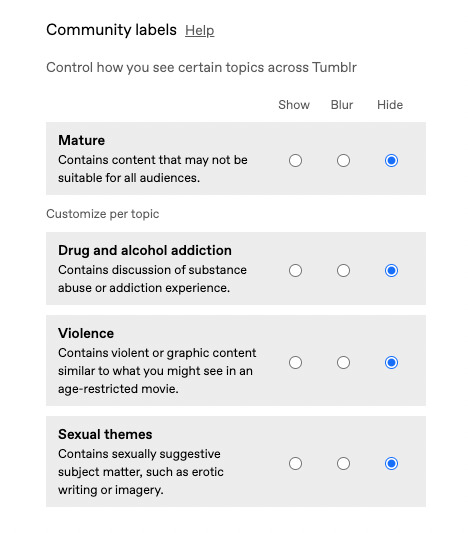
如果你使用的是 iOS 應用程式:請在網頁版上拜訪你的帳號設定以變更你的喜好設定。
你可以選擇顯示、模糊或隱藏含有任何社群標示的貼文,或是為各個特定標示自行設定你的喜好設定。
隱藏選項會從你的補給文中完全移除含有社群標示的貼文,你完全不會看到它們。
如果你選擇模糊含有社群標示的貼文的話,那麼那些貼文會出現在你的情報中心上並覆蓋著一個模糊的遮蔽畫面,你可以透過點按來查看這類的貼文。
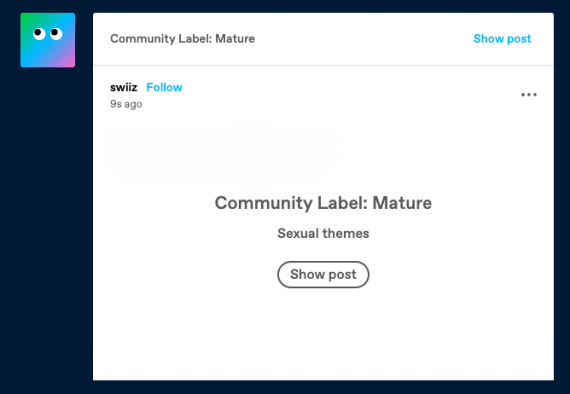
選取顯示選項會預設為在你的情報中心上就可以看到含有社群標示的貼文,你還是會看到哪些貼文有社群標示,而且你也會有隱藏那些貼文的選項。

社群標示搭配著我們的標籤和貼文內容篩選工具所達成的效果很棒喔!
少了社群標示
如果一篇貼文少了一個社群標示,那麼請到我們專門的說明中心文章參閱檢舉操作說明。