This feature is only available in the mobile Apps.
This feature gives you a glimpse of a Tumblr’s best recent posts. On your own blog, it showcases your most popular posts.
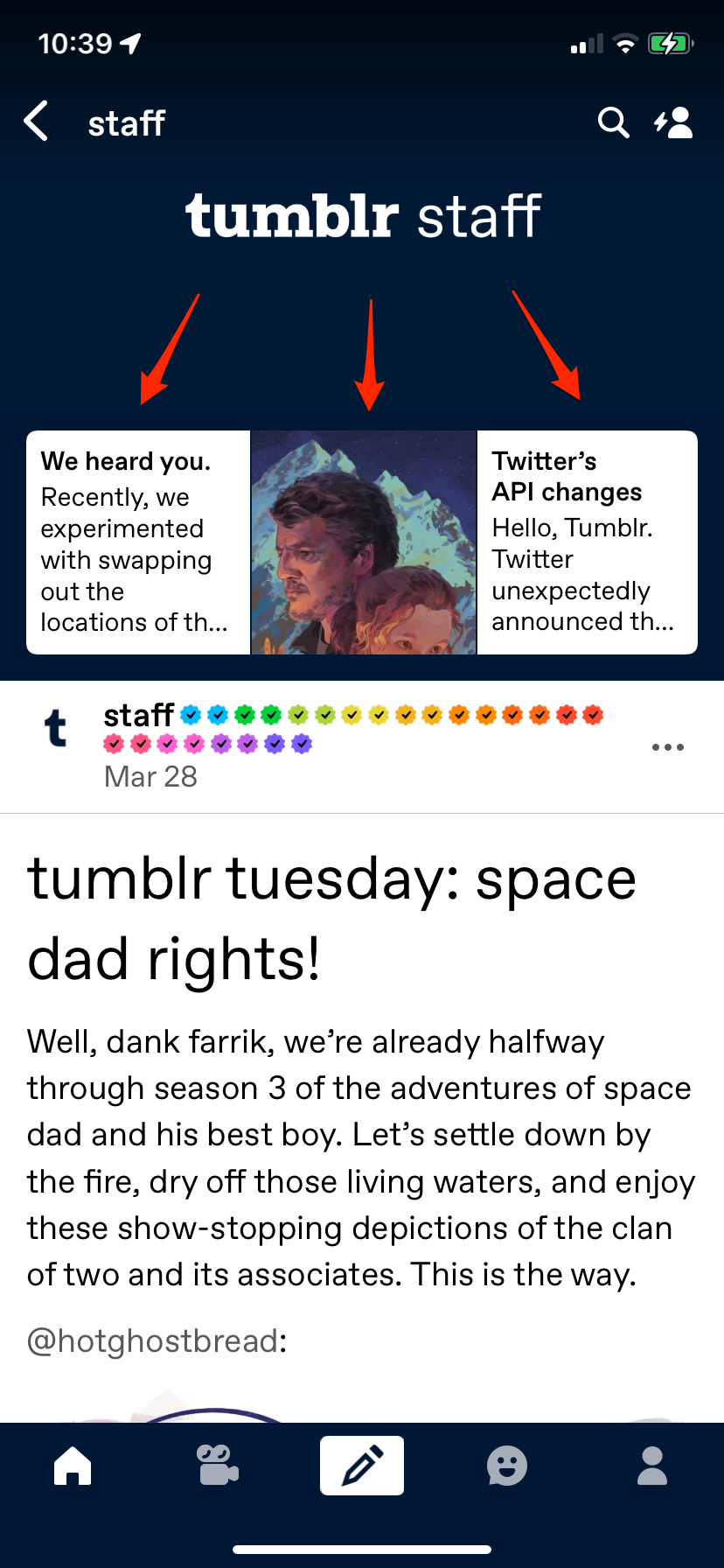
Who can see my Top Posts?
Anyone on Tumblr can see your top posts when they view your blog (unless you’ve hidden your blog, in which case no one can see it at all).
Can I select my own Top Posts?
We do all the work for you in selecting these posts. Your top posts can’t be selected or removed manually. Of course, if you delete a post, it will no longer show up in your top posts.
I don’t see top posts on my blog. How can I get them?
Post more! You’ll need to have enough posts with at least one note in the past two months for us to pick out the popular ones. And make sure you tag your posts! Tags help boost the exposure of your posts so they’ll get more notes.
I mostly reblog posts instead of creating originals. Will they show up here?
They sure will. Note that reblogged posts are selected for top post status based on the notes your reblog receives–not the notes on the original post!
I don’t particularly like the top posts on my Tumblr. How do I get rid of them?
If you’d really prefer to not have top posts displayed on your blog, you can turn them off. Just tap the account icon (the little human), tap the gear wheel icon, and then toggle off ‘Show top posts’ at the bottom of the screen.