Your tags make it easier for others to find your posts on Tumblr, or organize posts by a specific topic on your blog. For instance, you could tag your landscape photographs with #landscape or posts about your cat with #cat. Unless you’ve hidden your blog from Tumblr searches, your posts will then be visible in global tag searches for #landscape or #cat on Tumblr and on your blog (e.g. https://www.tumblr.com/staff/tagged/features).
You can learn more on how to organize your posts with tags on your blog or searches in our “Organizing with Tags” article.
In this guide
Add Tags to Your Posts
You can add tags to your posts or reblogs in the post editor. To add a tag when creating or editing a post:
On Web
- On web, you’ll see a list of the different post types at the top of your dashboard. Click one of these icons to create a new post, or, to edit an existing post, click on the pencil icon at the bottom of the post.
- At the bottom of the post editor, click on “#add tags”.
- You’ll see a list of suggested tags you used before once you start typing. You can click as suggestion to select it or type out your tag. You don’t need to put a tag in quotes or start with a hash symbol (#).
- To lock in your tag, press Enter or use a comma (,).
If you need to add or remove tags from many posts at once, you can use the Mass Post Editor on web to do it faster.
In the Apps
- Tap the blue, floating pencil icon to create a new post, or, to edit an existing post, click on the pencil icon at the bottom of the post.
- Tap into the post editor field.
- Then, tap “Add tags to help people find your posts”.
- You’ll see a list of suggested tags you used before once you start typing. You can click as suggestion to select it or type out your tag. You don’t need to put a tag in quotes or start with a hash symbol (#).
- To lock in your tag, press Enter or use a comma (,).
Remove or Edit Post Tags
To remove or edit tags on your posts in the post editor:
On Web
- Click the X next to the tag to remove the whole tag.
- Use Backspace to start editing the tag letter by letter.
- You can also click on the tag to edit it.
In the Apps
- Tap Backspace twice or Backspace and then tap X to delete the whole tag.
- Editing an already locked in tag in the mobile apps is not possible. You’ll need to delete it and start over.
Change the Order of Tags in a Post
You can change the order of tags on a post in the post editor via drag and drop.
Tag Limitations
- Since March 19th, 2024 we increased the limit of indexed tags from 20 to 30. This only applies to new posts.
- Tags on Tumblr can have spaces and dashes in them. They are the most legible tags on the internet. Hooray!
- Using double quotation marks in tags is not possible.
Can’t find your own post in search or tag results? Give it a few minutes. It can take some time for posts to get indexed. In the meantime, have a look at this article for further troubleshooting and make sure that your blog isn’t hidden from Tumblr searches. Still having problems? Fill out this form and we’ll take a look!