General
The Basics
Q: What is Blaze?
A: Blaze is a way to promote (increase the reach) of yours and others’ posts. We show a Blazed post as a Tumblr sponsored post to an audience of your choosing (you can select location, language, and size of audience, and target your post to relevant communities on Tumblr).
Q: How do I Blaze a post?
A:
- Click on the Blaze icon at the bottom of an original post you’d like to promote (you can’t Blaze a reblog).
- Define your desired audience by selecting country, language, and adding tags. Tag targeting ensures your post will reach the right audience.
- Select your desired package by audience size.
- Click/tap “Blaze” at the bottom, and you’ll be directed to the checkout.
- Confirm your payment details and click/tap “Pay now.”
The post will be reviewed and, once approved, other users will start to see it as a sponsored post.
Q: Who is eligible to use Blaze?
A: Users over 18 years old.
Q: How much does it cost?
A: We offer four packages:
- $10 (estimated audience size: 2,500)
- $25 (estimated audience size: 7,000)
- $65 (estimated audience size: 20,000)
- $150 (estimated audience size: 50,000)
Q: Once the promotion period ends, will I be able to pay more to sponsor the same post again, or would I need to go through the process again?
A: You will need to go through the process again to Blaze the same post.
Q: Who will see my Blazed post?
Q: Where is Blaze available?
A: Anywhere in the world, on the web and in the mobile apps!
Q: Can I only have one active Blazed post at a time?
A: No, you can have as many active Blaze posts as you like at any given time.
Q: Can I Blaze a post with a Community Label?
A: Yes. A post with a Community Label will have an overlay. We will serve Blazed posts with a Community Label to users who have actively chosen to see posts with that label. Users who selected the blur option setting won’t be shown Blaze posts with Community Labels.
Q: Where will my Blazed post be displayed?
A: Your post will appear as a sponsored post on people’s feeds (dashboards, search results, or community hubs), at most once. Currently, we don’t offer other spaces for Blazed posts.
Q: When will folks see my post?
A: First, our team will moderate your post. Once we can confirm everything is okay with your post, users will start to see your post within a few minutes.
Q: For how long will my post be displayed to other users?
A: Your post will be displayed to other users for 24 hours by default. Should your post reach the audience goal you purchased before the 24 hours are up, your Blaze campaign will continue to run for the remaining hours, potentially reaching an even greater audience.
Q: Which posts can’t be Blazed?
A: There are several different types of posts that cannot be Blazed, including:
- Posts that have been disabled from Blaze by the author (or a blog admin)
- Reblogs
- Asks
- Private posts
- Posts that are already part of an active or pending Blaze
- Spam posts
- Posts that have not yet been published (i.e. queued, scheduled, or draft posts)
- Some posts considered mature or posts on blogs that are flagged as mature
- Posts on a blog that has been terminated
- Deleted posts
The Rest
Q: How is audience defined?
A: We define audience size by the number of people a post will reach. We can’t guarantee we’ll hit the exact audience size every time, but we always do our best to get as close to the selected size as possible. We aim to show a Blazed post once to each person, but in some instances it might reach the same person more than once. Your post will always be displayed to other users for 24 hours by default. Should your post reach the audience goal you purchased before its 24 hours are up, your Blaze campaign will continue to run for the remaining hours, potentially reaching an even greater audience. It’s important to note that the number you select doesn’t necessarily translate into engagements (likes, reblogs, replies, or follows). We can’t guarantee any engagement results. Engagement rates of Blazed posts will vary depending on post content and audience.
A: Other Tumblr users around the world who might or might not follow you.
Q: I pay for Ad-Free Browsing but I want to see Blazed posts. Is there a way to do that?
A: Yes! Check out your Ad-Free Settings on Web. You will see the following options to choose from:
- Show no ads (default)
- Show all ads
- Show Blazed posts
Q: Can I block or filter Blazed posts?
A: Yes you can! Blazed posts respect your filtered tags/content. You’ll also never see a post Blazed from a blog you have blocked.
Q: Does Blaze increase the frequency at which users see ads?
A: No, Tumblr will show Blazed posts in the same placements that exist for all other ads within the dashboard.
Q: Why can’t I edit or delete my post?
A: For safety reasons, while a post is being promoted, we don’t allow it to be edited or deleted. If you need to take any action on your post, you can wait until the promotion period ends or extinguish the post, but please note that you won’t receive a refund.
Q: I promoted a post but changed my mind. Can I stop it?
A: Yes! To extinguish your Blazed post, visit tumblr.com/blaze and navigate to the “Active” tab to find the cancellation option. If your post hasn’t been moderated by our team yet, and you Blazed it on the web or Android, your refund will be issued automatically. Refunds for Blazes made through the iOS app must be requested from Apple and are at their discretion. However, if you cancel your Blaze after it has been promoted to folks’ dashboards, we can’t return your money.
Q: What will my Blaze post look like?
A: This is how a post promoted using Blaze will look:
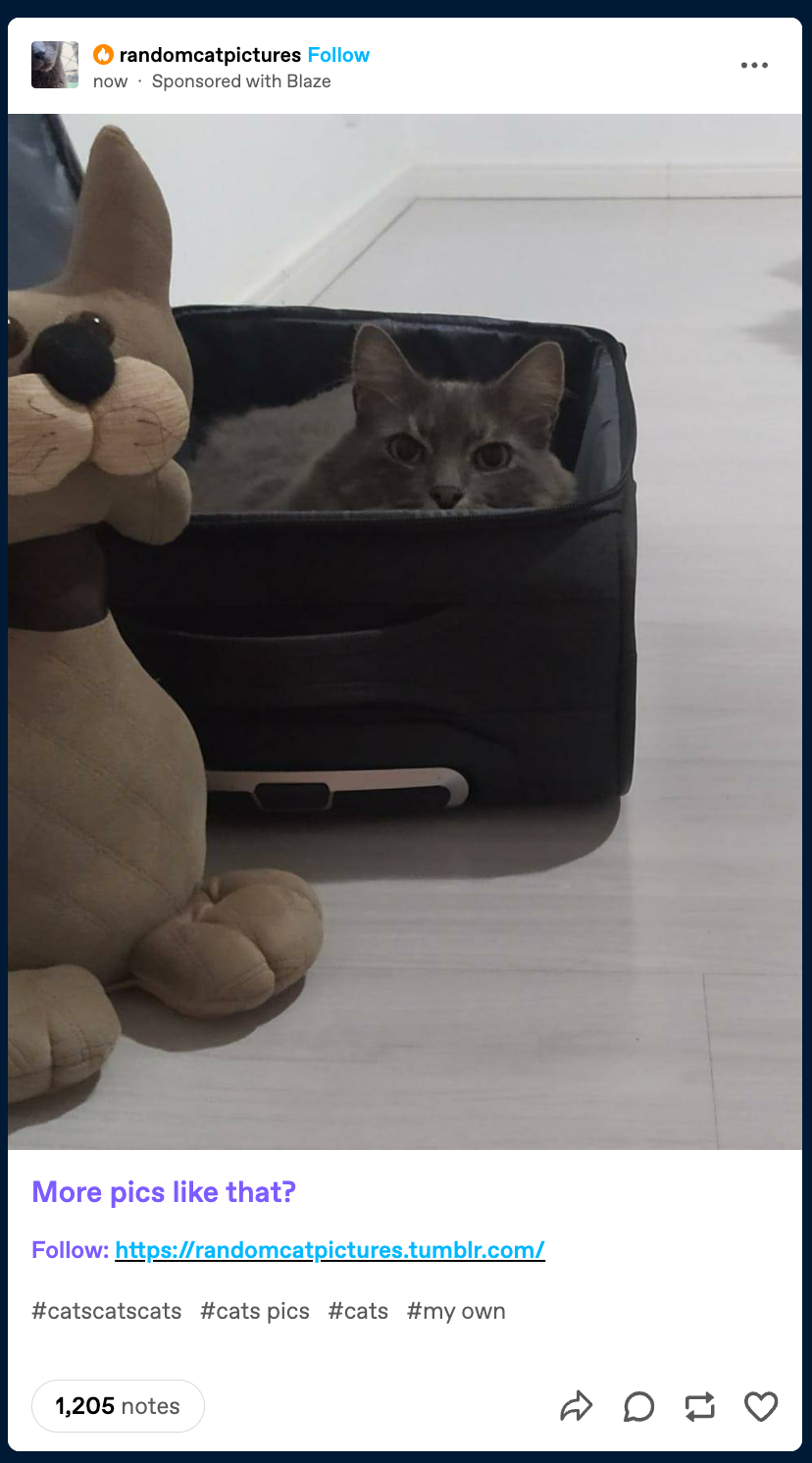
Q: Can I choose who is going to see my post?
A: You can define your audience in three ways:
- By location: choose from Anyone (global), Australia, Brazil, Canada, Germany, Mexico, United Kingdom and the United States.
- By language: Select from Any (all languages) and Blog language (detected based on blog settings).
- Using tags: Tag your Blaze post to target it to audiences who already engage with content relating to those tags. Doing so doubles your chance of engagement on your Blazed post.
Q: How can I see how my Blazed post is doing?
A: You can head to your post and click the 🔥 icon to see its progress. Keep in mind that those numbers don’t update in real time, so you might see them frozen for some time. We’ll also send you a full report at the end of your Blaze campaign.
Blaze Other People’s Posts
The Basics
Q: Can I Blaze posts from blogs that aren’t mine?
A: Yes, you can Blaze any original post that is eligible for Blaze (see “What posts can’t be Blazed?” above ineligible posts). Just click on the Blaze icon on any post to Blaze it. If the Blaze icon is missing, this is an indication that the post is not currently eligible for Blaze.
Q: Can I Blaze a post that’s already being Blazed?
A: No, each post can only be Blazed once at a time. If enough users want this feature, we may build it in the future, but in the meantime, if you want to Blaze a post, get to it first!
Q: Can I prevent other users from Blazing my post?
A: Yes. If you don’t want other users to Blaze your post, you can exclude it from Blaze using the cog (web) or the meatball menu (mobile) in the post editor whenever you create or edit a post.
Q: If I don’t want to participate in Blaze, do I need to disable each post individually as I create them?
A: No. If you want to exclude your entire blog from Blaze, you can do so in your blog settings. If you change your mind, you can always turn it back on again.
Q: Is there a way to disable all old posts from Blaze without editing each one individually?
A: Yes. When you disable or enable your entire blog from Blaze from the blog settings page, you will be asked whether you want to apply this change to all posts on your blog, including posts you’ve already created, or just newly created posts.
Q: What does “apply to all” vs. “only new posts” mean in my blog settings?
A: If you select “apply to all,” we will perform a bulk update and apply this setting to all posts published on your blog. If you select “only new posts,” we will not perform this bulk update. In either case (unless you select “nevermind”), we will apply the setting you choose to all new posts you create on this blog by default—though you can explicitly choose to override that blog-level setting in the cog (web) or meatballs (mobile) menus when creating or editing a post.
Q: If someone else Blazes my post, will I be notified?
A: Yes. You will always receive an activity item (make sure you’re on a recent version of the app). If you have email and push notifications turned on, then you will also be notified by email and push.
Q: If someone else Blazes my post, can I stop it?
A: Yes. If you want to cancel or “extinguish” a Blaze by another user, you can do so in the Blaze management interface. Click the “Active” tab, find the Blaze you want to cancel, click the Blaze button on that post, and click “Cancel” or “Extinguish.”
Q: Can I see the interaction results after my campaign is finished?
A: Yes, both the Blazer and Blazed can see audience and engagement analytics after a campaign is finished.
The Rest
Q: If Blaze is turned off (or on) for my blog, is there a way to make an exception and turn it on (or off) for a single post?
A: Yes. As above, each time you create a new post, you may override the blog-level Blaze setting by modifying the post-level setting in the cog (web) or meatballs (mobile) menus.
Q: Are old posts excluded from being Blazed by other users by default?
A: Not necessarily. Old posts that have reblogs disabled are excluded from Blaze since Blazing other people’s posts is similar to reblogging. You can exclude all your old posts from Blaze in your blog settings (see above).
Q: If someone else Blazes my post, can I still edit it?
A: No. Unfortunately, for safety reasons, you cannot edit a post that is part of a live advertisement, as it would need to go through moderation again. If you want to edit a post, you must either wait for the Blaze to finish or extinguish it to edit it.
Q: If my post has reblogs disabled, will Blaze be disabled also?
A: Yes—if you disabled reblogs on your blog before the new Blaze settings were launched. Now that the new Blaze settings are here, you will have more granular control over each setting. You can now enable Blaze and disable reblogging or enable reblogging and disable Blaze.
Q: I want to Blaze a post, but it won’t let me. Why?
A: See earlier question: “Which posts can’t be Blazed?”
Q: I’m concerned about potential abuse arising from this feature. What can you say to reassure me that this will be safe?
A: We have your safety in mind and have implemented several measures to keep users safe from abuse while using this feature:
- Post and blog-level settings to allow users to disable Blaze
- Email, activity, and push notifications letting you know any time another user Blazes one of your posts
- The ability to cancel a Blaze before it goes live or extinguish one after it goes live
- Post-level settings for disabling replies and reblogs, in addition to Blaze
- Posts that had reblogs disabled at the time Blaze was launched will automatically have Blaze disabled as well.
There are also several reasons we believe this feature will not likely be used for abuse:
- Blazing someone else’s post is similar to reblogging, which already exists (and frankly makes Tumblr Tumblr), except that the scope for abuse is actually much smaller:
- All Blazes get moderated by a human to prevent abuse before going live.
- Users cannot add text or tags to a Blaze like they can a reblog.
- Blazing costs money which limits how frequently anyone would be willing to use it abusively.
Before we built this feature, people already could (and did!) take screenshots of other users’ posts and Blaze them. We would apply the same moderation practices for either of these methods, but going forward, we recommend users use the new feature so others can benefit from the safety controls (and the insights!) that come from natively using Blaze.
Moderation
Q: How is Blaze content moderated?
A: We moderate all Blaze content, checking it against our Community Guidelines. This way, we can ensure the best experience for everyone.
Q: How long does moderation take?
A: We moderate posts as fast as possible, depending on how much content we need to review. This can take up to one business day, but there’s no guaranteed timeframe. If it takes too long, you can extinguish your post.
Q: Can moderators add Community Labels during the review process?
A: Yes, moderators can add Community Labels if deemed necessary.
Q: If Community Labels are added to my post during the review process, how will this impact my post’s ability to reach the audience size I purchased for it?
A: If Community Labels are added to your post, all this means is that we will serve your Blazed post to users who have actively chosen to see posts with that label. Users who selected the blurred setting for posts with Community Labels won’t be shown Blaze posts with Community Labels. In short, adding Community Labels won’t impact your Blazed post’s ability to reach your purchased audience size, it will just adjust who is shown the post.
Q: Will I be notified if Community Labels are added to my Blaze post?
A: Yes, you will receive an email if Community Labels are added to your post.
Q: How will I know when my post is approved?
A: You will receive an email saying your post has been approved and will be shown to users shortly.
Q: Why did moderation reject my post? Will I receive my money back?
A: Moderation will reject any post that doesn’t conform with our Community Guidelines. Please check out our advertising policy for more details. You can learn more in “Why was my Blaze campaign rejected?” Generally speaking, if you purchased a Blaze post from the web or using our Android app and your post was rejected, you’ll receive a refund within 10 business days. If you purchased a Blaze post using our iOS app and your post was rejected, you’ll need to request a refund from the App Store.
Payment
Q: Are there any extra fees involved?
A: We don’t charge any extra fees. However, some additional fees from your credit card provider may apply.
Q: Who handles payments? Does Tumblr store my credit card information?
A: For web and Android transactions, we’ve partnered with Stripe, a widely used payment processor that is certified to PCI Service Provider Level 1. This is the most stringent level of certification available in the payments industry. Tumblr doesn’t store or have access to your credit card number, expiration, or CVC.
Q: Can I ask for a refund?
A: If your post hasn’t been moderated yet, you can cancel it for a full refund, which can take up to 10 business days. If you Blazed a post on the web or Android, your refund will be issued automatically. Refunds for Blazes made through the iOS app must be requested from Apple and are at their discretion. However, once your Blaze campaign is active, we can’t return your money.
Q: Can I change the audience size I purchased?
A: It’s not possible to change audience size after you complete your purchase. However, if your post hasn’t been moderated yet, you can extinguish it and Blaze it again with an amended audience package.