This guide shows you how to use the Google Mobile Ads SDK to load and display ads from ironSource Ads using mediation, covering waterfall integrations. It covers how to add ironSource Ads to an ad unit's mediation configuration, how to set up ad source optimization, and how to integrate the ironSource Ads SDK and adapter into your iOS app.
Supported integrations and ad formats
The AdMob mediation adapter for ironSource Ads has the following capabilities:
| Integration | |
|---|---|
| Bidding | 1 |
| Waterfall | |
| Formats | |
| Banner | 2 |
| Interstitial | |
| Rewarded | |
| Rewarded Interstitial | 2 |
| Native | |
1 Bidding integration is in closed beta, reach out to your account manager to request access.
2 This format is only supported in waterfall integration.
Requirements
- iOS deployment target of 12.0 or higher
Latest Google Mobile Ads SDK
Complete the mediation Get started guide
Step 1: Set up configurations in ironSource Ads UI
Sign up and sign in to your ironSource Ads account.
To add your application to the ironSource Ads dashboard, click the New App button.

Enter app details
Select Live App, enter the App Store URL of your app, and click Import App Info.
If your app is not available, select App Not Live in the Application Store and provide a Temporary Name for your app. Select your platform.
Fill out the rest of the form and click Add App.

Take note of your new App Key, which is displayed after the app has been added. You will need this value for setting up your AdMob ad unit ID. Select the ad formats your app supports. Then click Continue.

Create instance
Next, configure a network instance for the app you added.
Bidding
Navigate to LevelPlay > Setup > SDK networks, then select your app. Under Bidding, click the edit icon to view the bidding instance ID.

Take note of the Instance ID.

Waterfall
Navigate to Ads > Setup > Instances. Select the app and click Create Instance.

Enter the necessary details and click Save and close.

Once the instance is created, the Instance ID is listed in the Instance ID field.

Locate your Reporting API Key
Bidding
This step isn't required for bidding integrations.
Waterfall
In addition to the App Key and Instance ID, you'll also need your ironSource Ads Secret Key and Refresh Token to set up your AdMob ad unit ID.
Navigate to My Account in your ironSource Ads publisher dashboard then click the API tab. Take note of your Secret Key and Refresh Token.

Turn on test mode
Follow the instructions in ironSource Ads's Integration testing guide on how to enable ironSource Ads test ads.
Step 2: Set up ironSource Ads demand in AdMob UI
Configure mediation settings for your ad unit
You need to add ironSource Ads to the mediation configuration for your ad unit.
First, sign in to your AdMob account. Next, navigate to the Mediation tab. If you have an existing mediation group you'd like to modify, click the name of that mediation group to edit it, and skip ahead to Add ironSource Ads as an ad source.
To create a new mediation group, select Create Mediation Group.

Enter your ad format and platform, then click Continue.

Give your mediation group a name, and select locations to target. Next, set the mediation group status to Enabled, and then click Add Ad Units.

Associate this mediation group with one or more of your existing AdMob ad units. Then click Done.

You should now see the ad units card populated with the ad units you selected:

Add ironSource Ads as an ad source
Bidding
Under the Bidding card in the Ad Sources section, select Add Ad Source. Then select ironSource Ads .
Click How to sign a partnership agreement and set up a bidding partnership with ironSource Ads .
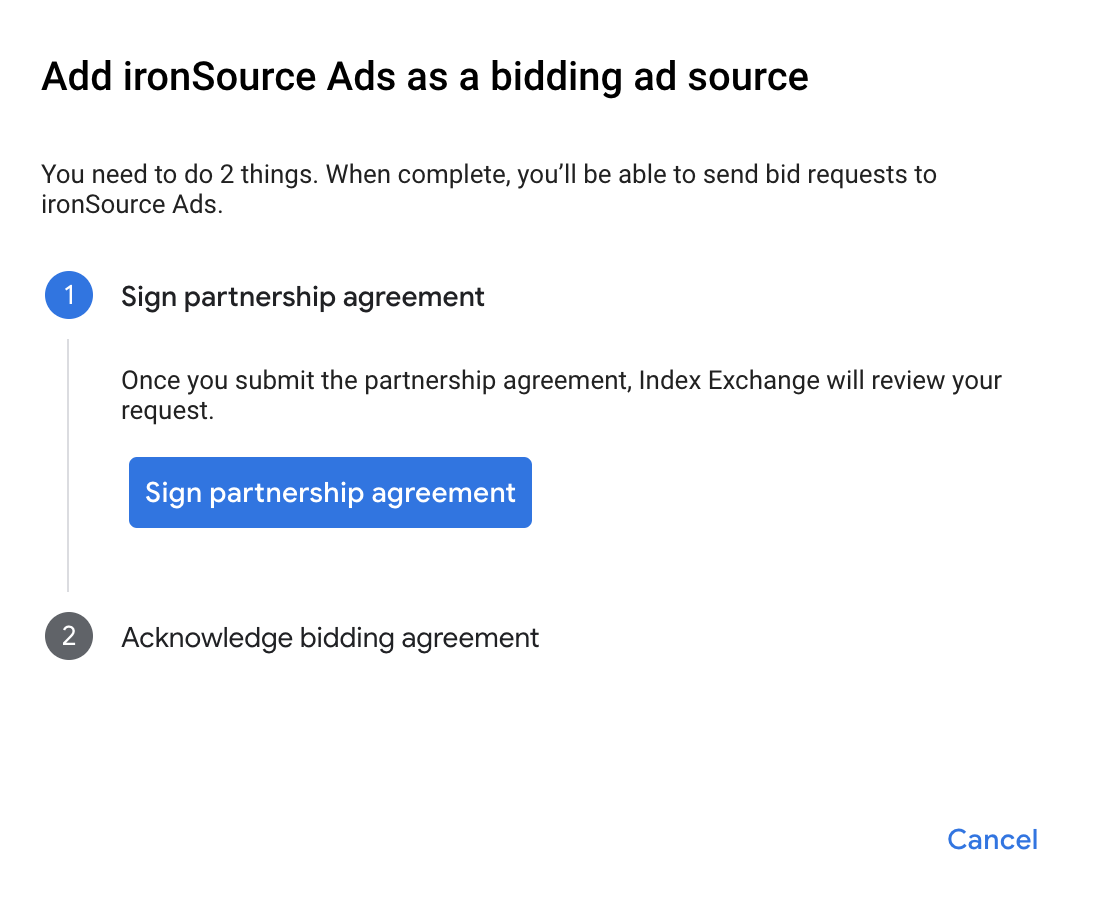
Click Acknowledge & agree, then click Continue.

If you already have a mapping for ironSource Ads , you can select it. Otherwise, click Add mapping.

Next, enter the App Key and Instance ID obtained in the previous section. Then click Done.
Important: The App Key must be associated with the targeted app as in the ironSource Ads UI.
Waterfall
Under the Waterfall card in the Ad Sources section, select Add Ad Source. Then select ironSource Ads .
Select ironSource Ads and enable the Optimize switch. Enter the Secret Key and Refresh Token obtained in the previous section to set up ad source optimization for ironSource Ads . Then enter an eCPM value for ironSource Ads and click Continue.
If you already have a mapping for ironSource Ads , you can select it. Otherwise, click Add mapping.

Next, enter the App Key and Instance ID obtained in the previous section. Then click Done.

Add ironSource Mobile to GDPR and US state regulations ad partners list
Follow the steps in GDPR settings and US state regulations settings to add ironSource Mobile to the GDPR and US state regulations ad partners list in the AdMob UI.
Step 3: Import the ironSource Ads SDK and adapter
Using CocoaPods (recommended)
Add the following line to your project's Podfile:
pod 'GoogleMobileAdsMediationIronSource'From the command line run:
pod install --repo-update
Manual integration
Download the latest version of the ironSource Ads iOS SDK and link
IronSource.frameworkin your project.Download the latest version of the ironSource Ads adapter from the download link in Changelog and link
IronSourceAdapter.frameworkin your project.
Step 4: Implement privacy settings on ironSource Ads SDK
EU consent and GDPR
Under the Google EU User Consent Policy, you must ensure that certain disclosures are given to, and consents obtained from, users in the European Economic Area (EEA) regarding the use of device identifiers and personal data. This policy reflects the requirements of the EU ePrivacy Directive and the General Data Protection Regulation (GDPR). When seeking consent, you must identify each ad network in your mediation chain that may collect, receive, or use personal data and provide information about each network's use. Google currently is unable to pass the user's consent choice to such networks automatically.
In SDK version 6.7.9, ironSource Ads added a consent API. The following sample code shows how to pass this consent information to the ironSource Ads SDK. If you choose to call this method, it is recommended that you do so prior to requesting ads through the Google Mobile Ads SDK.
Swift
// For Swift integration, you need to import the ironSource Ads SDK in your Bridging Header.
// For more details, see https://developers.is.com/ironsource-mobile/ios/ironsource-ios-sdk-integration-swift/
// ...
IronSource.setConsent(true)
Objective-C
#import <IronSource/IronSource.h>
// ...
[IronSource setConsent:YES];
See ironSource Ads's documentation on Regulation Advanced Settings for more details and the values that can be provided in the method.
US states privacy laws
U.S. states privacy laws require giving users the right to opt out of the "sale" of their "personal information" (as the law defines those terms), with the opt-out offered via a prominent "Do Not Sell My Personal Information" link on the "selling" party's homepage. The U.S. states privacy laws compliance guide offers the ability to enable restricted data processing for Google ad serving, but Google is unable to apply this setting to each ad network in your mediation chain. Therefore, you must identify each ad network in your mediation chain that may participate in the sale of personal information and follow guidance from each of those networks to ensure compliance.
In SDK version 6.14.0, ironSource Ads added an API to support CCPA regulations. The following sample code shows how to pass this consent information to the ironSource Ads SDK. These options must be set before you initialize the Google Mobile Ads SDK to ensure they get forwarded properly to the ironSource Ads SDK.
Swift
// For Swift integration, you need to import the ironSource SDK in your Bridging Header.
// For more details, see https://developers.is.com/ironsource-mobile/ios/ironsource-ios-sdk-integration-swift/
// ...
IronSource.setMetaDataWithKey("do_not_sell", value: "YES")
Objective-C
#import <IronSource/IronSource.h>
// ...
[IronSource setMetaDataWithKey:@"do_not_sell" value:@"YES"];
See ironSource Ads's documentation on Regulation Advanced Settings for more details and the values that can be provided in the method.
Step 5: Add required code
SKAdNetwork integration
Follow ironSource Ads's documentation
to add the SKAdNetwork identifiers to your project's Info.plist file.
Step 6: Test your implementation
Enable test ads
Make sure you register your test device for AdMob and enable test mode in ironSource Ads UI.
Verify test ads
To verify that you are receiving test ads from ironSource Ads , enable single ad source testing in ad inspector using the ironSource Ads(Waterfall) ad source(s).
Error codes
If the adapter fails to receive an ad from ironSource Ads, you can check the underlying error from the ad response using
GADResponseInfo.adNetworkInfoArray
under the following classes:
GADMAdapterIronSource
GADMAdapterIronSourceRewarded
Here are the codes and accompanying messages thrown by the ironSource Ads adapter when an ad fails to load:
| Error code | Reason |
|---|---|
| 101 | ironSource Ads server parameters configured in the AdMob UI are missing/invalid. |
| 102 | ironSource Ads Adapter does not support the ad format being requested. |
| 103 | An ironSource ad is already loaded for this network configuration. |
| 104 | The requested banner ad size is not supported by ironSource Ads. |
| 508-1037 | ironSource Ads SDK Errors. See documentation for more details. |
IronSource iOS Mediation Adapter Changelog
Version 8.1.0.0.1
- Fixed missing callbacks for Interstitial and Rewarded ads.
Built and tested with:
- Google Mobile Ads SDK version 11.5.0.
- IronSource SDK version 8.1.0.0.
Version 8.1.0.0.0
- Verified compatibility with IronSource SDK version 8.1.0.0.
Built and tested with:
- Google Mobile Ads SDK version 11.5.0.
- IronSource SDK version 8.1.0.0.
Version 8.0.0.0.1
- Added watermark support for bidding ads.
Built and tested with:
- Google Mobile Ads SDK version 11.4.0.
- IronSource SDK version 8.0.0.0.
Version 8.0.0.0.0
- Verified compatibility with IronSource SDK version 8.0.0.0.
Built and tested with:
- Google Mobile Ads SDK version 11.3.0.
- IronSource SDK version 8.0.0.0.
Version 7.9.1.0.0
- Verified compatibility with IronSource SDK version 7.9.1.0.
- Updated ironSource adapter to conform to
GADRTBAdapterprotocol. - Added bidding support for interstitial and rewarded ad formats.
Built and tested with:
- Google Mobile Ads SDK version 11.2.0.
- IronSource SDK version 7.9.1.0.
Version 7.9.0.0.0
- Verified compatibility with IronSource SDK version 7.9.0.0.
Built and tested with:
- Google Mobile Ads SDK version 11.2.0.
- IronSource SDK version 7.9.0.0.
Version 7.8.0.0.0
- Verified compatibility with IronSource SDK version 7.8.0.0.
- Now requires minimum iOS version 12.0.
- Now requires Google Mobile Ads SDK version 11.0 or higher.
- Included
Info.plistin the frameworks withinIronSourceAdapter.xcframework.
Built and tested with:
- Google Mobile Ads SDK version 11.0.1.
- IronSource SDK version 7.8.0.0.
Version 7.7.0.0.0
- Verified compatibility with IronSource SDK version 7.7.0.0.
Built and tested with:
- Google Mobile Ads SDK version 10.14.0.
- IronSource SDK version 7.7.0.0.
Version 7.6.0.0
- Verified compatibility with IronSource SDK version 7.6.0.
- Replaced the deprecated method
GADMobileAds.sharedInstance.sdkVersionwithGADMobileAds.sharedInstance.versionNumber.
Built and tested with:
- Google Mobile Ads SDK version 10.14.0.
- IronSource SDK version 7.6.0.
Version 7.5.1.0
- Verified compatibility with IronSource SDK version 7.5.1.
Built and tested with:
- Google Mobile Ads SDK version 10.12.0.
- IronSource SDK version 7.5.1.
Version 7.5.0.0.0
- Added waterfall support for banner (includes MREC) ad format.
- Verified compatibility with IronSource SDK version 7.5.0.0.
Built and tested with:
- Google Mobile Ads SDK version 10.10.0.
- IronSource SDK version 7.5.0.0.
Version 7.4.0.0.0
- Verified compatibility with IronSource SDK version 7.4.0.0.
Built and tested with:
- Google Mobile Ads SDK version 10.9.0.
- IronSource SDK version 7.4.0.0.
Version 7.3.1.0.0
- Verified compatibility with IronSource SDK version 7.3.1.0.
- Removed support of the
armv7architecture. - Now requires minimum iOS version 11.0.
- Now requires Google Mobile Ads SDK version 10.4.0 or higher.
Built and tested with:
- Google Mobile Ads SDK version 10.4.0.
- IronSource SDK version 7.3.1.0.
Version 7.3.0.0.0
- Verified compatibility with IronSource SDK version 7.3.0.0.
Built and tested with:
- Google Mobile Ads SDK version 10.0.0.
- IronSource SDK version 7.3.0.0.
Version 7.2.7.0.1
- Now requires Google Mobile Ads SDK version 10.0.0 or higher.
Built and tested with:
- Google Mobile Ads SDK version 10.0.0.
- IronSource SDK version 7.2.7.0.
Version 7.2.7.0.0
- Verified compatibility with ironSource SDK version 7.2.7.0.
- Added support for
arm64simulator architecture.
Built and tested with:
- Google Mobile Ads SDK version 9.14.0.
- IronSource SDK version 7.2.7.0.
Version 7.2.6.0.0
- Verified compatibility with ironSource SDK version 7.2.6.0.
Built and tested with:
- Google Mobile Ads SDK version 9.14.0.
- IronSource SDK version 7.2.6.0.
Version 7.2.5.1.0
- Verified compatibility with ironSource SDK version 7.2.5.1.
Built and tested with:
- Google Mobile Ads SDK version 9.11.0.
- IronSource SDK version 7.2.5.1.
Version 7.2.4.0
- Verified compatibility with ironSource SDK version 7.2.4.
- Updated the adapter to use the
didRewardUserAPI. - Now requires Google Mobile Ads SDK version 9.8.0 or higher.
Built and tested with:
- Google Mobile Ads SDK version 9.9.0.
- IronSource SDK version 7.2.4.
Version 7.2.3.1.0
- Verified compatibility with ironSource SDK version 7.2.3.1.
Built and tested with:
- Google Mobile Ads SDK version 9.6.0.
- IronSource SDK version 7.2.3.1.
Version 7.2.3.0.0
- Verified compatibility with ironSource SDK version 7.2.3.0.
Built and tested with:
- Google Mobile Ads SDK version 9.6.0.
- IronSource SDK version 7.2.3.0.
Version 7.2.2.1.0
- Verified compatibility with ironSource SDK version 7.2.2.1.
Built and tested with:
- Google Mobile Ads SDK version 9.5.0.
- IronSource SDK version 7.2.2.1.
Version 7.2.2.0.0
- Verified compatibility with ironSource SDK version 7.2.2.0.
Built and tested with:
- Google Mobile Ads SDK version 9.5.0.
- IronSource SDK version 7.2.2.0.
Version 7.2.1.2.0
- Verified compatibility with ironSource SDK version 7.2.1.2.
Built and tested with:
- Google Mobile Ads SDK version 9.2.0.
- IronSource SDK version 7.2.1.2.
Version 7.2.1.1.0
- Verified compatibility with ironSource SDK version 7.2.1.1.
Built and tested with:
- Google Mobile Ads SDK version 9.2.0.
- IronSource SDK version 7.2.1.1.
Version 7.2.1.0
- Verified compatibility with ironSource SDK version 7.2.1.
Built and tested with:
- Google Mobile Ads SDK version 9.1.0.
- IronSource SDK version 7.2.1.
Version 7.2.0.0
- Verified compatibility with ironSource SDK version 7.2.0.
Built and tested with:
- Google Mobile Ads SDK version 9.0.0.
- IronSource SDK version 7.2.0.
Version 7.1.14.1
- Verified compatibility with Google Mobile Ads SDK version 9.0.0.
- Now requires Google Mobile Ads SDK version 9.0.0 or higher.
Built and tested with:
- Google Mobile Ads SDK version 9.0.0.
- IronSource SDK version 7.1.14.
Version 7.1.14.0
- Verified compatibility with ironSource SDK version 7.1.14.
Built and tested with:
- Google Mobile Ads SDK version 8.13.0.
- IronSource SDK version 7.1.14.
Version 7.1.13.0
- Verified compatibility with ironSource SDK version 7.1.13.
Built and tested with:
- Google Mobile Ads SDK version 8.13.0.
- IronSource SDK version 7.1.13.
Version 7.1.12.0
- Verified compatibility with ironSource SDK version 7.1.12.
Built and tested with:
- Google Mobile Ads SDK version 8.12.0.
- IronSource SDK version 7.1.12.
Version 7.1.11.1.0
- Verified compatibility with ironSource SDK version 7.1.11.1.
Built and tested with:
- Google Mobile Ads SDK version 8.12.0.
- IronSource SDK version 7.1.11.1.
Version 7.1.11.0
- Verified compatibility with ironSource SDK version 7.1.11.
- Now requires minimum iOS version 10.0.
Built and tested with:
- Google Mobile Ads SDK version 8.11.0.
- IronSource SDK version 7.1.11.
Version 7.1.10.0
- Verified compatibility with ironSource SDK version 7.1.10.
Built and tested with:
- Google Mobile Ads SDK version 8.9.0.
- IronSource SDK version 7.1.10.
Version 7.1.9.0
- Verified compatibility with ironSource SDK version 7.1.9.
Built and tested with:
- Google Mobile Ads SDK version 8.9.0.
- IronSource SDK version 7.1.9.
Version 7.1.8.0
- Verified compatibility with ironSource SDK version 7.1.8.
Built and tested with:
- Google Mobile Ads SDK version 8.8.0.
- IronSource SDK version 7.1.8.
Version 7.1.7.0
- Verified compatibility with ironSource SDK version 7.1.7.
Built and tested with:
- Google Mobile Ads SDK version 8.7.0.
- IronSource SDK version 7.1.7.
Version 7.1.6.1.0
- Verified compatibility with ironSource SDK version 7.1.6.1.
Built and tested with:
- Google Mobile Ads SDK version 8.5.0.
- IronSource SDK version 7.1.6.1.
Version 7.1.6.0
- Verified compatibility with ironSource SDK version 7.1.6.
Built and tested with:
- Google Mobile Ads SDK version 8.5.0.
- IronSource SDK version 7.1.6.
Version 7.1.5.1.0
- Verified compatibility with ironSource SDK version 7.1.5.1.
- Relaxed dependency to Google Mobile Ads SDK version 8.0.0 or higher.
Built and tested with:
- Google Mobile Ads SDK version 8.5.0.
- IronSource SDK version 7.1.5.1.
Version 7.1.5.0
- Verified compatibility with ironSource SDK version 7.1.5.
Built and tested with:
- Google Mobile Ads SDK version 8.3.0.
- IronSource SDK version 7.1.5.
Version 7.1.4.0
- Verified compatibility with ironSource SDK version 7.1.4.
- Now requires Google Mobile Ads SDK version 8.3.0 or higher.
Built and tested with:
- Google Mobile Ads SDK version 8.3.0.
- IronSource SDK version 7.1.4.
Version 7.1.3.0
- Added support for rewarded interstitial ads.
- Verified compatibility with ironSource SDK version 7.1.3.
- Now requires Google Mobile Ads SDK version 8.2.0 or higher.
Built and tested with:
- Google Mobile Ads SDK version 8.2.0.
- IronSource SDK version 7.1.3.
Version 7.1.2.0
- Verified compatibility with ironSource SDK version 7.1.2.
Built and tested with:
- Google Mobile Ads SDK version 8.1.0.
- IronSource SDK version 7.1.2.
Version 7.1.1.0
- Verified compatibility with ironSource SDK version 7.1.1.
- Now requires Google Mobile Ads SDK version 8.1.0 or higher.
Built and tested with:
- Google Mobile Ads SDK version 8.1.0.
- IronSource SDK version 7.1.1.
Version 7.1.0.1
- Updated the adapter to use the
.xcframeworkformat. - Now requires Google Mobile Ads SDK version 8.0.0 or higher.
Built and tested with:
- Google Mobile Ads SDK version 8.0.0.
- IronSource SDK version 7.1.0.
Version 7.1.0.0
- Verified compatibility with ironSource SDK version 7.1.0.
- Now requires Google Mobile Ads SDK version 7.69.0 or higher.
Built and tested with:
- Google Mobile Ads SDK version 7.69.0.
- IronSource SDK version 7.1.0.
Version 7.0.4.0
- Verified compatibility with ironSource SDK version 7.0.4.
- Now requires Google Mobile Ads SDK version 7.68.0 or higher.
- Added standardized adapter error codes and messages.
Built and tested with:
- Google Mobile Ads SDK version 7.68.0.
- IronSource SDK version 7.0.4.
Version 7.0.3.0
- Verified compatibility with ironSource SDK version 7.0.3.
Built and tested with:
- Google Mobile Ads SDK version 7.66.0.
- IronSource SDK version 7.0.3.
Version 7.0.2.0
- Verified compatibility with ironSource SDK version 7.0.2.
- Now requires Google Mobile Ads SDK version 7.66.0 or higher.
Built and tested with:
- Google Mobile Ads SDK version 7.66.0.
- IronSource SDK version 7.0.2.
Version 7.0.1.0
- Verified compatibility with ironSource SDK version 7.0.1.
Built and tested with:
- Google Mobile Ads SDK version 7.64.0.
- IronSource SDK version 7.0.1.
Version 7.0.0.0
- Verified compatibility with ironSource SDK version 7.0.0.
- Now requires Google Mobile Ads SDK version 7.64.0 or higher.
- Now requires minimum iOS version of 9.0.
Built and tested with:
- Google Mobile Ads SDK version 7.64.0.
- IronSource SDK version 7.0.0.
Version 6.18.0.2.0
- Verified compatibility with ironSource SDK version 6.18.0.2.
Built and tested with:
- Google Mobile Ads SDK version 7.63.0.
- IronSource SDK version 6.18.0.2.
Version 6.18.0.1.0
- Verified compatibility with ironSource SDK version 6.18.0.1.
- Now requires Google Mobile Ads SDK version 7.63.0 or higher.
Built and tested with:
- Google Mobile Ads SDK version 7.63.0.
- IronSource SDK version 6.18.0.1.
Version 6.18.0.0
- Verified compatibility with ironSource SDK version 6.18.0.
- Now requires Google Mobile Ads SDK version 7.63.0 or higher.
Built and tested with:
- Google Mobile Ads SDK version 7.63.0.
- IronSource SDK version 6.18.0.
Version 6.17.0.1.0
- Verified compatibility with ironSource SDK version 6.17.0.1.
- Now requires Google Mobile Ads SDK version 7.62.0 or higher.
Built and tested with:
- Google Mobile Ads SDK version 7.62.0.
- IronSource SDK version 6.17.0.1.
Version 6.17.0.0
- Verified compatibility with ironSource SDK version 6.17.0.
- Now requires Google Mobile Ads SDK version 7.61.0 or higher.
Built and tested with:
- Google Mobile Ads SDK version 7.61.0.
- IronSource SDK version 6.17.0.
Version 6.16.3.0
- Verified compatibility with ironSource SDK version 6.16.3.
Built and tested with:
- Google Mobile Ads SDK version 7.60.0.
- IronSource SDK version 6.16.3.
Version 6.16.2.0
- Verified compatibility with ironSource SDK version 6.16.2.
- Now requires Google Mobile Ads SDK version 7.60.0 or higher.
Built and tested with:
- Google Mobile Ads SDK version 7.60.0.
- IronSource SDK version 6.16.2.
Version 6.16.1.0
- Verified compatibility with ironSource SDK version 6.16.1.
Built and tested with:
- Google Mobile Ads SDK version 7.58.0.
- IronSource SDK version 6.16.1.
Version 6.16.0.0
- Verified compatibility with ironSource SDK version 6.16.0.
- Now requires Google Mobile Ads SDK version 7.58.0 or higher.
Built and tested with:
- Google Mobile Ads SDK version 7.58.0.
- IronSource SDK version 6.16.0.
Version 6.15.0.1.0
- Verified compatibility with ironSource SDK version 6.15.0.1.
Built and tested with:
- Google Mobile Ads SDK version 7.57.0.
- IronSource SDK version 6.15.0.1.
Version 6.15.0.0
- Verified compatibility with ironSource SDK version 6.15.0.
Built and tested with:
- Google Mobile Ads SDK version 7.57.0.
- IronSource SDK version 6.15.0.
Version 6.14.0.0
- Verified compatibility with ironSource SDK version 6.14.0.
- Removed support for the i386 architecture.
Built and tested with:
- Google Mobile Ads SDK version 7.56.0.
- IronSource SDK version 6.14.0.
Version 6.13.0.1.0
- Verified compatibility with ironSource SDK version 6.13.0.1.
Built and tested with:
- Google Mobile Ads SDK version 7.53.1.
- IronSource SDK version 6.13.0.1.
Version 6.12.0.0
- Verified compatibility with ironSource SDK version 6.12.0.
Built and tested with:
- Google Mobile Ads SDK version 7.53.1.
- IronSource SDK version 6.12.0.
Version 6.11.0.0
- Verified compatibility with ironSource SDK version 6.11.0.
Built and tested with:
- Google Mobile Ads SDK version 7.52.0.
- IronSource SDK version 6.11.0.
Version 6.8.7.0
- Verified compatibility with ironSource SDK version 6.8.7.
Version 6.8.6.0
- Verified compatibility with ironSource SDK version 6.8.6.
Version 6.8.5.0
- Verified compatibility with ironSource SDK version 6.8.5.
Version 6.8.4.1.0
- Verified compatibility with ironSource SDK version 6.8.4.1.
Version 6.8.4.1
- Added code to send correct version number to ironSource SDK.
Version 6.8.4.0
- Verified compatibility with ironSource SDK version 6.8.4.
Version 6.8.3.0
- Verified compatibility with ironSource SDK 6.8.3.
- Added support to request multiple interstitial ads.
- Fix crashes when loading rewarded ads.
- This version of the adapter requires a Google Mobile Ads SDK of version 7.42.2 or above.
Version 6.8.0.1
- Updated the adapter to use new rewarded API
- This version of the adapter requires a Google Mobile Ads SDK of version 7.41.0 or above
Version 6.8.0.0
- Verified compatibility with ironSource SDK 6.8.0
Version 6.7.12.0
- Verified compatibility with ironSource SDK 6.7.12
Version 6.7.11.0
- Verified compatibility with ironSource SDK 6.7.11
Version 6.7.10.0
- Verified compatibility with ironSource SDK 6.7.10
Version 6.7.9.3.1
- Added
adapterDidCompletePlayingRewardBasedVideoAd:callback to the adapter.
Version 6.7.9.3.0
- Verified compatibility with ironSource SDK 6.7.9.3
Version 6.7.9.2.0
- Verified compatibility with ironSource SDK 6.7.9.2
Version 6.7.9.1.0
- Verified compatibility with ironSource SDK 6.7.9.1
Version 6.7.8.0
- Verified compatibility with ironSource SDK 6.7.8
Version 6.7.7.0
- Initiate IronSource SDK once per ad unit.
Version 6.7.5.0
- Initial release!
- Supports interstitial and rewarded video ads.
