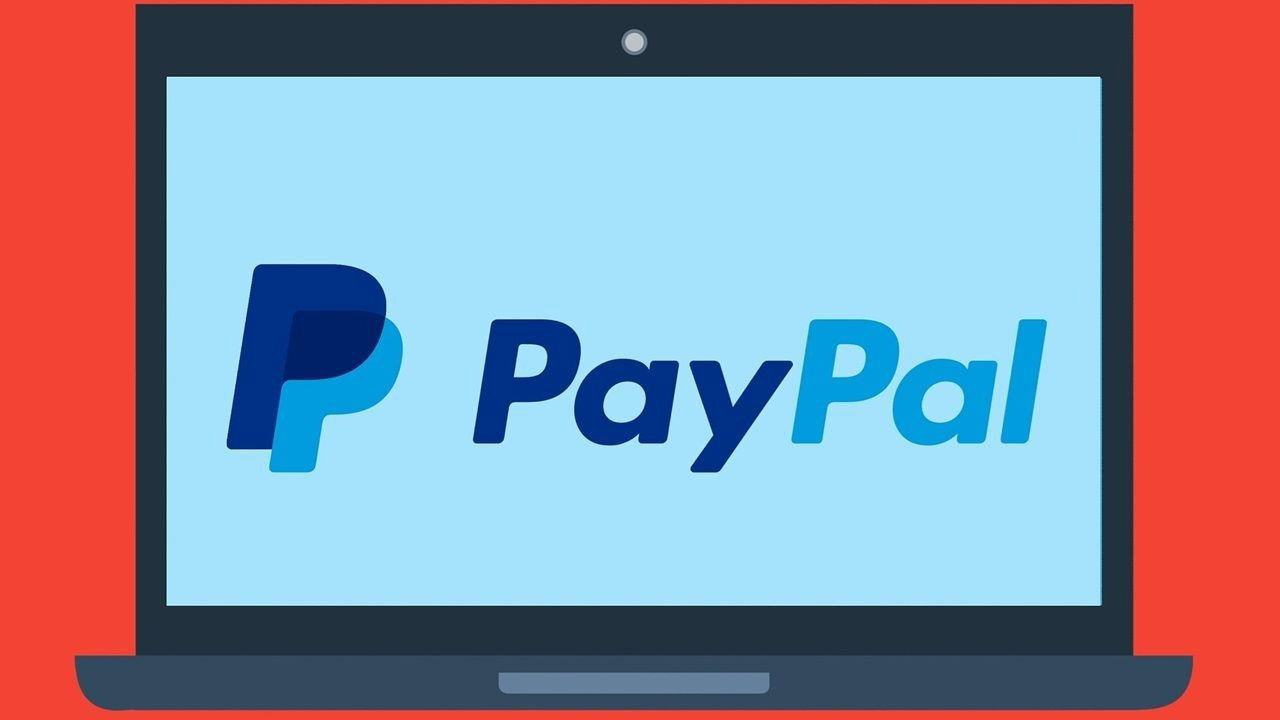If you’re an avid user of Chrome, you may have noticed that its history feature has a lot of room for improvement. You get a rundown of all the sites you used in the past ninety days and a bare bones search function. A lot of additional, helpful information and functions don’t seem to be present.
Thankfully, there are ways you can spice up the history page and make it a lot more practical. If you’re always delving into your past and would like a little help, try these Chrome extensions to make life a little easier.
1. History Manager
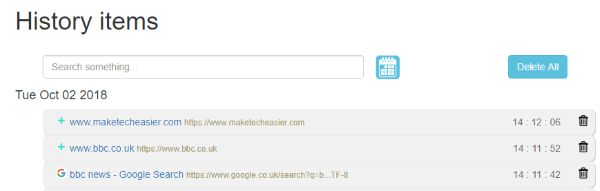
If you’d like additional functionality and information from the history page, try History Manager. This adds a ton of features to the default history page and makes it a lot easier to scan your browsing past.
For one, search terms can now be applied to specific dates. This allows you to better down what you’re looking for; if you can’t remember the page name but do remember when you visited it, you can simply cut it down to a single day and search through it. You can also delete individual history items or wipe the entire thing.
The statistics page also shows what sites you’re visiting the most as well as where you spend the majority of your time. This doesn’t really tie into productivity, but it’s a nice feature that sheds light on your browsing habits. In the settings you can make pages from specific sites invisible in case they have a habit of clogging up your history.
Also read: How to Lock Google Chrome with Passwords
2. History Search
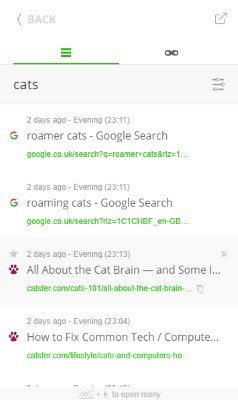
While Chrome’s default history does have a search feature, it only looks at the page names of the sites you visited – it doesn’t search within the pages themselves. History Search fixes this by supplying a means to search the titles and page contents of the sites you visited.
It isn’t perfect – it requires a login to work, and once you’re done, it can only import 250 pages from your history before asking for money to do the rest. But for a quick and easy way to search the pages you visited since you installed the extension, History Search does its job well.
3. History Trends Unlimited
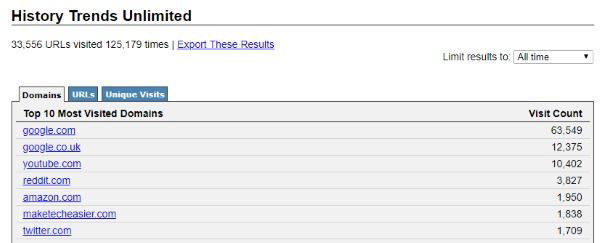
You may have noticed that some sites you visited a while ago have been erased from your history, even though you never manually cleared it out. This is because Chrome deletes pages ninety days after they’ve been created. If you would like to keep your history around for longer, try History Trends Unlimited.
This extension stores an extended log of your web pages on your hard drive, giving you more of a selection of data. Unfortunately, as soon as you delete the extension, the extended history goes with it, meaning you have to keep it around if you want to keep your history around. It does more than just store more pages, however; it can also monitor which pages you vist most, what time of day you visit those pages, and a search function.
The Rest Is History
Chrome’s default history feature is lacking a lot of features, but it’s nothing that extensions can’t fix! With a few tools you can make your history searchable, manage it better, and even store pages for longer than Chrome originally intended.
Does this make Chrome easier for you? Do you know of any good history extensions? Let us know below!
Our latest tutorials delivered straight to your inbox