Google AI Essentials is a self-paced course designed to help people across roles and industries get essential AI skills to boost their productivity, zero experience required. The course is taught by AI experts at Google who are working to make the technology helpful for everyone.


Google AI Essentials
Learn from experts at Google and get essential AI skills to boost your productivity with Google AI Essentials, zero experience required.
Taught in English
Some content may not be translated

Instructor: Google Career Certificates
Top Instructor
86,830 already enrolled
Included with 

What you'll learn
Use generative AI tools to help develop ideas and content, make more informed decisions, and speed up daily work tasks
Write clear and specific prompts to get the output you want - you’ll apply prompting techniques to help summarize, create tag lines, and more
Use AI responsibly by identifying AI’s potential biases and avoiding harm
Develop strategies to stay up-to-date in the emerging landscape of AI
Skills you'll gain
Details to know

Add to your LinkedIn profile
April 2024
12 assignments
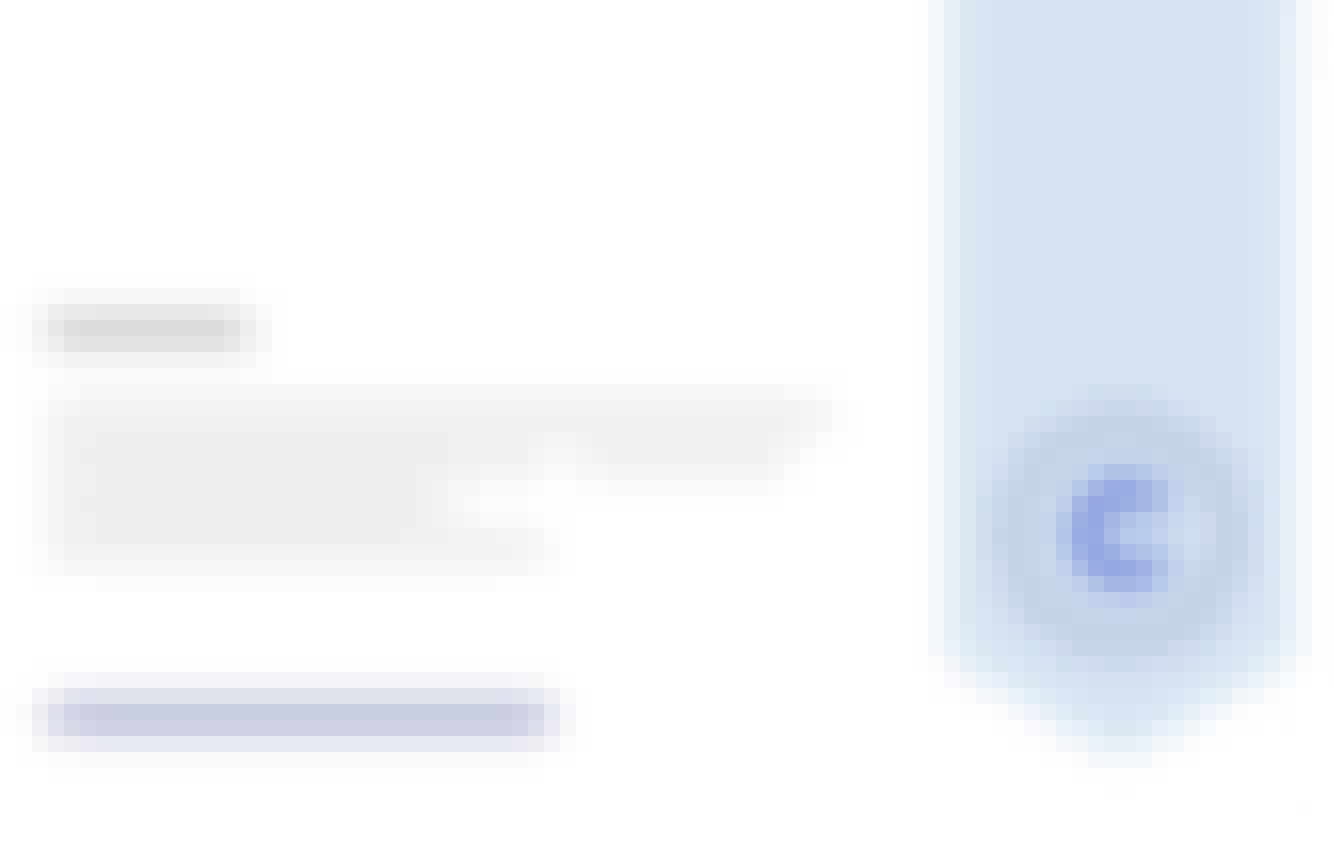
Earn a course certificate
Add this credential to your LinkedIn profile, resume, or CV
Share it on social media and in your performance review
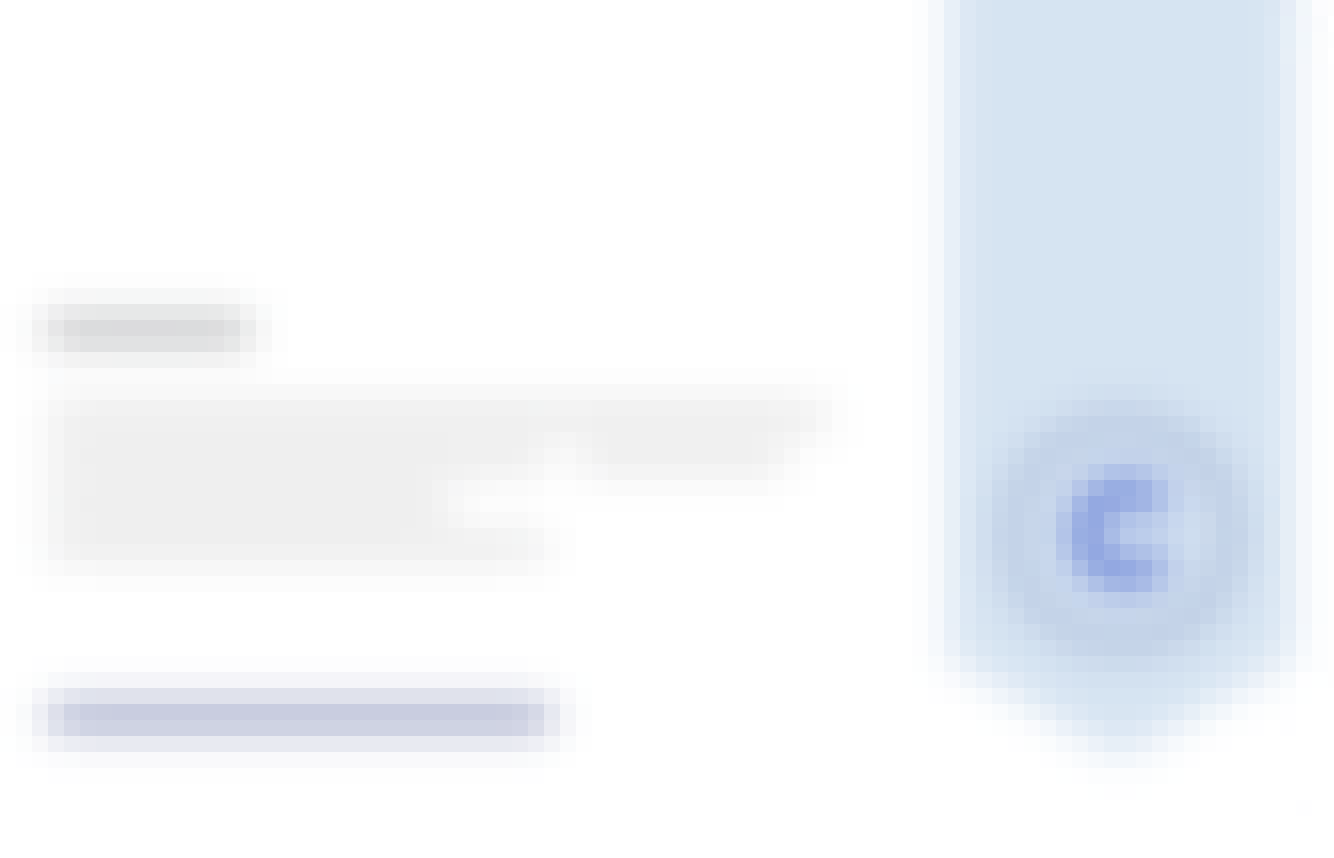
There are 5 modules in this course
Discover how AI works and explore foundational AI concepts, such as machine learning (ML). Learn about the rise of generative AI and how to perform tasks with it. By the end of this module, you’ll have an understanding of the capabilities and limitations of AI tools and how to integrate generative AI in the workplace.
What's included
11 videos4 readings2 assignments
Leverage generative AI tools to speed up work tasks and boost your productivity. Examine the important role humans play in the effective use of AI, and understand the types of workplace tasks you can augment with AI. By the end of this module, you will be able to determine if AI is right for a given task and how to use AI to accelerate workflows.
What's included
11 videos5 readings3 assignments
Write effective prompts to get the output you want. Learn how to incorporate prompting techniques, such as few-shot prompting, into your work. Understand how generative AI tools produce output and the importance of evaluating output before using it. By the end of this module, you will be able to write clear and specific prompts and produce outputs that help accomplish workplace tasks.
What's included
9 videos5 readings3 assignments
Use AI responsibly by mitigating unfair biases and inaccuracies. Learn how to apply a framework of AI harms to sample workplace scenarios and recognize the security risks of using AI in the workplace. By the end of this module, you will gain an understanding of how to use AI responsibly and effectively, and a checklist to help you do it.
What's included
8 videos2 readings1 assignment
Continue developing your skills within the current and emerging AI landscape. Learn about the ways organizations have leveraged AI and consider how these innovations may inspire your own AI-powered workplace solutions. By the end of this module, you will develop a strategy to stay up-to-date with future AI developments.
What's included
9 videos4 readings3 assignments1 plugin
Instructor

Offered by
Why people choose Coursera for their career





Open new doors with Coursera Plus
Unlimited access to 7,000+ world-class courses, hands-on projects, and job-ready certificate programs - all included in your subscription
Frequently asked questions
You probably already know that AI is short for artificial intelligence. But what does that mean exactly? AI refers to computer programs trained to do complex actions that usually require human brain power — and potentially a lot of time and effort — to accomplish. Simply put, AI can help with challenging tasks. When you learn to use AI tools effectively in your job, it can help you speed through some of those not-so-fun, routine tasks you dread to tackle, which can give you the time and space you need to concentrate on big-picture thinking or reach your goals more quickly.
For example, you can use AI tools to help summarize notes, analyze dense spreadsheets, and create an engaging presentation. You can even use AI tools to help draft a detailed sales report and highlight key insights that you can share with your coworkers and managers. By learning how to augment your work with AI, you can set yourself up for success in today’s dynamic workplace — and you don’t even need programming skills to use it.
Generative AI is a specific form of AI that focuses on creating new content like text, images, or other media based on examples it’s been trained on. Some AI tools accept text or speech as input, while others also take videos or images.
An exciting feature of generative AI tools is that you can give them instructions with natural language, also known as prompts. So, no coding is needed. During Google AI Essentials, you’ll practice using a conversational AI tool like Gemini, where you’ll experience using natural language to ask Gemini questions or brainstorm with it.
In the workplace, you can use generative AI tools to get creative inspiration, boost your productivity, and make your ideas even bigger. For example, let's say you need to develop a new product. You can prompt the AI tool to help brainstorm ideas. Then, after reviewing the output, you can refine your ideas with additional prompts. You can even use an AI tool to generate a presentation outline to explain the product further and an image generator to create visuals for your presentation.
AI is quickly transforming today’s workplace. It makes sense, then, that developing a strong understanding of how to use the technology could give you a competitive edge in a variety of industries. But beyond helping you cultivate a fruitful career, AI can make your days at work more productive, too.
AI can tackle routine tasks on your to-do list, help you enhance the quality of your work, empower you to make informed decisions, and generate new content for you. Stuck for ideas at the beginning of a project? Use AI as a creative collaboration tool. Drowning in a sea of emails? Use AI tools to help draft responses so you can clear out that inbox quickly. Need to make a quick promo video to market a new product? Just prompt an AI tool with your ideas and assets.


