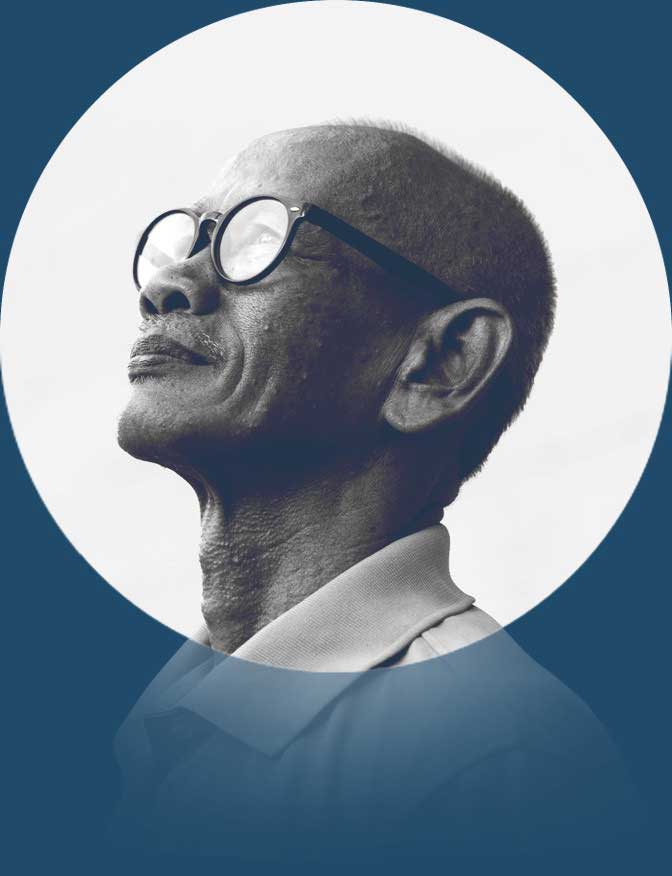Searching for reliable information amidst the digital news noise is akin to finding a needle in a haystack.
As such, netizens often prefer obtaining news from dedicated websites that stand as beacons of authenticity.
No wonder the leading global news websites garner remarkable monthly visits.
This implies that a ready audience for news websites exists – what’s required is the initiative to create and maintain them.
Sure, wrestling with intricate coding and design complexities seems daunting.
But what if we tell you a seamless, user-friendly way to design and build your news website without any technical hurdles?
From designing a top-notch layout to mastering content delivery, this guide covers all the essentials you need to know.
Let’s delve right in.
In this article:
- Why Use WordPress for Your News Website?
- Understand the Purpose of Your News Site
- What Will Your News Site Cover – Determining a Beat
- Setting Up Your Site
- Add Pages and Navigation
- Customizing Your News Website
- Connecting and Setting Up Analytics
- Unique Needs and Considerations for News Websites
- Promoting Your News Site
- Build Your Digital Town Square
Why Use WordPress for Your News Website?
You’re about to venture into the world of news websites, and you want a platform that, besides being practical, is also hassle-free.
This is where WordPress steps in with its array of benefits.
Benefits of WordPress for News Websites
News organizations typically require a highly functional and user-centric website to rise above the clutter and deliver accurate news to their audience.
Thankfully, WordPress caters specifically to the demands of the industry with its expansive feature set and proven reliability.
Here are a few benefits of using WordPress to build your news site:
● In a landscape dominated by industry giants like CNN and the New York Times, a search engine optimized website is essential to gain a competitive edge and achieve higher rankings. Thankfully WordPress sites rank higher for their keywords, primarily because they’re consistently updated and include numerous offerings to fine-tune the content for SEO.
● Research shows that most Americans prefer consuming news via mobile phones. This implies having a mobile-responsive website is critical. WordPress offers several features to make your website accessible and responsive on various devices, including mobiles. This is a win-win situation – your audience gets to assess news from the comfort of their smartphones, and mobile responsiveness contributes to your Google rankings.
● With WordPress, you’ll benefit from accelerated loading speeds that enhance user experience and reduce bounce rates. These features become even more imperative given that users typically abandon a website within 3 seconds.
● WordPress offers a clean layout that aids in presenting information in a structured and coherent manner. In other words, it allows readers to understand complex news stories and follow unfolding events.
Choosing WordPress.com vs. WordPress.org
WordPress.com and WordPress.org are frequently used interchangeably, despite their differences.
Think of WordPress.org as a DIY toolkit for building your own website. The self-hosted platform gives you complete control over your site’s design, functionality, and the hosting provider you pick. Here, you download the WordPress software, choose your web hosting, and have the freedom to tinker and tailor everything to your liking.
Contrarily, WordPress.com is like a turnkey solution. This managed hosting service handles all the technical intricacies for you. You get a fine-tuned hosting account with pre-installed WordPress, decreasing your time to market. Moreover, you don’t have to worry about your site’s security, backups, or maintenance; WordPress.com handles that for you!
Essentially, WordPress.org is like buying a residential plot and building your house from scratch.
On the flip side, WordPress.com is like purchasing a fully-serviced house that’s ready to move into.
Choose Your WordPress.com Plan
WordPress.com offers several plans with varying pricing and features to cater to your unique website needs.
By selecting a plan, you’re deciding on the level of customization and support you want for your site.
| Free Plan | The free plan offers basic features, including dozens of themes, a pre-installed SSL certificate, and 1 GB of storage. It doesn’t come with a free domain, email or chat support, or premium themes. |
| Personal Plan | This plan offers all the features of the Free plan, along with a free custom domain for a year, unlimited email support, an ad-free experience, and a fast DNS service protected by SSL. It’s billed annually at $4/month. |
| Premium Plan | Includes all the Premium plan features |
| Business Plan | Includes all the Premium plan features, plus automated site backups, one-click restore, 50 GB storage, managed malware protection, and the ability to install third-party plugins. Plan is prices at $25/month when billed annually. |
| Commerce Plan | Comes with all Business plan features, along with premium store themes, powerful design tools, 0% transaction fee for payments, and custom marketing automation. It is priced at $45/month when billed annually. |
| Enterprise Plan | Delivers an unmatched performance with the highest security standards on our enterprise content platform. Starts at US$25,000 yearly. |
Understand the Purpose of Your News Site
Think of your website’s purpose as the engine propelling every element forward.
You’re here to share news, sure, but why?
What’s the burning passion behind it?
Is it to inform people about tech breakthroughs, dive into pop culture trends, or spotlight unsung heroes? Nail down the “why,” and you’re on the right track.
Audience – Who Do You Serve?
Every news site has its squad – the people eagerly awaiting your updates. We call them your audience. They’re the seekers of truth, the curious minds, the trendsetters, and perhaps even skeptics.
Get to know them like you would a close friend.
What topics get them all fired up? What issues keep them awake at night? When you grasp their pulse, you’re not only delivering news – you’re building a connection.
Mission – How Do You Serve Them?
Your mission is like a roadmap that guides your news journey. How do you plan to satisfy their appetite for information?
Are you a captivating storyteller, a fact-checker, or the voice of the underrepresented?
Your mission is what sets you apart in the sea of news options, making you their trusted companion.
Goals – What Do You Want To Achieve With Your Site?
Imagine your goals as your news site’s ultimate targets. What’s your grand vision?
Maybe you want to hit a specific number of readers, ignite meaningful conversations, or become a trendsetter in your niche.
Goals act as your GPS, keeping you on track and driving you to excel in your field.
What Will Your News Site Cover – Determining a Beat
When establishing a news website, you need to define the topics and subjects that the site will focus on. This decision is guided by a critical element known as the beat.
To determine the beat for your news site, you need to:
- Analyze the news ecosystem. This means identifying trends, ongoing discussions, and emerging issues. A relevant beat will align your site with current conversations, making it a go-to source for contemporary information.
- Assess your team’s expertise. A beat that aligns with your team’s strengths will ensure accurate, insightful reporting, bolstering your news site’s credibility.
- Consider the scope of your beat. Is it broad enough to provide a variety of content yet specific enough to maintain a focused theme?
Whether you choose to delve deep into global politics or focus on local arts, the selected beat becomes the cornerstone upon which your news site’s identity is built.
Setting Up Your Site
Now that you have figured out what you want to achieve with your site, we can transition into the practical implementation phase of our guide.
In the following sections, we will navigate through all the crucial steps of building a news website, from selecting the right domain name to designing a user-friendly navigation system. Let’s begin!
Choose Your Domain Name
Your domain name is your website’s identity and address on the internet. Make sure that it is easy to remember, relevant to your niche, and resonates with your audience.
Head on over to the intuitive domain name search page on WordPress.com, which offers a vast collection of domain names with over 350 extensions.
Choose Your Theme
A theme controls the look and feel of your WordPress website. There are many free and paid themes available, including some that are specifically designed for news websites.
From your WordPress dashboard, go to Appearance > Themes, and search for the keyword “news.” You’ll find several themes that are a good fit for news websites.
Choose one that best aligns with your news coverage and brand image. Some themes we like are Newsmatic, Elegant News Magazine, and Newsup.
If you like what you see but have a few personal tweaks in mind, rest assured, as most WordPress themes are highly customizable.
You can easily tweak colors, fonts, and layouts to suit your distinct preferences. We will share the steps to do that in a later section.
Choose Your Plugins
Plugins are what make WordPress so extensible. They allow you to add new features and functionality to your website with just a few clicks.
Whether you want to improve your SEO, protect your website from security threats, or track your website’s performance, there’s a plugin for that.
From your WordPress dashboard, go to “Plugins -> Add New”. Here, you can browse through different categories of plugins, such as SEO, social media, security, analytics, marketing, and forums.
Let’s look at a few recommended plugins that you should consider as a news website owner:
● Akismet: A must-have plugin that protects you from spam.
● GN Publisher: For Google-compatible RSS feeds.
● Ditty: Display custom news tickers and much more.
● Yoast SEO: For all your SEO needs.
● All-In-One Security: Security plugin including features like firewall, login lockout, and two-factor authentication.
Add Pages and Navigation
Just as a newspaper has different sections, your news website should offer readers clear navigation to access various content categories.
In this section, we will learn how to add different pages and a categorization menu to your site.
Pages
Pages are the most basic building block of any WordPress website. To create a new page, select “Pages -> Add New” in your WordPress dashboard.
You can choose a blank page and build from scratch or choose a predefined layout.

Homepage
Your homepage is the first page that visitors see. It should give them a good overview of what your website has to offer.
A clean layout with eye-catching images, attention-grabbing headlines, and clear navigation links will encourage users to explore further.
All WordPress themes come with a default homepage. But you can also create a new page and set it as your homepage. To do this, go to “Settings > Reading” in your WordPress dashboard and select your homepage from the “Your homepage displays” dropdown menu.

For more information, check this detailed guide.
About Page
Add a new “About us” page where you share your mission, values, and the unique perspective you bring to the digital news landscape.
Include information about your team members, their expertise, and their commitment to delivering fact-checked news to your audience.
Contact Page
Add a dedicated “contact us” page to make it easy for readers, potential sources, and advertisers to get in touch.
Include multiple means of contact, such as a contact form, email address, and social media links.
Blog / News
This is the heart of your news website, where you’ll publish your news stories.
Go to “Pages -> Add New,” select the “Blog” layout category, and choose a layout for your blog’s homepage.

You can also start with a blank page and build it from scratch. The goal is to design a clean and intuitive layout that allows visitors to filter content by categories and tags.
To learn how to create categories, check out this post. To learn how to organize your posts with tags, see this post.
Op-eds and Letters to the Editor
Dedicate a space to opinion pieces and letters from your readers. You can do so by creating one or two categories for such posts.

Remember to provide clear submission guidelines and formulate a moderation process to maintain a healthy and respectful discourse.
Managing internal and freelance/guest writers
To manage internal and guest writers and editors, it’s important to create users with appropriate roles. This allows you to implement granular access control and effectively delegate tasks and responsibilities.
WordPress offers a robust, built-in user management system, enabling you to add users with various predefined roles, including editor, administrator, author, contributor, viewer, and subscriber.
Editors have the authority to create, edit, and publish posts. Site administrators have exclusive control over all aspects of the website. Contributors can add drafts but not publish them.
Go to the “Users” section on the WordPress dashboard to add or edit users for your site. As a general rule, follow the principle of least privilege while creating users, i.e., nobody should have more rights than needed to do their job.
You can also install role management plugins to customize the permissions associated with each predefined role. For a comprehensive overview of user and role management, check this post.
Add a Menu
A menu simplifies navigation between the different pages on your website. Your new site should already have a default menu, but you can also create a new one from scratch.
This comprehensive guide shows how to create a menu, add links to it, create drop-down menus, customize the menu design, and delete items from a menu.
Create a primary menu that displays key sections such as Home, News, Opinion, About, and Contact. Secondary menus or dropdowns can show different categories like politics, local news, international news, and lifestyle.
Having a clear system for content categorization enables readers to quickly locate articles that align with their interests, improving overall experience and engagement.
Customizing Your News Website
A theme is a great way to define the overall layout of your website. However, you may have to tailor it to match your unique brand identity and offer an engaging user experience.
Fortunately, WordPress offers different ways to customize your chosen theme.
● If you are using a block theme on WordPress 5.9 or higher, you can use the “site editor” to edit your theme. To access the site editor, go to “Appearance -> Editor”.
● If you are using a classic (non-block) theme, you can use the interactive Customizer to customize different aspects of the theme. Go to “Appearance -> Customize” to access the Customizer.
Check out this detailed guide on how to customize your WordPress theme using the site editor or the Customizer.
For the purpose of this guide, we have chosen the “Newsmatic” theme, a non-block theme that offers a lot of customizability.

The “General Options” settings allow you to modify the overall layout of your website, including border styles, social icons, breadcrumbs, theme color, and button alignment.
For example, to change the general theme color, you can select “Colors -> Theme Color,” as shown below.

Or if you want to customize the main banner on the front page, you can go to “Front page options -> Main Banner” and choose a different layout.

Similarly, you can change the background image, add a new widget, tweak the menu design, or add a new one using the Customizer.
Customize Header and Footer
We can also use the Customizer to tweak the headers and footers of a website. By selecting “General options -> Header Image”, you can choose an image for your header.

You can also specifically tweak the top and theme headers through the settings present under the “Header Options” section.

To customize the footer, navigate to the “Footer Options” section. Here, you can enable/disable the footer, add copyright text, or adjust the colors and fonts as needed.

Built-in CSS editor
The Customizer also includes a native CSS editor that lets you add custom CSS code to your website to tweak its appearance on the fly.
This editor can apply changes to any part of your site. If you’re comfortable with CSS and want maximum customizability, you’ll love using this tool.

Editing Theme Files Directly
You can also access the entire source code of the theme directly from your WordPress dashboard. Go to “Appearance -> Theme File Editor”.

Here, you’ll be able to navigate across all the source files of the theme, including JavaScript, PHP, CSS, and XML files.
Warning: Tread with caution while editing theme files, as incorrect changes can disrupt the functionality of your website or even render it inoperable. If you’re not well-versed in coding, it’s best to avoid editing the theme’s source code and use the Customizer or a plugin instead.
Connecting and Setting Up Analytics
Tracking real-time, actionable insights about your website’s performance is important to refine your content strategy and optimize user experience.
In the following sections, let’s explore how to connect and set up analytics for your news site.
Google Analytics
Google Analytics is a must-have for tracking a website’s traffic and engagement. It provides insights into metrics like new users, average engagement time, page views, user events, landing page hits, and more.

WordPress.com Premium or Business plan users can integrate Google Analytics using a built-in setting.
Other users have to install a plugin or add code to the site header to enable the integration. Instructions for all plans are available in this comprehensive guide.
Google Search Console
Google Search Console lets you track and improve your website’s performance in Google search results.
To integrate your WordPress website with Google Search Console, you will first need to verify domain ownership. Follow the steps in this guide to do that.
Once verified and connected, you will be able to measure different aspects of your website, including indexing, performance, clicks, impressions, sitemaps, Core Web Vitals, page experience, and security issues.

Jetpack Stats
All WordPress.com sites come with built-in insights known as the Jetpack Stats. You can access them by clicking “Stats” on your WordPress dashboard.

Jetpack offers a variety of metrics and statistics that you can track to make better decisions about your website’s strategy and performance.
For example, you can track views per page, referrers, visitors by location, most clicked external links, search terms, and video-related stats.
Unique Needs and Considerations for News Websites
Keep the following considerations top of mind while building your news website:
● Real-time Updating. A successful news website should be like a constant flowing stream of information. Readers expect the latest updates on current events as they unfold. So, make sure your site delivers news as it happens. This implies having a content management system (CMS) that allows for quick publishing of new videos, articles, and other multimedia.
● Timestamps are similar to signposts for your readers, giving them a clear sense of when particular events occurred. They are a crucial element in maintaining the integrity of your news content and helping readers understand the sequential order of news stories.
● Archiving. Your news website is like a digital archive of history. Archiving enables visitors to compare stories, explore past occurrences, and gain a historical perspective on different issues. It’s similar to offering them a time machine to delve into the past. WordPress offers an Archives Block that organizes your posts by year, month, week, and day, helping readers quickly explore older content.
● Search Functionality. Imagine if you had to scour a library without a catalog to find a book. Search functionality is that catalog for your news website. It enhances the user experience by allowing readers to find specific articles quickly. WordPress has a built-in search feature enabling readers to explore the site’s content. Besides, customization options and plugins like this one allow you to fine-tune search results to fit your site’s needs.
● Multimedia Integration. News isn’t just words anymore. Infotainment transcends typical methods of conveying information. Consider incorporating videos, images, slideshows, and interactive graphics to keep your stories engaging yet informative.
● Mobile Optimization. Almost half of the web traffic comes from mobile phones. Optimizing your website for mobile devices allows you to reach a wider audience. Check out this blog to learn more about creating mobile responsive WordPress websites. You can also consider creating a mobile app to further elevate the user experience.
● Push Notifications are like a tap on your audience’s shoulder, “Hey, there’s something important happening!” This feature keeps them informed and engaged even when they aren’t actively browsing your website. This plugin gives you a hassle-free way to send automated notifications to your subscribers.
● User Profiles & Commenting. Your news site isn’t only about you – it’s about the community you serve. Ensure that your readers can create user profiles on the site. Besides, respond to their comments, listen to their feedback, and develop a sense of belonging. It’s how you turn your readers into raving fans.
● Subscription & Paywall Systems. Quality journalism requires investment and support. Implementing subscription plans and paywalls will help provide exclusive content to subscribers and support your organization financially.
● SE-Optimization. Optimize your content for search engines to boost its visibility in search results. This includes focusing on both on-page (meta tags, keyword optimization, internal linking, content quality) and off-page SEO (domain authority, social media engagement, backlinks).
WordPress offers numerous built-in SEO features, from clean URLs to custom titles and descriptions, that make your site stand out in the search results. You can also check out this guide to learn how to optimize your site for SEO.
● Fact-Checking & Source Citation Tools. Credibility is the cornerstone of news organizations. Incorporating tools that allow you to fact-check information and cite reliable sources give your readers confidence in the authenticity of your content.
● Analytics Integration. Analytics give you actionable insights into your audience’s behaviors and preferences. As mentioned earlier, WordPress.com users have a variety of options to analyze their site’s traffic and engagement in real time. They can take advantage of built-in stats through Jetpack, as well as seamless integration with both Google Analytics and Google Search Console. Several analytics plugins are also available, including MonsterInsights, Statify, and Analytify.
● Newsletter Integration. Newsletters offer a personal touch in the digital age, allowing you to maintain a direct connection with your readers. You can inform them about upcoming events, top stories, and exclusive content. With just a tap, WordPress enables you to build your own custom newsletter.
● Weather and Stock Widgets. Consider spicing things up with extras like stock tickers and weather updates. This will make your news site a one-stop destination for multiple types of information.
● Security. Like a sturdy lock protects a vault, website security safeguards your website and readers’ data. WordPress.com takes several steps to keep your site secure and available, including strong encryption, firewalls, automated backups, and continuous monitoring.
● Ethical Ad Placement. Ads are acceptable, but they shouldn’t overshadow your news. The key is to give readers a seamless browsing experience despite placing ads. Luckily, WordAds lets you do so without compromising your content’s quality. Check out this guide to learn how you can leverage this official advertising program by WordPress and generate income.
● Accessibility implies designing your website in a way that allows people of all abilities, including differently-abled people, to navigate, perceive, and interact with the site’s content. Besides, an accessible website also lets you reach a wider audience base.
Promoting Your News Site
Promoting your news site means spreading the word, reaching new eyes, and giving your hard work the attention it deserves.
Here are a few tricks to get your news site in the spotlight.
Content Quality & Regularity
Your news website must offer high-quality content regularly to nurture readers’ trust and keep them coming back for more.
When we talk quality, we mean content that is explicit, original, effective, and optimized for search engines. It must be well-researched, insightful, and error-free to stand out among the vast sea of online information.
How you choose to present that content is yet another debate.
Interactive elements, visuals, and storytelling are a few ways to get your message across in an organized, engaging, and understandable way.
Social Media
With over 4.8 billion social media users, there isn’t a reason not to have a social media presence. Social channels like Facebook, Instagram, LinkedIn, and Twitter (X) are your megaphones, allowing you to amplify your news site’s voice and reach a wider crowd.
Consider sharing your articles, interacting with readers, and creating a community buzz. It will allow you to get more eyeballs on your website.
Social media gives you a bunch of exciting options to engage with your audience. You can directly answer their burning questions by hosting live chats, webinars, and Q&A sessions, to name a few.
Paid Advertising
Paid advertising pushes your news website into the limelight, allowing you to boost visibility, drive targeted traffic, and track the performance of your campaigns.
Pay-Per-Click (PPC) advertising is the most popular ad model where you pay a fee when users click on your ads.
You can use PPC ads on search engines like Google, social media platforms like Facebook and Twitter (X), and other websites.
Native ads are another option. They are designed to blend in with the surrounding content, making them less disruptive and more engaging.
You can also implement retargeting campaigns that show ads to people who have previously visited your news website. This serves as a friendly reminder, guiding them back to your site.
Partnerships & Collaborations
Partnerships and collaborations are a great way to create content that resonates with a wider audience.
By teaming up with other news enthusiasts, you can bring together different perspectives and experiences to create something truly unique.
Everyone brings something different to the table, and together, you can generate beneficial outcomes for everyone involved.
Engage In Public Relations
Public relations is like being an amiable presence in a lively gathering and making a lasting impression.
You can boost the reach of your news website by getting featured in the press. On top of that, you can plan and host events that revolve around significant news discussions.
This way, you build relationships, get to know influencers, and push your news website to the forefront.
Besides gaining publicity, a robust PR also helps connect with your audience and establish trust.
Build Your Digital Town Square
News websites are the digital town squares of today where stories come to life. Thanks to WordPress, building one is like a guided adventure.
But that’s not all; WordPress goes the extra mile with Newspack – a streamlined publishing platform designed specifically for news organizations, allowing you to publish and manage content effectively.
Whether you’re a seasoned pro or just dipping your toes, it offers a user-friendly path to build your news platform that stands tall in the vast landscape of online news.
This post aimed to share a complete guide on how to create a news website using WordPress. We hope you found it useful!
Want more tips? Get new post notifications emailed to you.