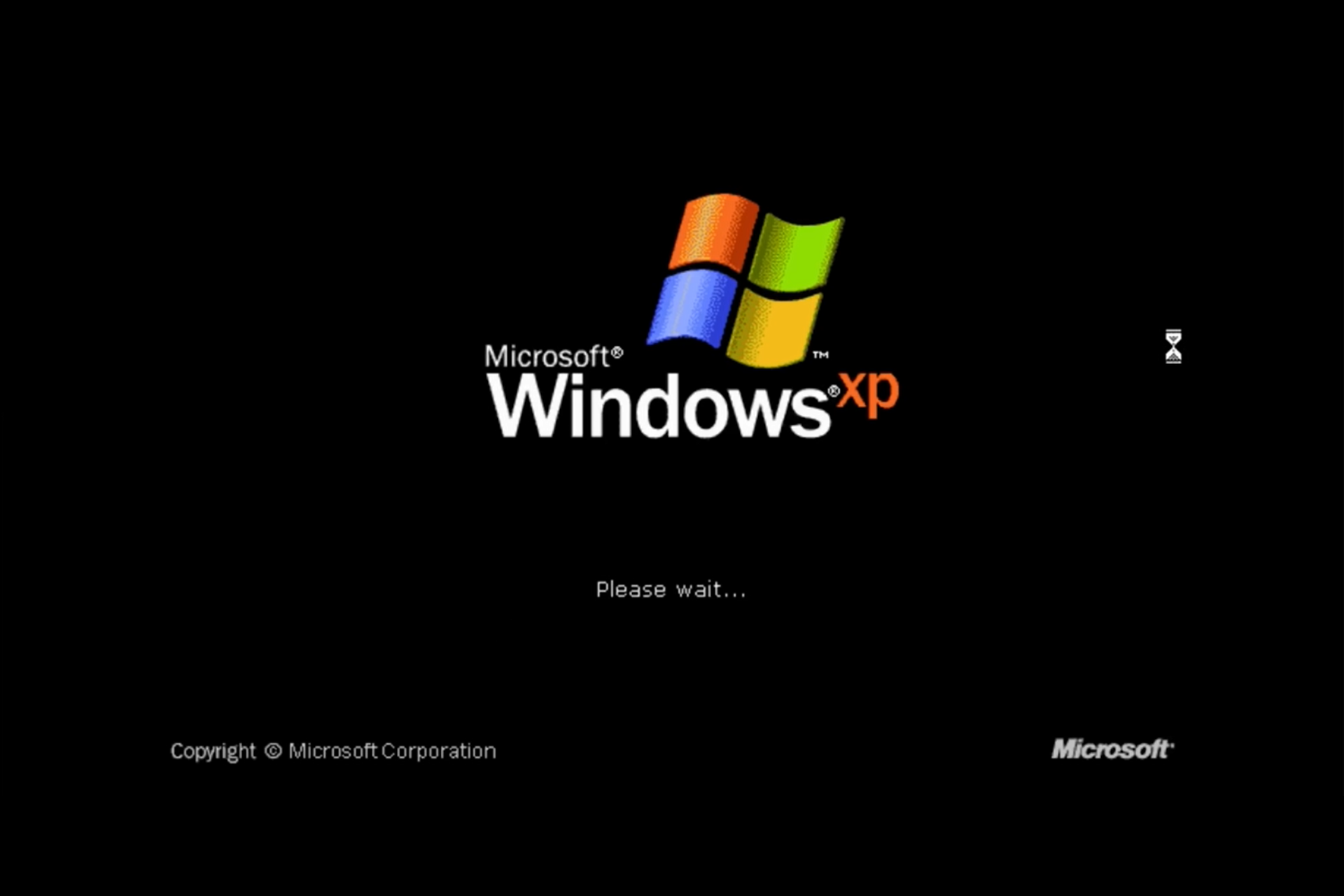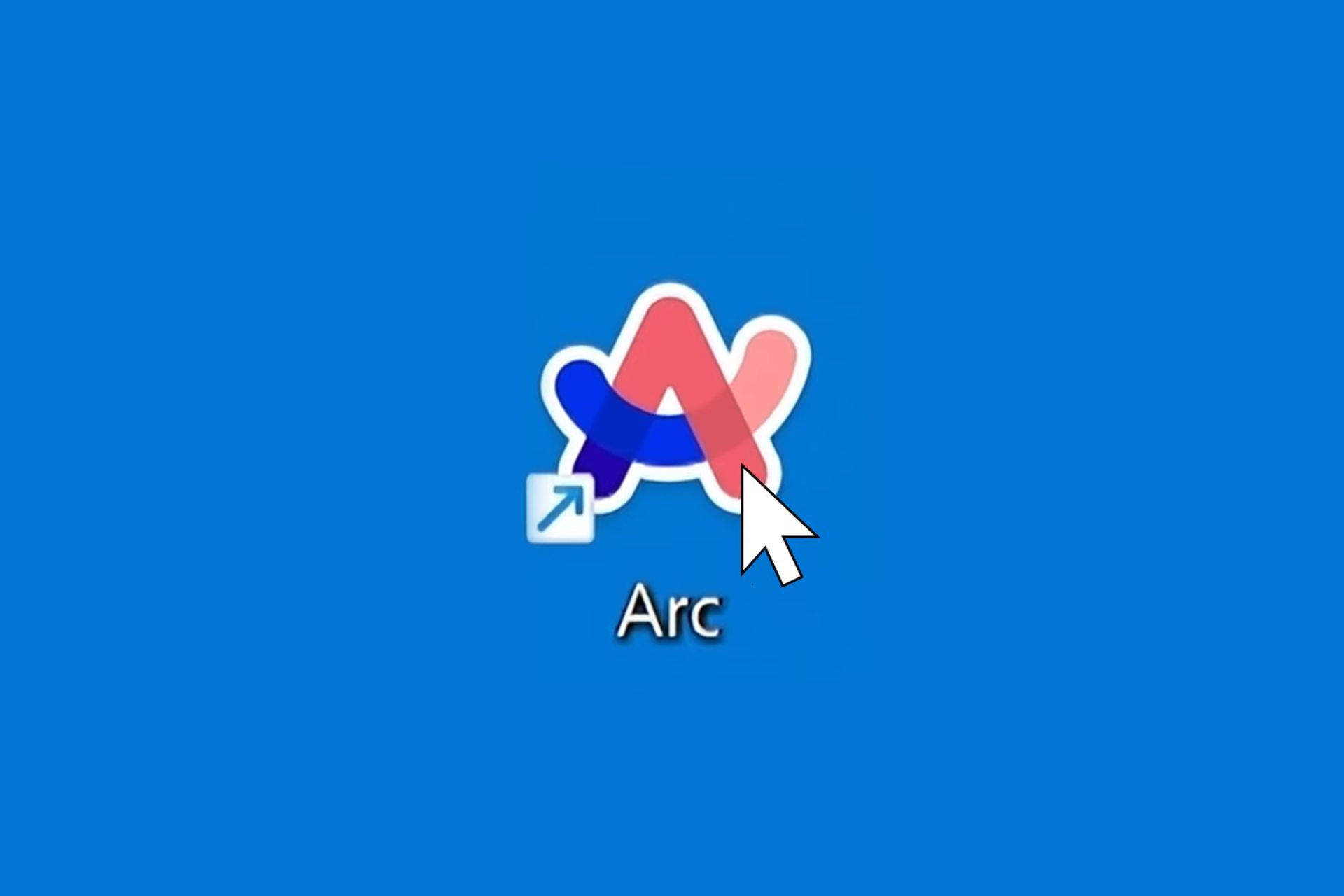Need a Browser for Windows XP? These 3 Still Support it
Only a handful of browsers work with Windows XP
4 min. read
Updated on
Read our disclosure page to find out how can you help Windows Report sustain the editorial team Read more
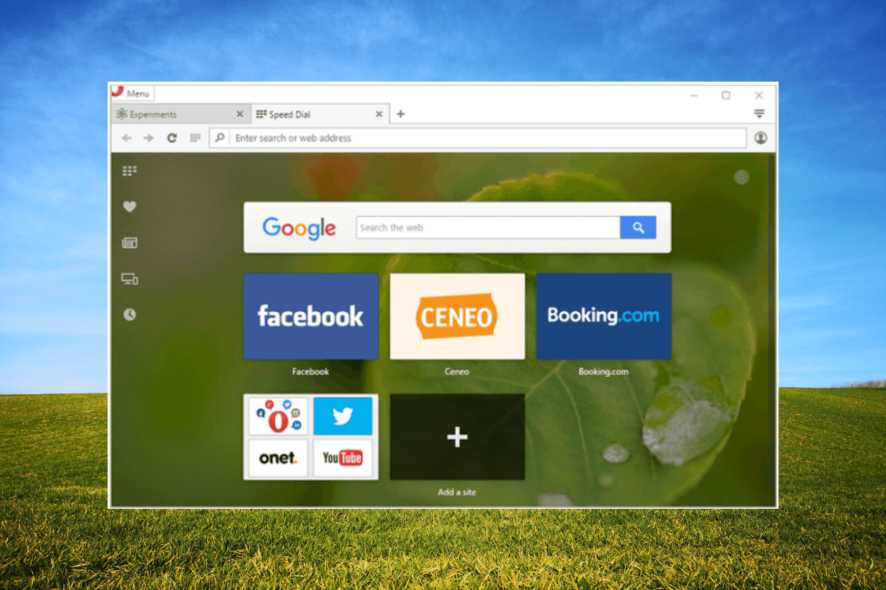
Finding a browser for Windows XP that still works is no easy feat since many have dropped support for legacy systems. However, there are still a couple of ones that work perfectly.
Which web browser still supports Windows XP?
1. Supermium – Best overall
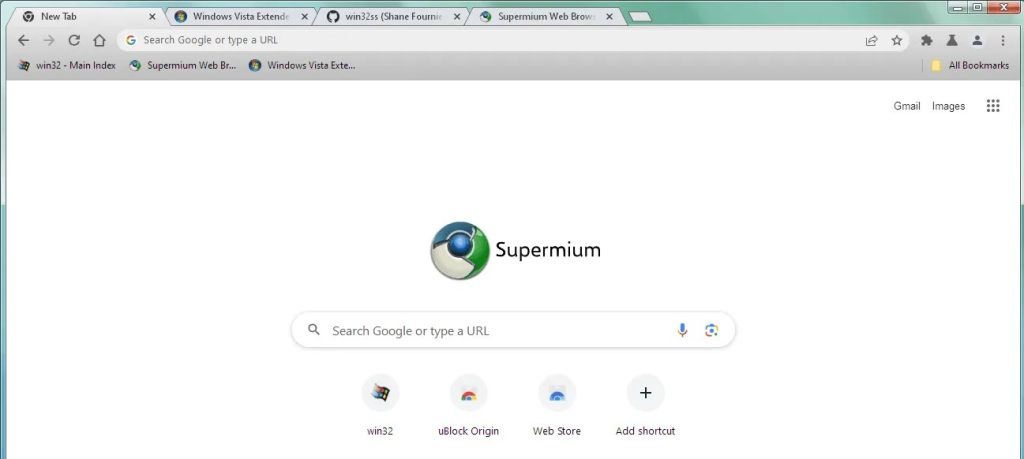
Supermium is a new browser, and it brings the up-to-date Chromium browser to legacy versions of Windows. This browser is compatible with older versions including Windows XP, 2003, Vista, and 7.
The browser is frequently updated and it gets major vulnerability patches shortly after Chromium.
It also offers a sandbox environment, similar to Chrome, so malware won’t be able to access other processes.
Google Sync is also supported, so you can sync your browsing history, tabs, and bookmarks easily.
This is a new browser, but it brings modern web experience to legacy systems, and it’s being frequently updated, so you won’t have to worry too much about modern threats.
Other great features:
- Up-to-date Chromium browser
- Works on Windows XP, Vista, and Windows 7
- Sandbox feature
- Google sync support
2. MyPal 68 – Fast browser
MyPal 68 is one of the latest releases of Feodor in its bid to provide continued support for old machines. Not to be confused with the previously discontinued MyPal version based on the Pale Moon code, this version is based on the Firefox Quantum engine.
It is pretty fast and loads up most modern pages without issues. Moreover, MyPal 68 supports some Firefox extensions like uBlock Origin and themes.
With this, you can easily customize your browser to your taste. However, it should be noted that this browser is still unstable, with some additions still being made.
It is nonetheless an interesting option you can try. Finally, while the old MyPal, based on Mood Child code, has been discontinued, you can still download and use it interchangeably with the new one.
Other features:
- Pretty secure
- Can be easily customized
- Loads many modern pages
3. K-Meleon – Lightweight browser
K-Meleon is an effective app that is known for its lightweight. This browser featuring the same Gecko engine as Firefox, only needs 256 MB RAM to run successfully.
Being a Mozilla-based browser, it is unsurprising that K-Meleon has a similar interface to Firefox. One of its enticing features is the numerous built-in customization tools.
You can easily customize the toolbar, menu, hotkeys, and most of its interface. While K-Meleon has many plugins that can be used to extend its features, you should use it in the cleanest state.
This allows it to perform at its best without any add-on slowing it down. Lastly, K-Meleon is pretty quick for a browser that still works well on Windows XP 32-bit and 64-bit, Vista, and other old operating systems.
Other features:
- Highly customizable
- Works with extensions
- Low resource usage
What is the most lightweight browser for Windows XP?
The most lightweight browser for Windows XP would be K-Meleon.
Which browser is most secure on an old Windows XP system?
If you’re looking for security, then Supermium might be the best option, since it’s getting the latest Chromium updates.
There you have it: a list and review of the best browsers on Windows XP. These apps all have different strong points, but they are all safe.
Do you need a list of current operating systems, like the best browsers for Windows 11? Then check our detailed guide for the best options.
If you want to learn more, we have a great guide that answers if you can keep using Windows XP, so don’t miss it.
Feel free to let us know the browser that boasts the right combination of features for you in the comments below.