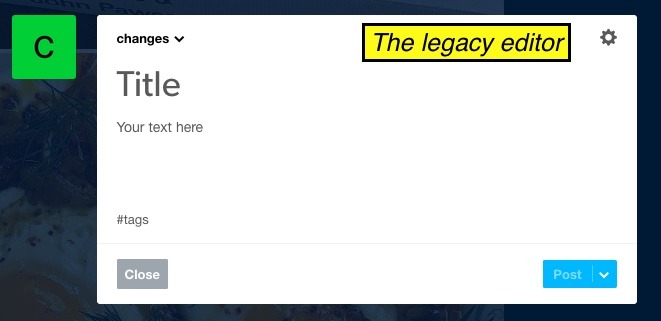Tumblr Domains: That thing you do in the place they already know
Hello, [tumblr]. Look at you all here vibing. Some of you are out here providing essential services, like making art—and people happy in the process. Maybe you’re creating pfps for your followers. Or painting people’s OCs in intricate and enlightening detail. Or taking beautiful pictures of mushrooms. Or sharing your homestead life with the world. Or coming up with entire ARG universes for your followers to immerse themselves in. Maybe you’re making memes for that one show that existed for fifteen seasons and stopped airing years ago. Perhaps you’re simply fulfilling the age-old societal need of staying silly :3. Whatever it is you come here to do, why not make it official and claim your domain?
Having a domain can add a little professional gleam to your online presence. It can be a funny little joke from you to you. It can also add an extra layer of this-is-what-this-is to your online persona.
blog.tumblr.com will remain free for everyone.
Here’s how you get your very own slice of the internet, right here on Tumblr:
- Click on your account icon and select “Domains” from the drop-down.
- Register your info, pop in your payment details, and hey presto. You’re now an official Tumblr citizen.
- If you already have a custom domain purchased elsewhere, it’ll continue to work for now, but you will no longer be able to connect a new custom domain bought elsewhere to your blog.
- Eventually, we will implement domain transfers (outbound and inbound) and paid domain connection.
And, to celebrate this historic moment, we’ve got a little offer for those interested in a .blog domain:
- First year (through to July 31): $3.00
- First year (from August 1 – December 31): $5.00
- Annual Renewal: $10.00
Curious about other available domains? Check ‘em out here. More questions? The Support page has all the details!
Make it official, merge your online homes, and bring your Tumblr family along for the ride.