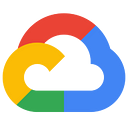Automation of Data Wrangling and Machine Learning on Google Cloud
Using Cloud Dataprep, Cloud Composer and BigQuery ML
I recently read this blog post on using the Cloud Dataprep API to trigger automated wrangling jobs with Cloud Composer (based on Apache Airflow).
I took the concept of using the BigQuery public dataset on US birth stats (to play with the data first, see post by Jason on using the data with BigQuery). Except that this time, in addition to cleaning the data I added a step to train a linear regression model using BigQuery ML (see documentation for more).
As shown above I will use:
- Cloud Dataprep (Trifacta Service) to
import and wrangle a 14GB public dataset on birth stats with 137M records - BigQuery ML to
train a linear regression model on the cleaned data - Cloud Composer to
automate both steps above
1. Let’s get some data
In most projects, Data Professionals don’t usually deal with straightforward BigQuery datasets, but instead they find themselves dealing with different kinds of data as found in the wild. To bring this example closer to reality, we will export this BigQuery dataset as CSV into a Google Cloud Storage bucket. Looking at the data in BigQuery you can see there are 31 columns and some of the data has missing values. To train our model later to predict baby weight, we only need a handful of features (columns). Also we want to ignore records that have missing or wrong values (e.g. a mother having 99 alcoholic drinks per week even beats my best college days; also, giving birth in week 99 is unlikely among humans).
2. Clean the data
I am using Cloud Dataprep, a managed service by Trifacta for wrangling, cleaning and preparing structured and unstructured data. In just 2 minutes I can take a 137M record file, delete all but 5 columns and filter out all rows that have missing or wrong values. All with a nice and tidy interface and by simple pointing and clicking. You can save all these steps into a recipe which will let you repeatedly and consistently apply them later. Running the recipe takes another 20+ minutes to execute all the transformations using Cloud Dataflow, a managed service on Google cloud for stream and batch data processing.
Next in Cloud Dataprep I can identify missing values by clicking on the black area underneath the column name adding the Delete Rows step to my wrangling recipe.
Of course you can do far more sophisticated transformations, split e.g. semistructured data into multiple columns, add new columns with derived values or join datasets from different sources. To execute the pipelines I click Run Job top right where I then select an output destination. In this case I choose to write to a new BigQuery table, as we want to train a model using BigQuery ML in the next step.
3. Let’s train a machine learning model
Now that we have a cleaned set of the data in BigQuery, we can train a model using BigQuery ML. I will not go into details here, as this is explained in detail, using the same dataset, in the BigQuery ML documentation.
Spoiler alert: the model trained on the cleaned data performs better than the model of the original dataset
4. Finally, let’s automate everything
Assuming your input data changes daily (like COVID-19 cases), you would need to manually run the steps above or write some script/code to trigger the following steps:
- Calling the Dataprep API with the recipe ID and auth token
- Wait for the Dataflow job to finish
- Train a new version of the model with BigQuery ML
Automating this process would also require deploying the code somewhere, configuring scheduling/triggers, contemplating error handling, retrials with exponential backoff, automated retries, and more.
Or…(insert drumroll)… we could use Cloud Composer instead. Cloud Composer is a managed version of Apache Airflow for orchestrating data pipelines. Airflow defines orchestration steps using Python DAGs (directed acyclic graph). It’s mostly boilerplate code that defines parameters, order of execution and dependencies between the steps. My colleague Tahir Fayyaz wrote a nice post on working with Airflow and BigQuery.
Here is my example (abbreviated) code on GitHub that you see below.
import Airflow
...default_args = {
'owner': 'Alex Osterloh',
'depends_on_past': False,
...
'schedule_interval': '@daily'
}...#common DAG parameters like scheduling
with airflow.DAG(
'natality_bq_model_v8',
default_args=default_args,
# Not scheduled, trigger only
schedule_interval=None,
user_defined_macros={
'json': json
}
) as dag:# Trigger Dataprep via HTTP POST call
run_dataprep_task = SimpleHttpOperator(
task_id='run_dataprep_job',
endpoint='/v4/jobGroups',
data=json.dumps({"wrangledDataset": {"id": int(recipe_id)}}),
....
)# Wait for Dataprep job to finish
wait_for_dataprep_job_to_complete = HttpSensor(
task_id='wait_for_dataprep_job_to_complete',
endpoint='/v4/jobGroups/{{ json.loads(ti.xcom_pull(task_ids="run_dataprep_job"))["id"] }}?
.....
)# Train new model using BigQuery ML
bigquery_run_sql = bigquery_operator.BigQueryOperator(
task_id='bq_run_sql',
....
sql='''
CREATE OR REPLACE MODEL `<project-name>.natality_bqml.natality_model_v7`
OPTIONS
(model_type='linear_reg', input_label_cols=['weight_pounds']) AS
SELECT
weight_pounds,
is_male,
gestation_weeks,
mother_age,
CAST(mother_race AS string) AS mother_race
FROM
`thatistoomuchdata.natality_data_us.natality_data_clean_model_v6`
WHERE
weight_pounds IS NOT NULL
AND RAND() < 0.001
'''
)# Define the task dependencies
run_dataprep_task >> wait_for_dataprep_job_to_complete >> bigquery_run_sql
Next steps
If you are into data automation, machine learning and jazz, I summed everything up in this 6 minute video, enjoy.
Thanks Felipe for helping me get the wording right. This is not official Google work. Let me know if I missed something.