In order to provide free content, we selectively run advertisements on Tumblr. We work with brands and marketers to provide advertising that is as relevant and useful as possible.
Why You See Ads
Advertising pays for the resources and the people that run Tumblr.
The specific ads you see may be informed by various factors such as the content you are seeing, information you provide, your search history, your friend’s recommendations, the apps you use or based on other interests you may have. It may sound like a lot, but this information is the same stuff most websites or apps use to serve ads. Read on for more information.
How Ads Are Selected
Tumblr and our advertising partners use the information we receive and collect to help select which ads to show you. Here are some examples:
- We may select ads based on the content of the page or app on which they appear. For instance, if you are viewing a news article about a recently released album, Tumblr may show you an ad for a music store that sells albums. Similarly, ads in finance content may be related to financial services.
- Other ads we select may be based on information about activities and interests on websites and apps used on your device and other associated devices.
- We may collect information about your online activities in order to make predictions about what products or services might be of interest to you. Based on these predictions, we and other companies may categorize you as belonging to a “segment” of users to which advertisers may be interested in showing ads.
- We also select ads to show you based on information that we collect from other sources, such as your age or location, searches you conduct, apps on the device, or based on your other interests.
What Data is Used to Provide More Relevant Ads to You
As explained above, Tumblr and our advertising partners use the data we collect or receive about you to help us show ads for products or services that you are likely to be interested in and make the advertising we serve more effective.
We may use the information you provide or that we receive, including information that on its own could reasonably identify you, to tailor ads when you use our services or the services of others. We may also analyze your use of our services, including your engagement with the ads we show you, to improve the effectiveness of our advertising platforms, limit the number of times you see the same ad, and measure the effectiveness of the specific ads we serve.
Some more information we thought you’d like to know:
- We may tailor ads based on location.
- Tumblr may use information you provide, such as your age, to tailor ads when you are logged in or if you have stored this information with a Tumblr Service (even if you are logged out). Tumblr may also use this information, including personally identifiable information, to tailor ads when you are using our services.
- We use a variety of tools, including, but not limited to, IP Addresses, web beacons, SDKs, cookies, and similar technologies, to support our advertising services.
- We use data that we receive from other sources to help us provide more effective advertising. For example, we may use data that is available from public or commercial sources and combine it with other data we have collected or received about a user or the user’s device for these purposes.
- We do not use, or allow others to use, sensitive financial account number data or other sensitive data (as defined by the self-regulatory programs listed below) to determine eligibility for health insurance, life insurance, or employment. We also do not target ads to users based on sensitive health data, including cancer, mental health-related conditions, and sexually-related areas.
- Please keep in mind that if a user appears interested in non-sensitive, health-related topics (such as by visiting pages related to such a topic) an ad relevant to those interests may be displayed. We also may display non-sensitive, health-related ads to users who we or our advertisers believe may be an appropriate audience for such topics.
To learn more about how we select the ads you see, and the data we use, you can also check out Tumblr’s privacy policy
How to Manage Your Ad Settings
For those Tumblr users living in the European Economic Area and are subject to the EU’s General Data Privacy Regulations (GDPR), you can manage your ads settings by accessing your privacy settings
For users outside of the European Economic Area, we work with the following industry groups, whose aim is to provide consumers with more choice, transparency, and control over how advertisers collect and use data:
- EDAA (EU) – https://www.youronlinechoices.com
- NAI (US) – https://www.networkadvertising.org
- DAA (US) – https://youradchoices.com/
- DDAI (Japan) – https://www.ddai.info
These organizations offer browser-based tools for opting out of the collection and use of your web viewing data for interest-based advertising and other applicable uses. Note that this only applies to the browser you use to access the tool, and only to the advertisers who participate in these industry groups.
It’s also worth noting that Tumblr doesn’t partner with all of these advertisers, but since our users are informed ad consumers, we figured these tools would be useful anywhere the internet takes you.
Managing Your Ad Privacy Settings
For users in some US states (currently California, Colorado, Connecticut, Utah, and Virginia) you can opt out of interest based ads by enabling the “Do not sell my personal information” toggle in your privacy settings.
For Tumblr users in the EU or UK, you can view and modify your advertising consent choices at any time by clicking “Update Privacy Consent” from your privacy settings
How to Hide Specific Ads
We offer the option to hide some ads on Tumblr. To find that option on a particular ad:
- Where available, press the meatballs icon (3 dots) in the top right corner of the ad.
- Press “Hide Ad” and select your reason for hiding.

How to Report Specific Ads
We don’t want bad or potentially harmful ads appearing on our platform but sometimes they slip through & we count on our users to help surface those and get those removed as quickly as possible.
To report most ads, please click the three dots meatballs icon at the top-right.
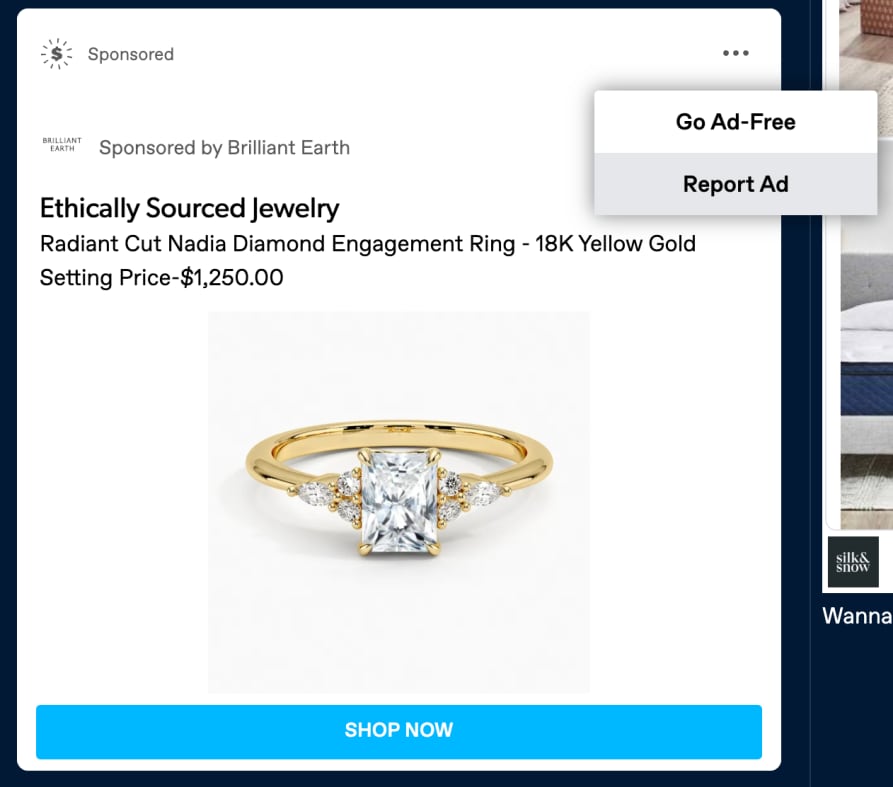
Please note that reporting an ad like this will not prevent you from seeing the ad again. Reporting the ad will trigger a manual review of the ad on our side, which may result in the ad being removed from Tumblr, but this may take some time.
For ads without the meatballs icon, you will be able to submit a report directly to the source by using the blue/grey sideways arrow near the top right or left corner of the ad (if available) to hide it from your dashboard.

Tracking Down An Ad To Report
If the options listed above are not available for any reason on the ad you’ve seen, please consider taking a screenshot or clicking through the ad. This will often clarify the game or exact app being advertised (in cases where the name on the ad doesn’t match).
Please contact Tumblr Support with any additional details you can provide, this will help us to locate & remove ads that don’t belong.
How to Turn Off Ads
Don’t want to see any ads? No problem. Check out Ad-Free Browsing.
How to Run Your Own Ads
Interested in advertising on Tumblr? Contact us here.
You’re welcome to use affiliate links on your Tumblr—just make sure you abide by our Community Guidelines (i.e., don’t create blogs with the sole purpose of affiliate marketing). Read more about using affiliate links here.