In addition to the primary blog, you can create secondary blogs (also called “sideblog”) on your account. Tumblr allows you to create up to ten secondary blogs per day. Secondary blogs lack some of the social features used by primary blogs: they are unable to like posts, follow other blogs, or send asks or submissions. However, secondary blogs can be password-protected, requiring a password to view the blog. You can add other Tumblr users to a secondary blog to create a group blog.
Please note: While secondary blogs have access to private messaging, group blogs do not.
Navigation
Differences between primary and secondary blogs
For more info on the difference between a primary blog and a secondary blog, check out our article titled Primary vs. secondary blogs.
Creating a secondary blog
Create a secondary blog on web:
- Click the Account item on the left menu.
- Click “+ New” .
Create a secondary blog on mobile apps:
- Tap the account icon and then tap your blog name.
- Tap “create a new blog” (iOS) or “create a new Tumblr”(android) at the bottom of the dropdown.
Note: If you want to create a new primary blog, you’ll have to log out of your current account and create a new account with a different email address at tumblr.com/register. There is no way to have two primary blogs associated with one email address.
Manage secondary blogs
As you create new blogs, you might want to organize or re-order the blogs to your liking. This is possible on web:
- Click the Account item on the left menu.
- Click the 4 dot icon (::) next to the blog you’re trying to move.
- Click & Drag the blog to its new placement.