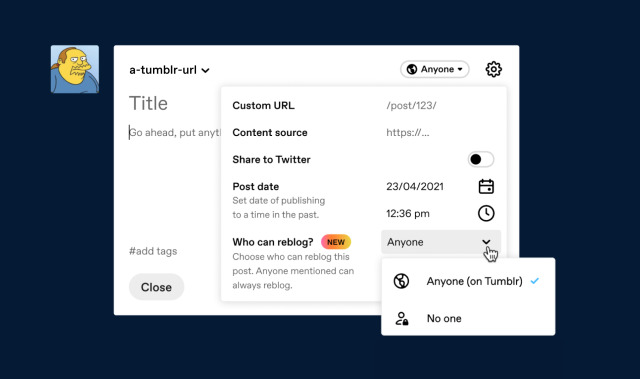What is a reblog?
A reblog is when you see a post you enjoy on Tumblr, and by clicking the reblog button, you make the post appear on your blog too. Now all of your followers can enjoy the post, thanks to your signal boost.
You should feel free to add commentary, or pics, a gif, or any additional content you see fit when you reblog something. Or not! Whatever floats your perfectly specific boat.
How do I reblog?
To reblog, the first step is to make sure you’re logged into Tumblr. Once you are, just look in the lower right corner of that post on the dashboard (or the upper right hand corner of a blog post’s permalink page) and you’ll see the reblog button – two arrows forming a rectangle. Hit it. From there, you can add your own caption if you want, and publish it on your blog. To upload an image or GIF, click or tap the corresponding picture icon or the little GIF icon to search for one.
To get to the original poster’s post, click the reblog graph icon and in the bottom you will see the original poster and the root post.
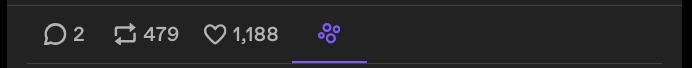
Some more points about reblogs:
- You can’t edit earlier reblogs, or the original post, in your reblog.
- You can’t remove the original caption in a reblog chain, but you can remove everything that comes after. To remove additional captions on a post you’re reblogging, just hit the reblog button and look for the X that appears next to the added commentary. Punch it, and all those words will disappear. Keep in mind that this is an all-or-nothing thing: you can’t delete a single reblog caption within the thread.
- To be sure your posts are credited properly once others start reblogging them, use the content source field! In fact, we’ll automatically use it for you. No matter how many times an original post of yours gets reblogged, you’ll always be credited as the source. Rebloggers might add a gif, or some commentary, but your username will always, always be stuck to the bottom of the post. Click on that source link any time you want to see the original post.
Reblog Controls
When creating or editing a post you can choose one who can reblog your post. You can choose between the following two options:
- “Anyone (on Tumblr)” means just that.
- “No one” means that your post cannot be reblogged by anyone except any users you tag in your post (e.g. @staff).
On Mobile Apps
When drafting a post, select the 3 dots (●●●) on the top right.
From here, you can choose one of two options.
- “Anyone (on Tumblr)”
- “No one”
On Web
When drafting a post, select the settings cog in the top right corner of your post editor.
From there, select “Reblog Control” to choose between Anyone (on Tumblr) or No One. (pictured below)