On Web
In a web browser, you can highlight any post on your blog – original or reblog – by pinning it to the top of your Tumblr.
Just tap or click the meatballs menu (●●●) on the upper right-hand corner of any of your posts, and choose “Pin.”
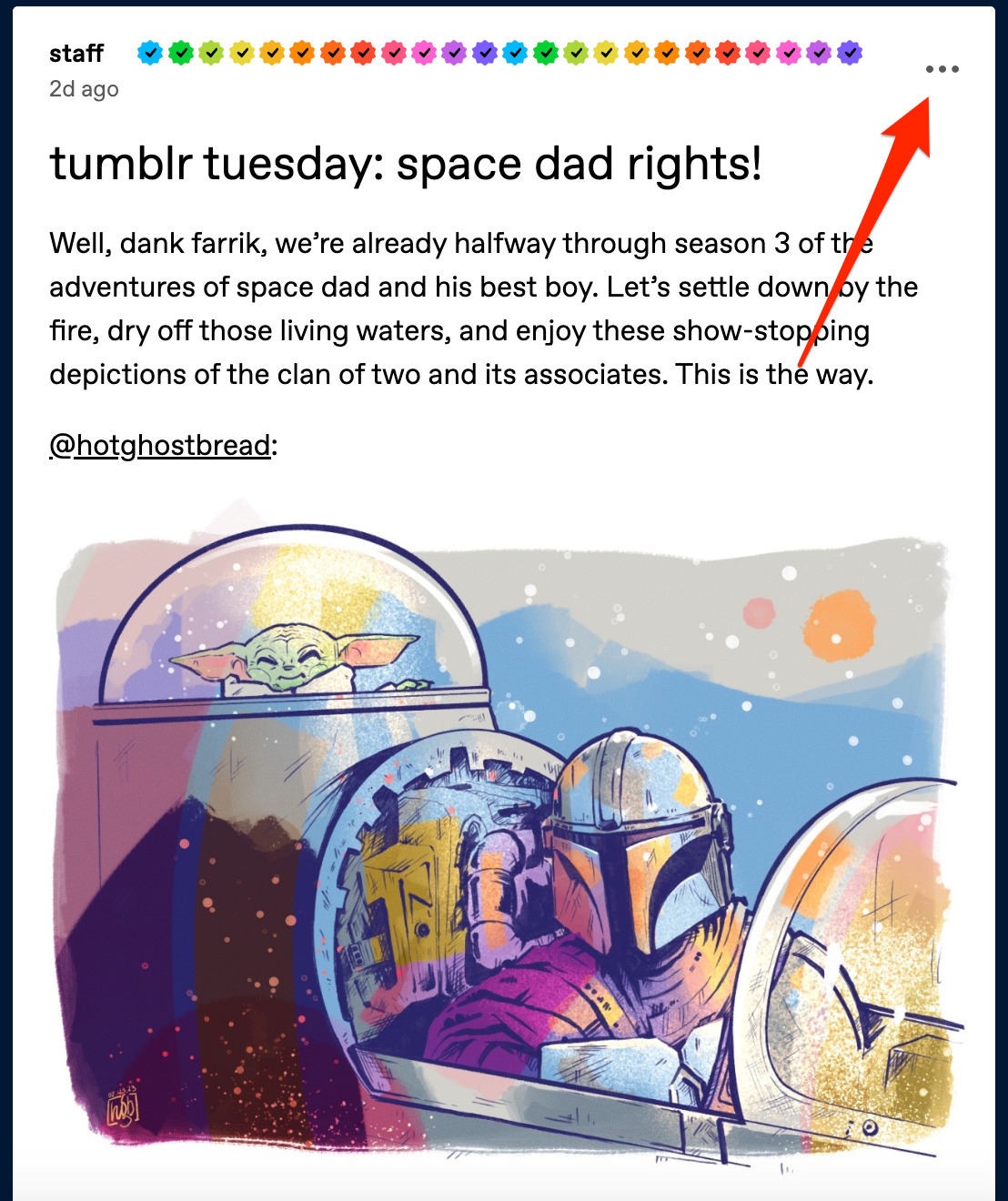
Changed your mind? Head to the meatballs again to remove the pin. You can also choose a different post to pin. Note that you can only pin one post at a time, so pinning a new post will replace whatever is currently pinned.
Mobile Apps
Just tap the meatballs menu (●●●) on the upper right-hand corner of any of your posts, and choose “Pin post.”
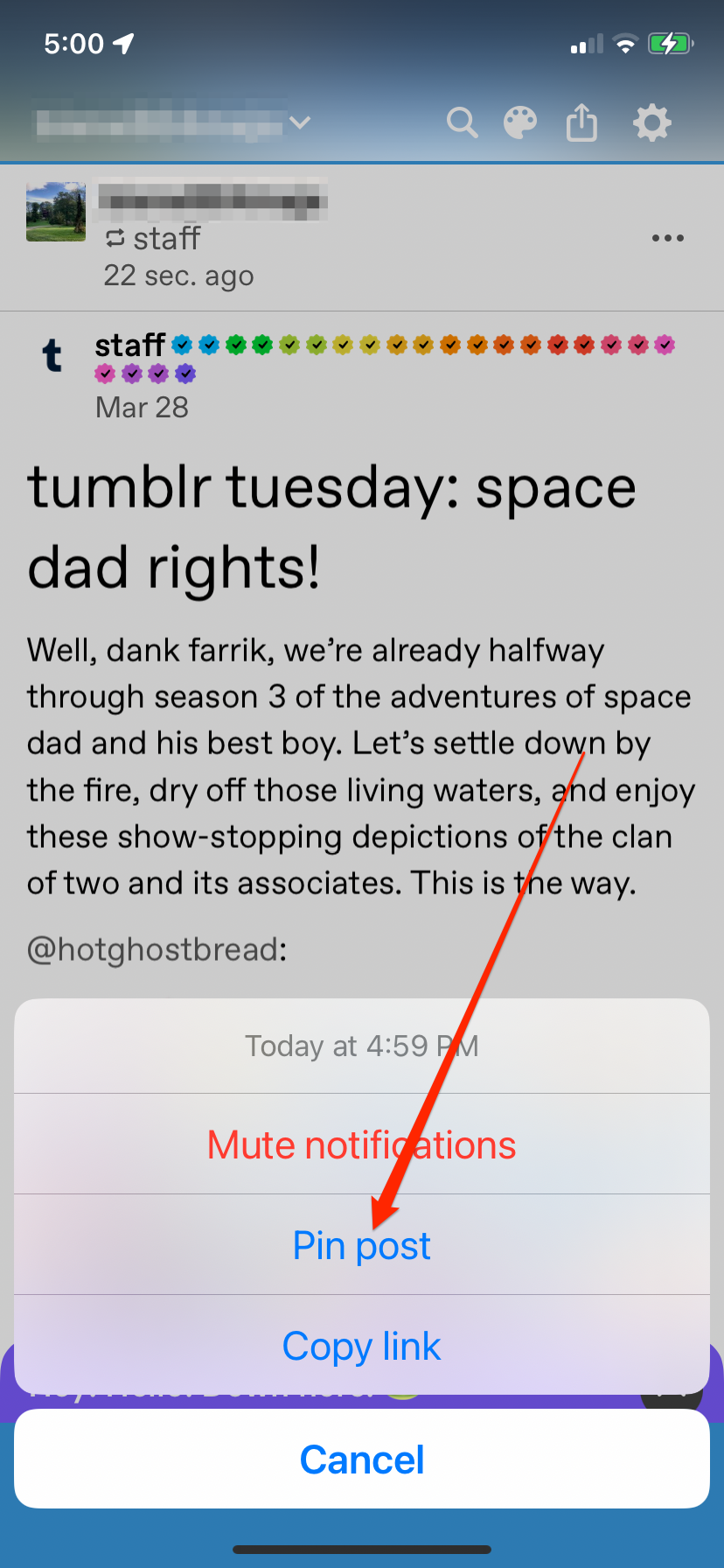
Changed your mind? Head to the meatballs again to remove the pin. You can also choose a different post to pin. Note that you can only pin one post at a time, so pinning a new post will replace whatever is currently pinned.
Note: Tumblr Savior will automatically unpin all posts.