Your privacy is important to us. You can use your privacy settings on web to see and manage many aspects of how your information is used.
Request a Download of Your Data
You can request a download of data associated with your Tumblr account on web (desktop or mobile browser). Here’s how to request your download :
- Click “Settings” on the left of your dashboard.
- Click “Privacy” on the right sidebar.
- Click the “Request Privacy Data” button.
This is only available on the web. It is not currently a feature in the apps.
You’ll see a message that indicates your request is pending (you’ll also get an email confirming your request). Note that it can take up to 30 days for the request to finish processing and the download to become available.
You’ll be notified by email when the download is ready. Once a download is requested, another download request cannot be made until the original request is done or canceled.
Once you’ve been notified that your download is ready, visit your privacy settings page to start your download.
Understand the Data You Download
Format of the data:
Your data will be formatted in JSON (JavaScript Object Notation) and might be hard to look through at a glance. You can open the file in a plain text editor to view the raw data or you can perform a web search for “JSON parser” to find a third-party app or website that will refine the code into a more friendly format. Remember to do your research before using third-party products to make sure others have found them safe to use.
Type of info in the download:
We return all personally identifiable data about you that you’ve given us and any info we can provide that’s associated with your account that does not compromise the security of our systems or your account.
If you’d like to download the contents of your blog (including any media you’ve uploaded), read about how to export your blog here.