Who am I following?
You can view and manage who you follow by clicking or tapping the account menu (the little human), then clicking or tapping “Following.”
To toggle sharing your following list on and off in a web browser, visit your settings and look for “Share the Tumblrs you’re following.” In the apps, tap the palette icon while viewing your blog, then tap “Following” and “Change.”
Who’s following me?
You can also see a list of the current followers of your blog. To see that list on the web, click “Account” on the left, select the desired blog, and then click “Followers” on the right.
To see that list in the apps, tap the profile icon at the bottom-right, select the desired blog at the top-left, then the settings icon at the top-right, and scroll down to “Followers.”
If you see someone on that list that you’d rather not be following your blog (hi Mom!), you can choose to block them using these instructions.
Your follower count
It’s natural to be curious or frustrated about fluctuations in your blog’s follower count. Other Tumblrs can decide to follow and unfollow based on all kinds of whims of their own, and we also sometimes take action to keep the Tumblr ecosystem safe (like removing spam accounts). That’s why you’ll see your blog gaining (and, yes, losing) followers at different rates.
The best approach for finding and keeping your audience is the tried-and-true, organic approach: be an active member of the Tumblr community. Here are some tips:
- Post more often. You can also try posting in the morning or afternoon, after work hours, so more people see your post.
- Try to find users that have similar interests as you. Users that have an interest in a particular hobby or mindset tend to follow each other.
- Don’t forget to tag your posts. Tagging is one of the most important parts of gaining Tumblr notoriety. Tags increase the discoverability of your content, so tag away!
- Engage with the community as much as possible. Reblog and Like posts by others and follow accounts that you love.
- Give credit where credit is due. Only post content that you own or have permission to use, and, credit the author with a link/mention. Not sure? Consult the ‘Copyright or trademark infringement’ section of our Community Guidelines.
- Send messages and ask questions to your favorite blogs.