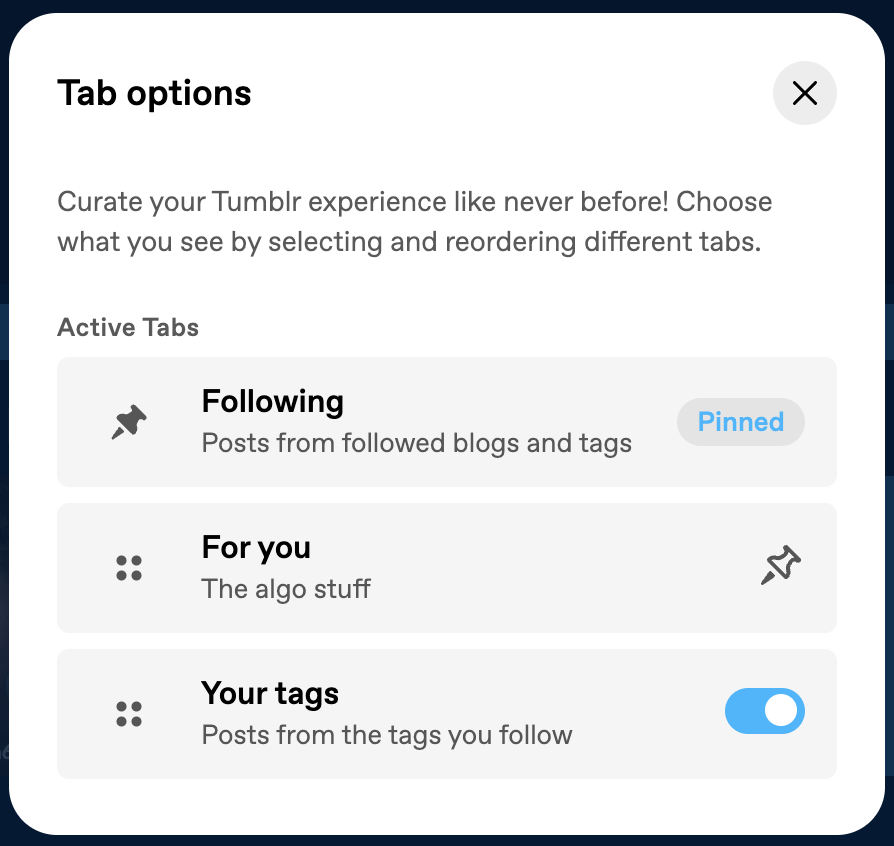You can find a variety of different tabs on your Dashboard that you can scroll for different experiences.
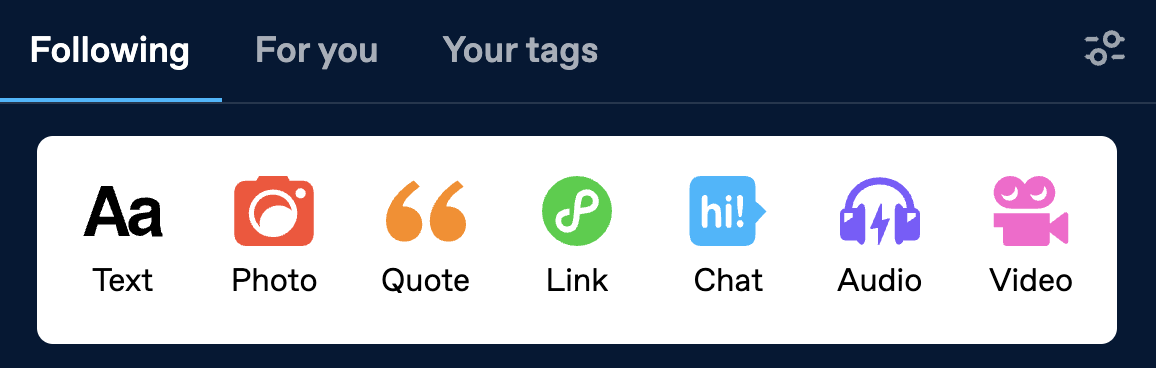
You can choose from:
- Following – The Dashboard you know and love, featuring posts from the blogs you follow, and any extras you may have included in your Dashboard preferences.
- For you – Posts we think you’ll like from across all of Tumblr, including some that you haven’t seen yet from the folks you follow.
- Your tags – Posts from the tags you follow.
You can also enable additional experimental tabs via your Tumblr Labs settings!
If you click the icon to the right of the tags list, you’ll be able to enable or disable tabs, choose the order of your tabs, and choose which one you want to “Pin” as default by clicking the pin icon.