In this guide
Best Stuff First
The “Best Stuff First” setting gives you an algorithmic “Following” tab on your dashboard. Your “Following” tab will show you the stuff Tumblr thinks you’ll like, rather than just the newest content.
If you’d prefer a chronological “Following” tab, you can turn off “Best Stuff First” from your dashboard preferences (pictured above).
In the mobile app:
- Tap the account icon (the little human) in the bottom right corner.
- Tap the gear icon in the top right.
- Tap “Account settings.”
- Tap “Dashboard preferences.”
- Turn off “Best Stuff First.”
On web, head to your dashboard settings or:
- Click on “Settings” (the gear icon) from the left side menu.
- Select “Dashboard” from the right side menu.
- Turn off “Best stuff first.”
Turning off “Best Stuff First” will also remove “Since you’ve been gone” posts from your “Following” tab.
Include posts liked by the blogs you follow
If you see a post with the indicator “Liked by…” that means the post was liked by the indicated user, or an unnamed blog that you follow. You can turn these recommendations off from your dashboard settings on web or in the app.
If you don’t want other users to see which posts you liked you can set your Likes to be private. You can read more on how to set your Likes private in our privacy options.
Include “Based on Your Likes!”
With the “Based on Your Likes!” setting enabled, you will see recommendations based on your likes in your “Following” tab on the dashboard.
Include Followed Tag Posts
With the “Include followed tag posts” setting enabled, you will see results from your followed tags in the the “Following” tab on your dashboard. Disabling it won’t affect the tags you’re following, but you won’t see popular results from those tags injected in your “Following” tab on the dashboard.
Enable Colorized Tags
With this setting enabled, certain tags will receive a splash of color and add a nice touch to your dashboard though they may be harder to read.
Some example colorized tags include (but not limited to):