You can enable the Tumblr to Discord Webhooks experiment in Tumblr Labs on web to set up your blog(s) to send activity events to a Discord server.
The Tumblr Labs and Discord Webhook settings are not available in the mobile apps.
If you want to know more about Tumblr Labs, please follow the official blog.
The Labs Toggle
If you can’t see the Discord Webhook settings, you might have to enable the Tumblr Labs toggle on web first. The toggle in Tumblr Labs on web controls the visibility of the Discord Webhook blog settings on web. The toggle does not enable or disable sending events to Discord, just whether or not you can see those settings as an option.
Once the Tumblr Labs toggle is enabled, go to any of your blog’s settings page on web, scroll down, and you should see the option to set up a Discord webhook URL and toggle what events are sent there.
Hooking up Discord to Tumblr
To send Tumblr blog events to Discord, you must be the admin of a Discord server, or ask your Discord server admin for a webhook URL.
- In the Discord app, go to the Server Settings view.
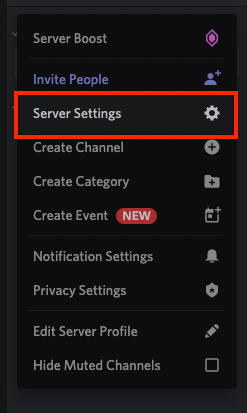
- Go to the Integrations section.
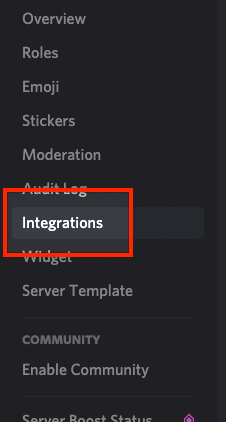
- Expand the Webhooks list.
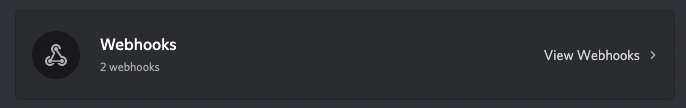
- Click the New Webhook button.

- Set which channel(s) your webhook will post to. The name and avatar will vary based on the notification, but feel free to set some defaults here if you’d like.
- Click “Copy Webhook URL” and paste that into your blog settings on Tumblr!
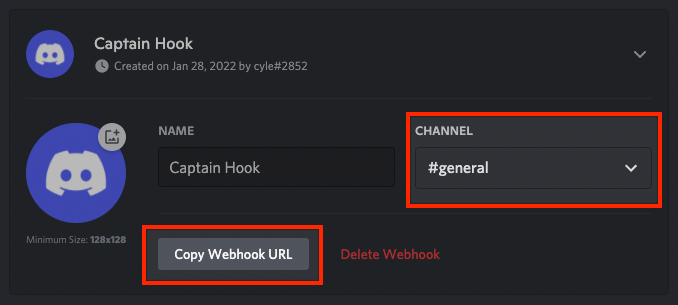
Note that you can reuse the same webhook URL across more than one blog if you’d like more than one blog to post to the same channel and server in Discord.
Tumblr Event Sending Settings
Below where you enter your webhook URL are a number of toggles to control what events are sent to your Discord server.
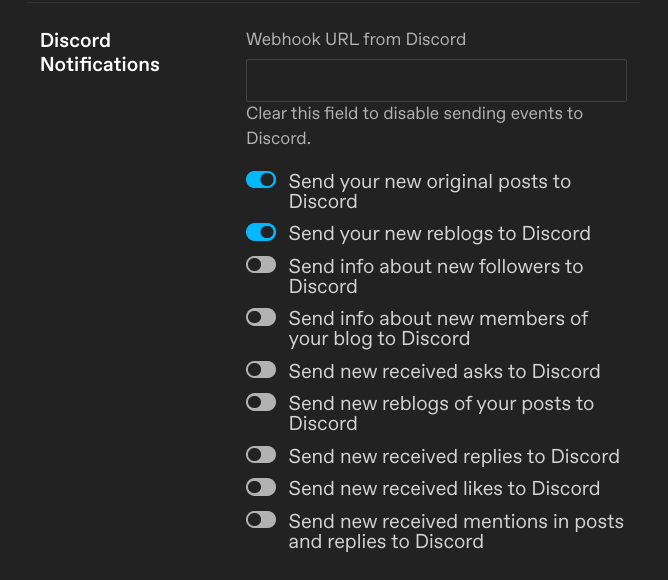
The default enabled options are to send your new public published posts and reblogs to your Discord server.
The other options are similar to what you’d see in your blog’s Activity list: new followers, new reblogs of your blog’s posts, new asks, etc. Be aware that this activity is normally mostly private information that isn’t shared with others on Tumblr directly, so be aware of who’s on your Discord server and may see these events.
Disabling the Webhook Events
To disable Tumblr from sending these events to the Discord webhook, delete the URL from the webhook settings field in your blog settings and press Return/Enter to save it. Refresh your blog settings to ensure the field has been cleared.
Please note that the Labs toggle only controls the visibility of these blog settings. If you disable the Labs toggle but do not clear the webhook URL field, we will still send events to Discord via that URL.