Tumblr Ad-Free Browsing is a subscription which allows Tumblr users to turn off ads.
Until you cancel the subscription, it will renew automatically.
Navigation
Pricing
All prices are in US dollars.
Your Ad-Free subscription can be paid on a yearly or monthly basis.
When you select the monthly option, you’ll pay $4.99 per month.
When you select the yearly option, you’ll save a bit of money and pay $39.99 per year.
You can cancel any time. See the section below about Managing Your Ad-Free Subscription for more information.
Requirements
Anyone with a Tumblr account can sign up for Ad-Free.
Gifting Ad-Free Browsing
Anyone with a Tumblr account can gift Ad-Free, regardless of where they reside.
Sending A Gift
Gifting Ad-Free to another user is available on both web and our mobile apps.
On Web:
- Select “Gift” in the recipient’s blog header.
- Choose a subscription for one month or one year.
- Enter your card details or select the PayPal option and tap “Pay now”.
In the Mobile Apps:
- Select the gift icon from the recipient’s blog header.
- Choose a subscription for one month or one year.
- Tap “Next”.
- You’ll be taken to the in-app purchase (IAP) dialogue (Apple or Google) to complete the purchase.
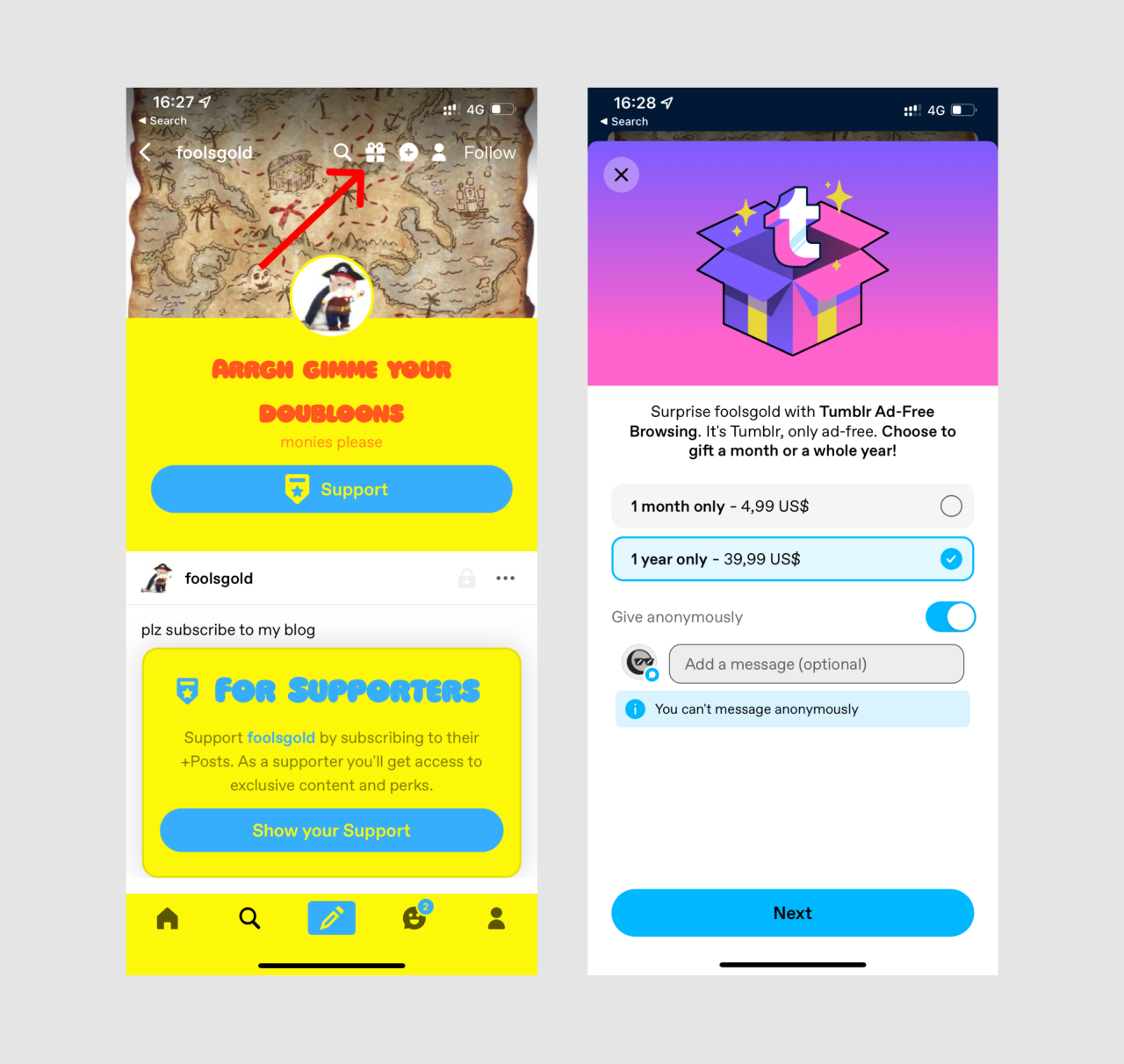
Receiving a Gift
In order to receive an Ad-Free subscription as a gift, the following requirements must be met:
- You are currently not subscribed to Ad-Free, or
- You already have an Ad-Free subscription which was purchased via web browser checkout. The Ad-Free gift will be added to your existing subscription.
- If you have an existing subscription that was purchased through our iOS or Android apps, you will not be able to receive an Ad-Free gift.
The gifted Ad-Free subscription will go into effect automatically.
How to Enable Ad-Free Browsing
Before you begin, make sure you’re logged into your Tumblr account and have your credit or debit card nearby.
Did you know? Regardless of what platform you use to purchase Ad-Free, you won’t see ads in the app or on web.
On Web
First, click “Settings” on the left and select “Ad-Free Browsing” on the right.
Click “Ad-Free”:

Want to go straight to this screen? Okay. Here’s the link.
Choose from a monthly or yearly subscription option, then enter your billing details:
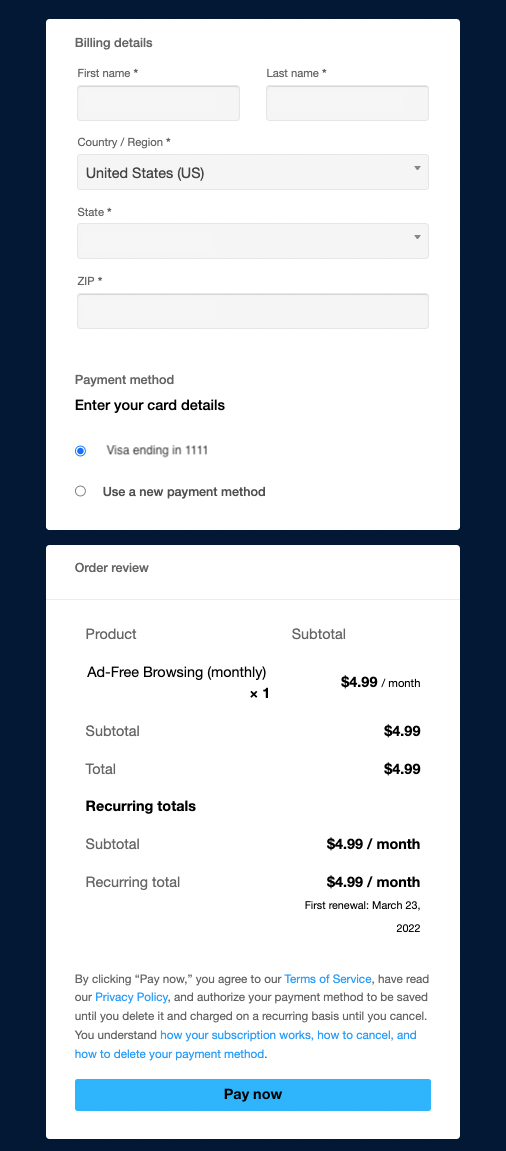
Review your details and hit “Pay Now” when you’re ready.
And that’s it! You are ready to start using Tumblr Ad-Free Browsing ✨
In the Mobile Apps
- Tap the account icon (
 ), then tap the gear-wheel icon to open your settings.
), then tap the gear-wheel icon to open your settings. - Tap “Ad-Free Browsing”
- Select the plan you’d like: A monthly subscription ($4.99 per month) or a yearly subscription ($39.99 per year).
If you’re purchasing your subscription via the iOS app, you’ll use Apple’s in-app purchase flow. You’ll manage your Ad-Free Browsing subscription via your Apple ID. To learn more, check out Apple’s Help Center.
If you’re purchasing your subscription via the Android app, you’ll use Google Play’s in-app purchase flow. You’ll manage your Ad-Free Browsing subscription via your Google Play Subscriptions. To learn more, check out Google Help Center.
Next, you’ll fill out your payment details. Make sure you enter everything correctly, including your zip code! When you’re done, hit the “Pay now” button.
And that’s it! You are ready to start using Tumblr Ad-Free Browsing ✨
Managing Your Ad-Free Subscription
If you purchased your Ad-Free subscription via the iOS app, you’ll manage your subscription from your Apple ID. Learn more about that here.
Need to make changes to your payment method, check the status of your subscription, or cancel your subscription? Everything can be done right from your Ad-Free Browsing settings page, unless you purchased your subscription from the iOS app.
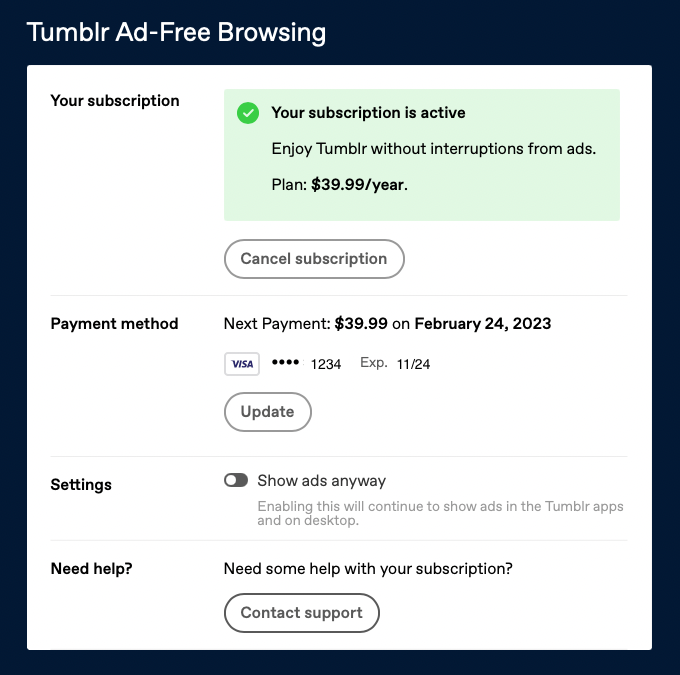
You can also enable the “Show ads anyway” setting, if you’d like to check out that weird ad that everyone is talking about.
In the Android app:
- Tap the account icon (
 ), then tap the gear-wheel icon to open your settings.
), then tap the gear-wheel icon to open your settings. - Tap “Ad-Free Browsing”
Your subscription will auto-renew, but you can cancel it at any time in order to prevent a renewal payment. It will remain active until the end of your current billing period.
Canceling Your Subscription
If you wish to cancel your subscription, you can do so from your Ad-Free settings in a web browser or the Android app.
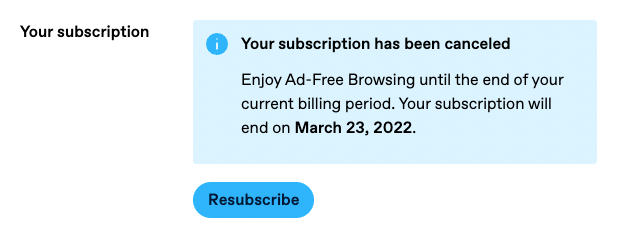
Updating or Deleting Your Payment Method
If you need to update your card information or delete a payment method, you can do so by clicking the “Update” button in the “Payment method” section of your Ad-Free settings:
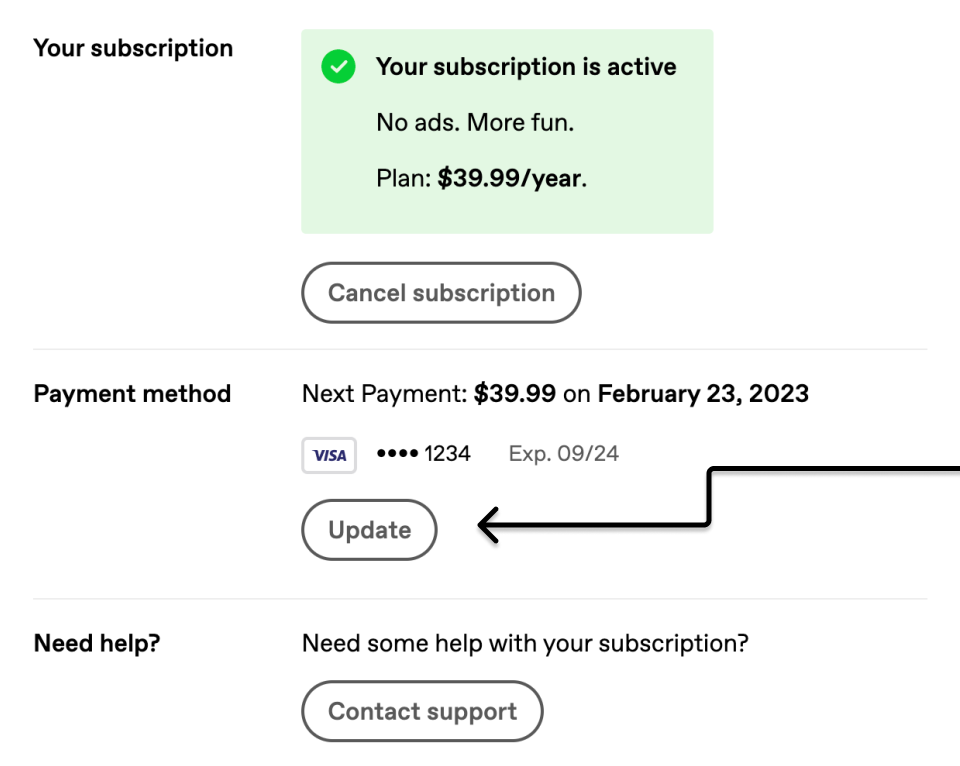
The “Update” button takes you to this page, where you can edit and delete your default payment method, or add a new payment method:
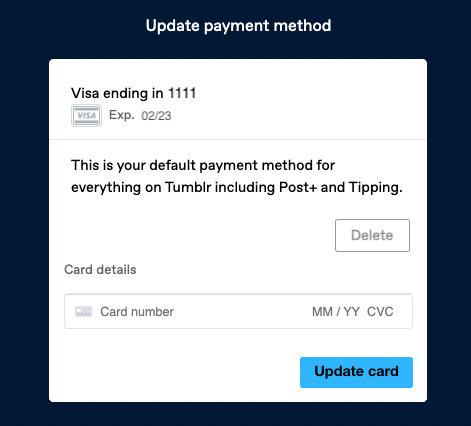
If you’re using the Android app:
- Tap the account icon (
 ), then tap the gear-wheel icon to open your settings.
), then tap the gear-wheel icon to open your settings. - Tap “Ad-Free Browsing”
- Tap “Manage payment.”
Does Tumblr have my credit card info? 🤔 Nope! We use Stripe as our payment processor, so we don’t have access to your credit card number, expiration, or CVC.
Promotional Content
Tumblr Ad-Free Browsing excludes a few different types of promotional content on the platform. You’ll still have access to sponsored posts made by users, as well as special features such as editorials and/or Tumblr takeovers.
What exactly does that mean?
Sponsored posts made by users specifically refers to those who have arranged their own sponsorships/campaigns for content they have created. In these cases, they are not ads by Tumblr but are still technically considered ads. If you’ve ever seen someone offering to do art commissions, for example, that’s an advertisement; it’s not ours, and because it’s just a post, we can’t stop you from seeing it. This does not refer to Blazed posts. If you have Ad-Free enabled, you do have the option to see Blazed posts. Check out your Ad-Free Settings on Web. You will see the following options to choose from:
- Show no ads (default)
- Show all ads
- Show Blazed posts
Special features such as editorials refer to the posts you would see coming from our Tumblr promotional units. These include the featured editorial posts you see as you scroll through your dashboard every now and then:
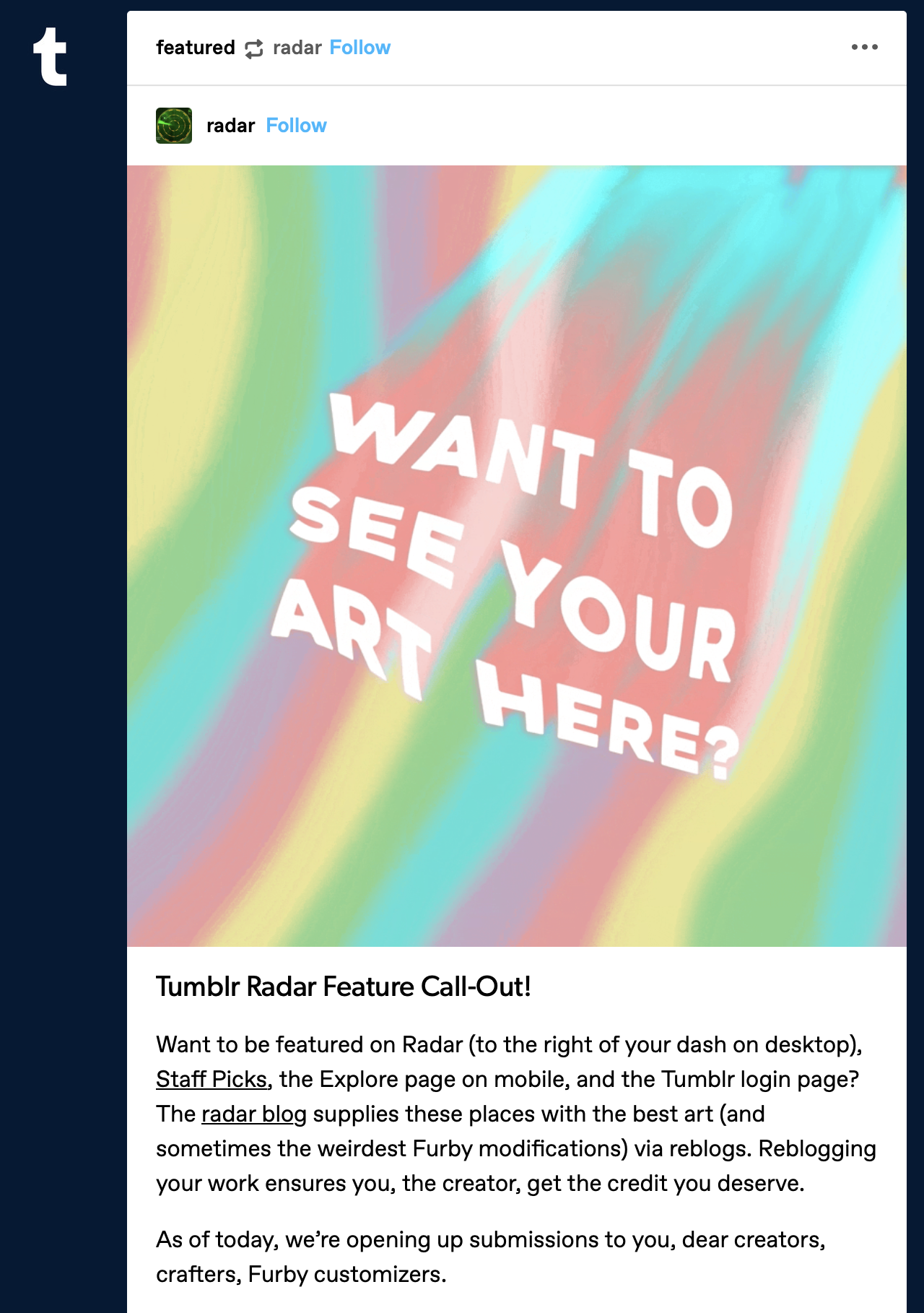
Tumblr takeovers will change the look of the default Tumblr logo and may come with unique, temporary features and effects to the user experience:
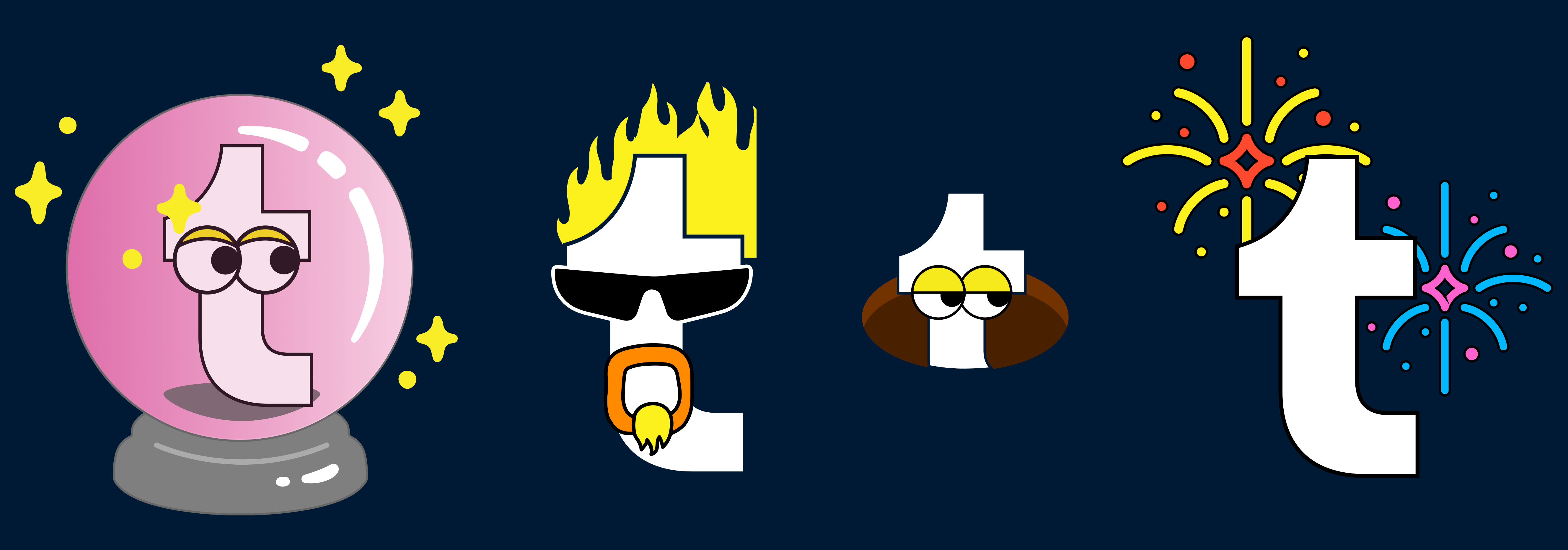
You might occasionally see pop-up banner advertisements for Tumblr products, or sponsored posts related to other products owned by Automattic, such as WordPress.com.
Share Your Thoughts
If you’d like to share your impressions and feedback with us and the wider Tumblr community, you can send us an ask on the Work in Progress blog.
If you are experiencing an issue or want to share your feedback privately, feel free to reach out to our Support team.
Want to report an ad? Please follow the steps under Tumblr Ads & You.