GitHub Copilot Enterprise users in Visual Studio Code can now get answers from Copilot Chat enriched with context from Copilot knowledge bases and Bing search results.
To get started, make sure you’re running the latest release of the GitHub Copilot Chat extension for VS Code, and then check out the docs.
Access your Copilot knowledge bases
You can now access your knowledge bases from any Copilot Chat conversation in VS Code by typing @github #kb, selecting a knowledge base from the list, and then entering your question.
Copilot will respond, using the Markdown documentation in your knowledge base as context for its answer. This allows Copilot Enterprise users to combine search results and internal documentation with editor context using existing chat variables like #file and #selection.
Search with the context of the web
GitHub Copilot can now search Bing within chat conversations in VS Code to answer questions and find information outside of its general knowledge or your codebase.
To get answers enriched with Bing search results, start your message with @github. Copilot will intelligently decide when to use Bing – or you can ask it to run a search by adding #web to your query. You can ask questions like @github What is the latest LTS version of Node.js?.
Bing search is only available if enabled by an administrator – for more details, see “Enabling GitHub Copilot Enterprise features”.