
Litchi, one of the most popular third-party flight apps for DJI drones, has released a new update for its apps which removes native support for live streaming to Facebook. However, you can still livestream your drone videos to Facebook from the Litchi app by following the steps outlined in this article.
Litchi recently updated its app to version 2.15.7 for iOS devices and to v4.26.9 for Android platforms. With this update, Litchi was forced to remove the native integration for Facebook live streaming from the apps because of the changes the social media giant has made to its SDK/API.
But that doesn’t mean you cannot use Litchi to livestream your DJI drone videos to Facebook. Only, now you need to follow RTMP (Real-Time Messaging Protocol). Here’s how to do that…
Step 1: Head to your Facebook profile page or the Facebook Page/Group you want to stream to and click on “Live Video” to open the Facebook Live Producer

Note: Facebook Live Producer is only available within a web browser, it is not available in the mobile app. If you want to use your mobile device to do this, visit Facebook.com in your mobile device’s web browser using “Request Desktop Website”
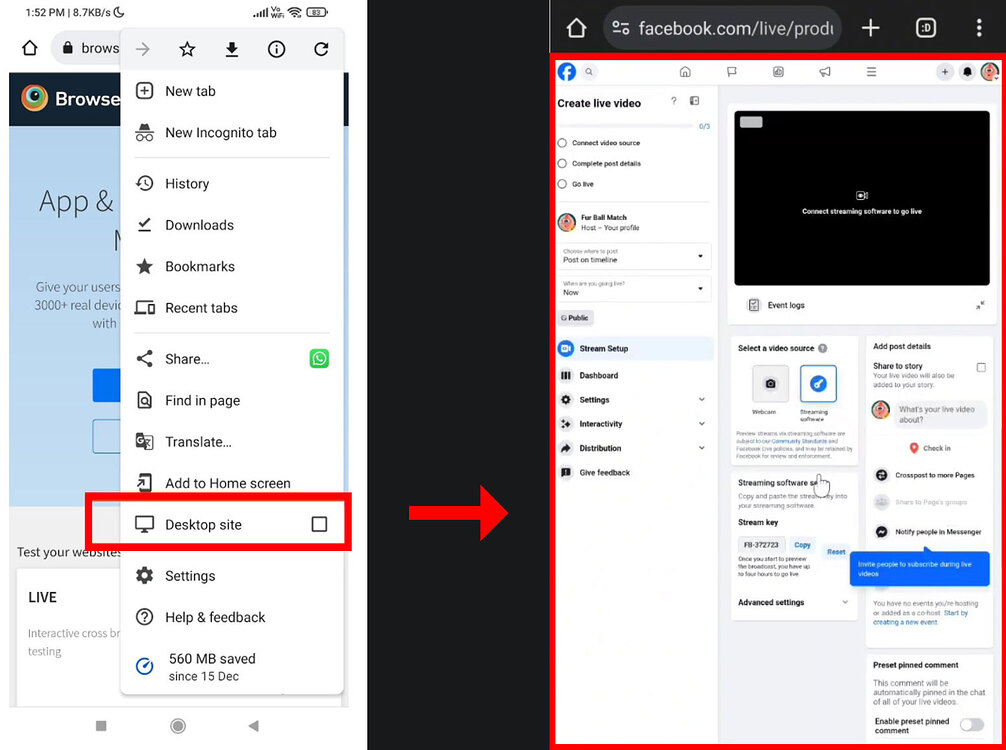
Step 2: Find the Server URL and Stream Key

You’ll want to keep this page open as you continue to the next step
Note: In the Facebook Live Producer, Litchi recommends using the “Persistent Stream Key” advanced setting to avoid having to enter a new stream key for each stream
Step 3: In the Litchi app, tap on the share icon at the top right corner, then select Facebook Live or RTMP Streaming (same function)


Step 4: Combine the Facebook Server URL and Stream Key together, and paste them into the Litchi RTMP address input

Step 5: Go back to the Facebook Live Producer page and click “Go Live”

Note that it may take around 10 seconds for the “Go Live” button to be available.
If you still encounter streaming issues, you can try to change the “RTMP Live Streaming Bitrate” to a lower bitrate in the Litchi app settings. Additionally, you can disable “Full HD Stream” in the Litchi settings for drones that don’t support it.
Read more: DJI Mini 3 (DJI RC) falls to lowest-ever price in semi-annual sale
FTC: We use income earning auto affiliate links. More.






Comments