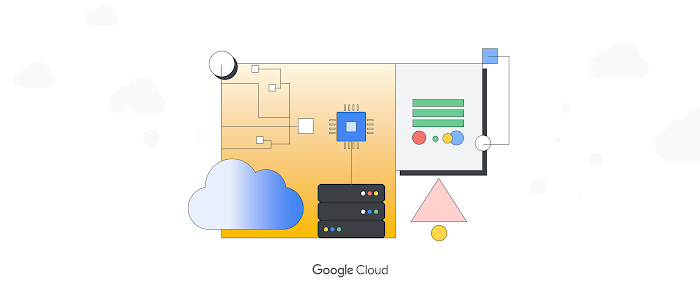Elevate your FinOps strategy: Optimize with FinOps hub, now GA
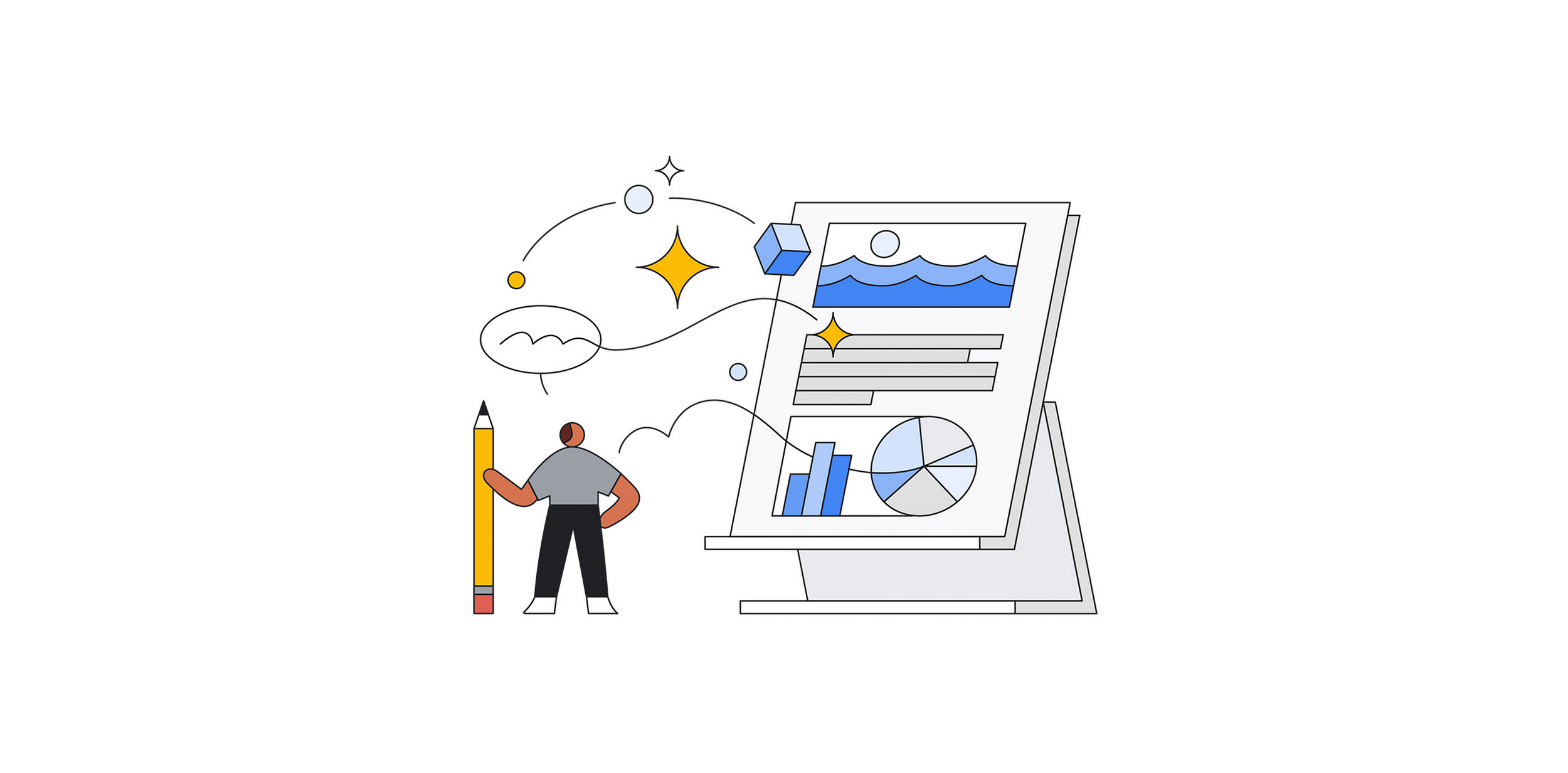
Alfonso Hernandez
Product Manager
Adam Brown
Technical Program Manager
In today's cloud-driven world, optimization isn't an option – it's your competitive advantage. When you streamline cloud costs, you free up resources that you can reinvest into innovation, research and development, accelerating new product development, or fueling market expansion.
But let’s get real: optimizing cloud environments at scale can be overwhelming. Managing large datasets, navigating usage-based pricing, and coordinating across multiple teams can feel like impossible challenges. That’s where FinOps hub comes in!
Introducing FinOps hub
FinOps hub enables you to supercharge your FinOps practices and optimize costs with intelligent insights and actionable recommendations. Rightsize resources, reduce waste, and rate optimization with committed use discounts (CUDs), so you can invest those savings directly into innovation. FinOps hub is now generally available.


FinOps hub - your command center for FinOps optimization
Empowering FinOps practitioners
FinOps hub’s comprehensive cloud optimization solution is designed to solve the biggest challenges faced by FinOps teams. It blends rate and usage strategies with personalized prescriptions tailored to your business needs. Plus, you can track your accomplishments with an easy-to-use realized savings ledger.
These are the key features of FinOps hub:
Quantify your savings opportunity
With FinOps hub, you can easily comprehend your cost-saving performance indicators. These indicators include both realized savings and potential savings achievable through active recommendations. Starting today, you can identify the projects that have the highest savings potential. This enables you to prioritize your optimization efforts and focus on the areas that will yield the greatest financial benefits.
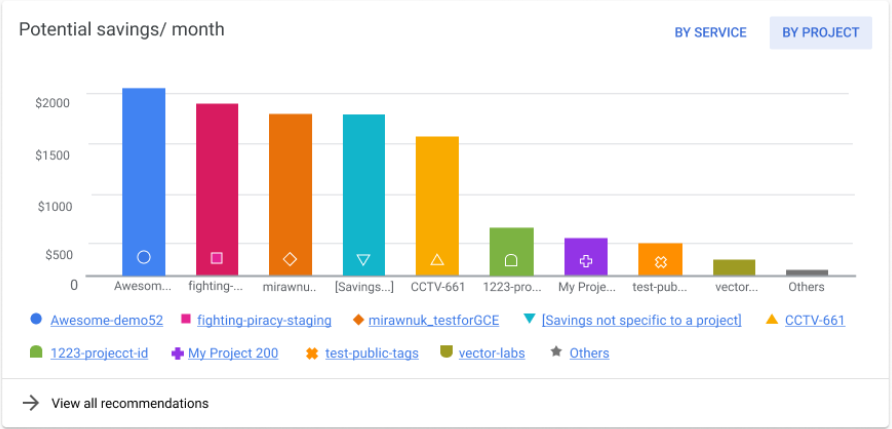
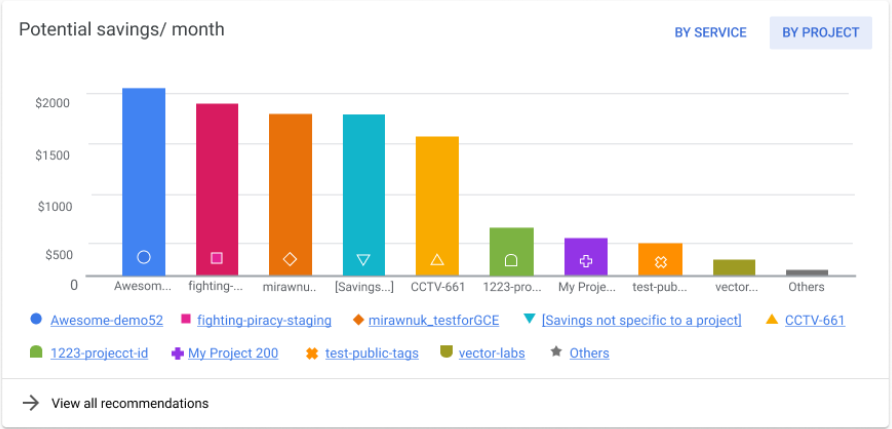
NEW - Widget showing potential savings by project
Top cost-saving recommendations
Leverage our advanced recommendation algorithms and analytics to identify opportunities for rightsizing workloads, reducing waste, and maximizing committed-based discounts, helping to ensure efficient resource utilization and achieving significant cost savings.
Whether you're a FinOps expert or just getting started, the Top Recommendations widget simplifies your journey. It highlights the most impactful and easy-to-implement cost-saving opportunities for your business.
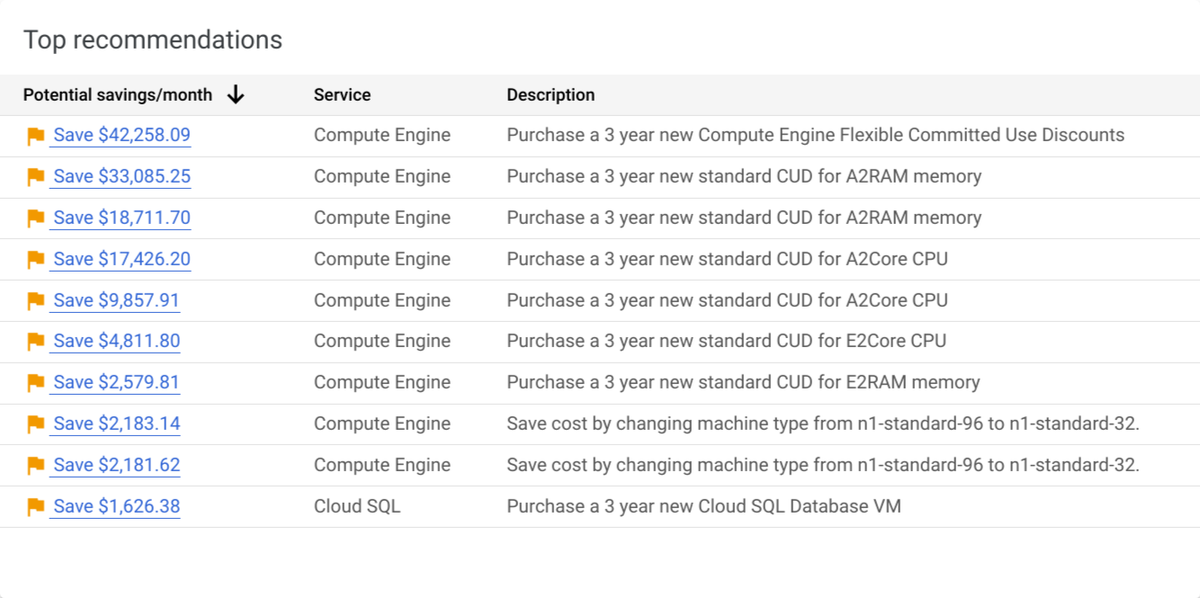
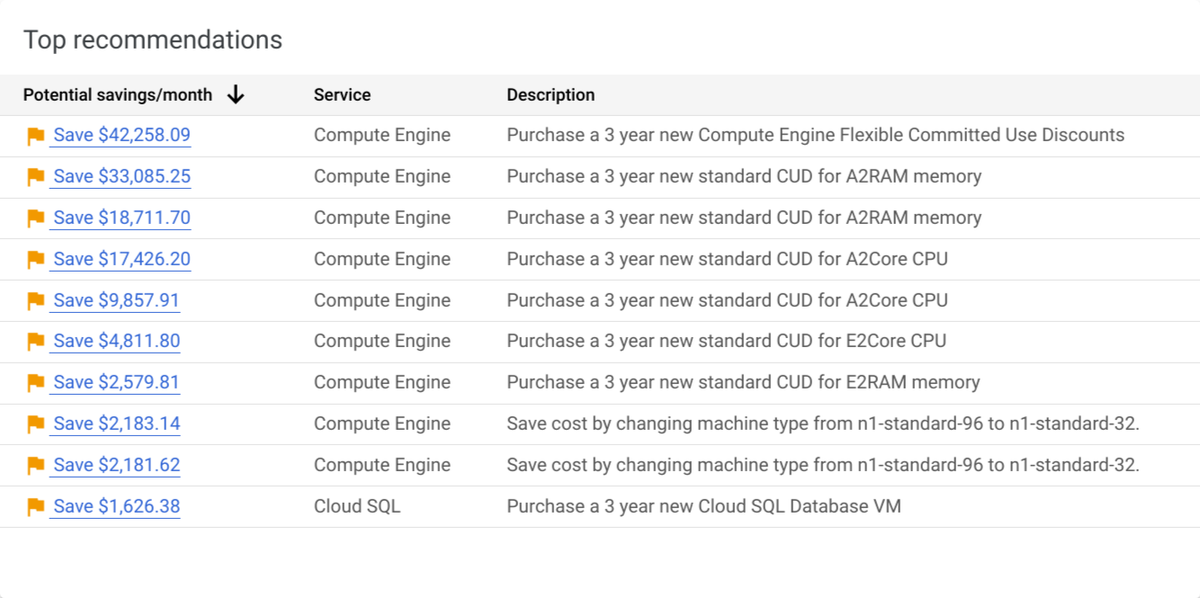
Top recommendations widget in FinOps hub
FinOps hub supports recommendations for multiple products across multiple recommender engines. It can help you optimize costs for key services across Google Cloud, including Compute Engine, Google Kubernetes Engine, Cloud SQL, Cloud Run, and more (see more details here).
Improve your FinOps practices
Understand and optimize your FinOps practices through in-depth analysis of your Google Cloud usage patterns, enabling continuous improvement and better financial accountability across your teams. Peer benchmarks (with an opt-out option) provide you with more context into how you are performing with FinOps practices, as well as the overall rate optimizations through committed use discounts (CUDs).


Google Cloud FinOps score
Quantify your CUD optimization
The CUD optimization widget offers three key performance indicators (KPIs) to help you get the biggest benefits from your commitments. The first KPI, “Last month’s realized CUD savings”, helps you measure how much money you're saving with CUDs across all eligible Google Cloud services used by your billing account. “Optimization rate for Your billing account” analyzes your total product usage over the past month to determine if you have opportunities to optimize your spending further through CUDs. Finally, the peer benchmark helps you get perspective into your overall performance.


Google Cloud CUD Optimization Rate
Ready to elevate your FinOps game?
Getting started with FinOps hub is quick and easy. Its intuitive interface and powerful features are designed to streamline your optimization efforts and deliver measurable results from day one.
You will need the Billing Account Administrator or the Billing Account Viewer role to access the FinOps hub and view available recommendations, the FinOps Score and CUDs optimization metrics, and the metrics that inform cost optimization across projects associated with your billing account.
Visit FinOps hub to find your cost optimization opportunities today.