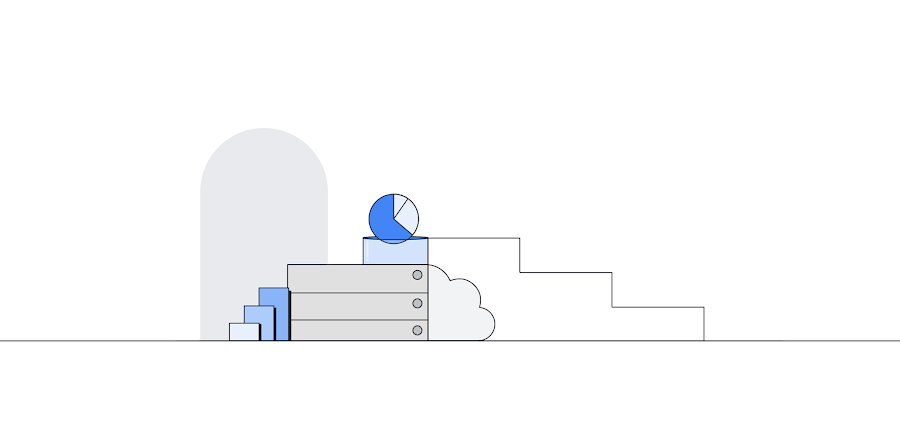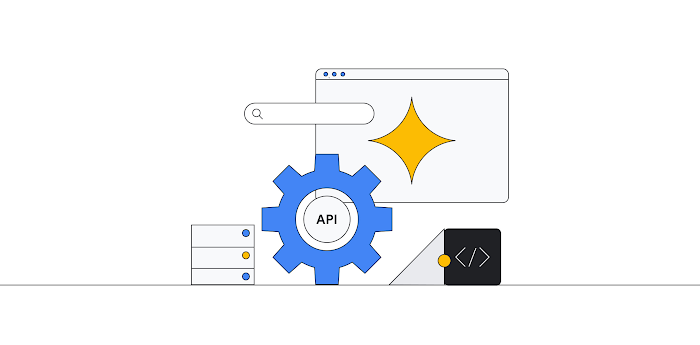How to use the MongoDB connector with Application Integration
Venkatesh Shanbhag
Senior Partner Solution Architect, MongoDB
Madhuvandhini B
Product Manager, Google Cloud
In the fast-paced world of digital transformation, businesses strive to provide integrated and scalable solutions for business operations to stay ahead of the competition. To meet these demands, organizations often leverage powerful integration tools like Application Integration, an Integration-Platform-as-a-Service (iPaaS) solution on Google Cloud that offers a comprehensive set of core integration tools to connect and manage the multitude of applications (Google Cloud services and third-party SaaS) and data required to support various business operations. Application Integration provides over 90 Integration Connectors that can help you build your integrations such as connecting to data sources like MongoDB.
MongoDB is a developer-friendly application data platform that makes it easy for developers to access a wide variety of data using a unified language interface, simplifying the data handling process. MongoDB Atlas is the cloud variant of MongoDB that offers a fully managed database with simplified deployment and management options. Many enterprise customers using MongoDB Atlas as their core operational database also use Application Integration to automate their business processes. It simplifies the complex task of connecting data and applications and it can be applied for use cases of different industries such as healthcare, retail, manufacturing, finance, telecom, insurance, etc. In this blogpost, we discuss a sample use case, retail operations with Application Integration and the MongoDB connector, leveraging Private Service Connect (PSC) for private VPC network connectivity.
Use case
Retail ecommerce companies can achieve strong operational agility and scalability with MongoDB to store their operational data. Consistent real-time data is critical for the success of omnichannel retail experience and supply chain efficiency. To illustrate the capabilities of MongoDB and Application integration, we’ll focus on product detail data stored in the system.


If you want an omnichannel application experience, a modern product catalog needs a consolidated view across all data from multiple systems as a single point of truth. An operational data layer (ODL) in front of a legacy relational layer can help to avoid having to replace the existing architecture. Using MongoDB as an ODL can help reduce the workload on existing systems, improve availability, and reduce response times for users.
You can then use Application Integration to build the orchestration below to keep data in real-time sync between MongoDB and the existing systems.
Whenever there is a change of product data in an existing system (relational database), the relational database and MongoDB are kept in sync using a change stream. A Pub/Sub trigger in Application Integration receives the change stream from an existing system, which then invokes the MongoDB connection of Application Integration in the workflow. Messages from the Pub/Sub trigger can be mapped in integration using Data Mapper and inserted into MongoDB using the MongoDB connector.


The MongoDB connector allows operations such as insertion, updates to, and deletion of document objects in MongoDB. It also supports MongoDB’s client-side encryption framework, which allows users to update documents with encryption; you can find usage examples here. Each of the operations is exposed as an action in an Application Integration Connector task.
Private service connectivity
To secure the connection between MongoDB and Application Integration, the MongoDB connector now supports Google Cloud’s Private Service Connect to read and write from MongoDB. Private Service Connect supports on-prem and private connectivity to MongoDB, for a streamlined user experience. You can find detailed steps for configuring a private endpoint for MongoDB connector here.
Summary
In this blog we have shown you how you can utilize MongoDB Atlas and Application Integration together to build a solution for an omnichannel experience for ecommerce applications. We have also shown you how Private Service Connect can help enhance the security of data operations between MongoDB Atlas and Application Integration. To learn more, check out the resources below.
- Overview of Google Application Integration
- Learn how to use MongoDB Atlas for data-layer modernization
- Ulta Beauty retail modernization with Google Cloud and MongoDB Atlas
- Consolidated list of all the available Integration Connectors
- MongoDB Integration connector v2